Service & Repair Reference: Samsung SCX-6345N, SCX-6345N/XAA, SCX-6345N/XEE (2007)
Product Gallery
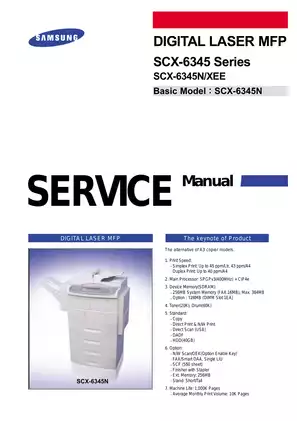
Sample pages from the Service & Repair Reference: Samsung SCX-6345N, SCX-6345N/XAA, SCX-6345N/XEE (2007) manual
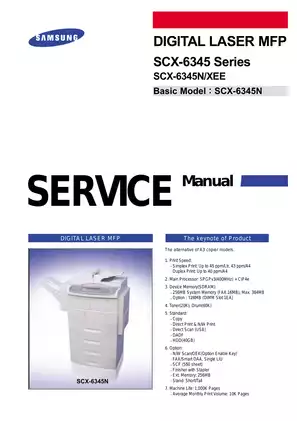


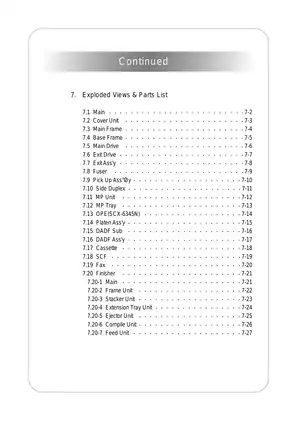
Purchase Information
Technical Specifications
- Document Number / Seller:
- 25799 / Michelle Jones
- File Size:
- 21.20 MB
- File Type:
- Language:
- English
- Pages:
- 309
- Printable:
- Yes
- Estimated Download Time:
- 0.43 Minutes
- Delivery Format:
- Digital (PDF) - Instant Access
- Category:
- Copier
- Brand:
- Samsung
- Reviewed and Approved:
- Sep 12, 2025
Samsung Models and Parts Covered in this Copier Manual
- Samsung SCX-6345N
- Samsung SCX-6345N/XAA
- Samsung SCX-6345N/XEE
- Samsung SCX-6345 Series (2007 onwards)
Complete Manual Information
Product Overview
This service manual details the Samsung Digital Laser MFP SCX-6345 series multifunction printer, designed for efficient office use with high quality printing, scanning, copying, and faxing capabilities. The SCX-6345 offers impressive print speeds of up to 45 ppm and a range of features tailored for productivity and ease of use. This comprehensive manual provides in-depth guidance for maintenance, troubleshooting, and servicing of this advanced printer model.
Key Features
- High Print Speed: Simplex Print speeds up to 45 ppm for letter and 43 ppm for A4.
- Multi-function Capabilities: Combines standard functions such as printing, scanning, copying, and faxing into a single device, making it ideal for office environments.
- Significant Device Memory: Comes with a standard 256MB system memory and options to expand up to 384MB, accommodating extensive print jobs.
- User-Friendly Design: The manual includes a layout of the control panel, troubleshooting tips, and schematics for easy reference.
What's Inside
The manual covers the following sections:
- Precautions and Safety
- Specifications and Features
- Exploded Views and Parts Lists: Detailed schematics and parts lists including for components like the fuser, exit drive, and DADF assembly.
- Troubleshooting Guides: Step-by-step solutions for common issues like paper jams, print quality problems, and device errors.
- Service Procedures: Instructions for disassembly, cleaning, and replacement of parts.
- Diagrams and Schematics: Visual reference for parts and assembly to make repairs and modifications straightforward.
Table of Contents:
- Introduction
- Product Overview
- General Safety Precautions
- Model Specifications
- Disassembly and Reassembly
- Troubleshooting Guidelines
- Parts Breakdown and Identifications
This manual is particularly useful for service technicians and experienced users looking to maintain or repair their SCX-6345 multifunction printer. Get reliable, professional insights with this indispensable guide
Download Instructions for Samsung Copier Manual
Frequently Asked Questions - Samsung Copier Manual
Is this manual suitable for beginners?
Yes, this Samsung manual is designed for both professional technicians and DIY enthusiasts. It includes step-by-step procedures with clear illustrations and safety guidelines for Copier maintenance and repair.
What file format will I receive?
You will receive this manual as a PDF file (21.20 MB), which is compatible with all devices. The manual is fully searchable and printable for your convenience.
How quickly can I access the manual after purchase?
You'll receive instant access to your Samsung Copier manual immediately after payment completion. The download link is valid for 3 days, with lifetime re-download guarantee.
Can I print specific sections of the manual?
Absolutely! This digital manual allows you to print any section you need, from individual pages to complete chapters, making it perfect for workshop use.
Customer Reviews and Feedback
Read what our customers say about this Samsung Copier manual and share your own experience.
Add Comment
This policy contains information about your privacy. By posting, you are declaring that you understand this policy:
- Your name, rating, website address, town, country, state and comment will be publicly displayed if entered.
- Aside from the data entered into these form fields, other stored data about your comment will include:
- Your IP address (not displayed)
- The time/date of your submission (displayed)
- Your email address will not be shared. It is collected for only two reasons:
- Administrative purposes, should a need to contact you arise.
- To inform you of new comments, should you subscribe to receive notifications.
- A cookie may be set on your computer. This is used to remember your inputs. It will expire by itself.
This policy is subject to change at any time and without notice.
These terms and conditions contain rules about posting comments. By submitting a comment, you are declaring that you agree with these rules:
- Although the administrator will attempt to moderate comments, it is impossible for every comment to have been moderated at any given time.
- You acknowledge that all comments express the views and opinions of the original author and not those of the administrator.
- You agree not to post any material which is knowingly false, obscene, hateful, threatening, harassing or invasive of a person's privacy.
- The administrator has the right to edit, move or remove any comment for any reason and without notice.
Failure to comply with these rules may result in being banned from submitting further comments.
These terms and conditions are subject to change at any time and without notice.
Comments (5)