Stylus Pro GS6000 / Epson
Epson Stylus Pro GS6000 (Introduced around 2008-2009)
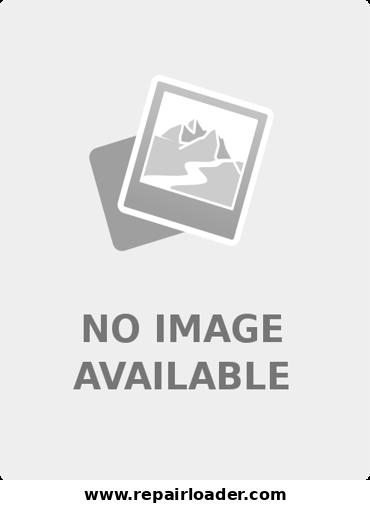
Stylus Pro GS6000 / Epson
Epson Stylus Pro GS6000 (Introduced around 2008-2009)
Introduction
Setup and Installation
Operation
Maintenance
Troubleshooting
Service and Repairs
Parts and Diagrams
Appendices
Glossary
Index
The Epson Stylus Pro GS6000 professional-grade large format printer service guide manual is essential for mechanics, technicians, and owners as it provides detailed information on installation, maintenance, troubleshooting, and parts lists. This comprehensive guide helps in diagnosing issues, understanding the device's specifications, and ensuring proper setup and maintenance.
Introduction - Printer Overview - Installation and Setup - Operation and Maintenance - Troubleshooting - Specifications The Epson Stylus Pro GS6000 large format
> - 7890 Large-Format Printer Service Manual > - 7908 Large-Format Printer Service Manual The Epson Stylus Pro 7890,
Introduction 2. Specifications 3. Maintenance 4. Troubleshooting 5. Parts List 6. Disassembly and Assembly 7. Circuit Diagram 8. Exploded Diagram 9. Periodic Lubrication
This policy contains information about your privacy. By posting, you are declaring that you understand this policy:
This policy is subject to change at any time and without notice.
These terms and conditions contain rules about posting comments. By submitting a comment, you are declaring that you agree with these rules:
Failure to comply with these rules may result in being banned from submitting further comments.
These terms and conditions are subject to change at any time and without notice.
Comments