The following models are encompassed by this manual: Imagerunner IR C3200 / Canon Inc
- Canon iR C3200
- Canon iR C3200N
- Canon iR C3200E
- Canon iR C3200i
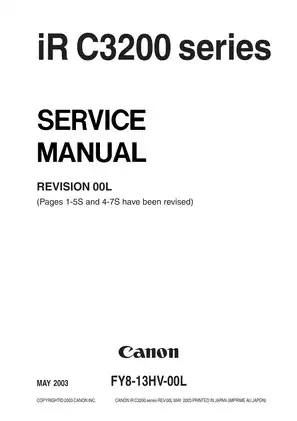
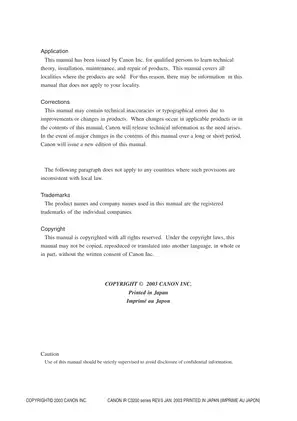
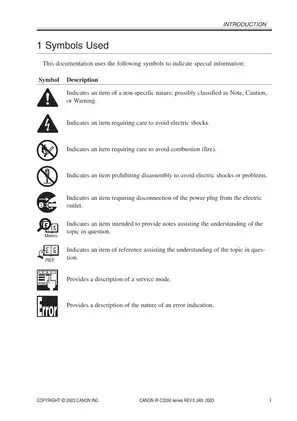
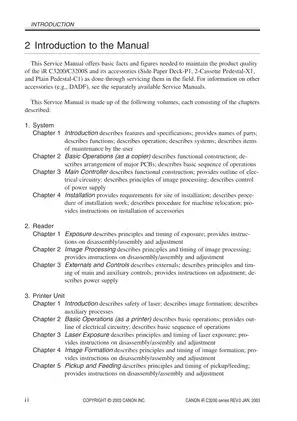
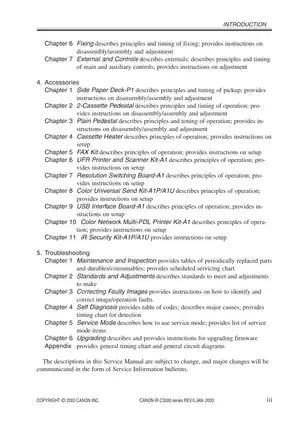
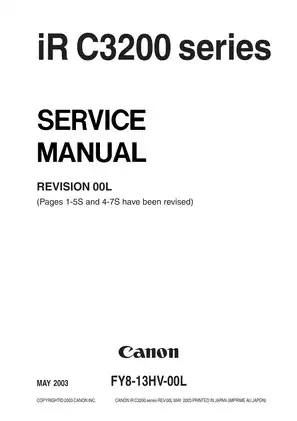
The following models are encompassed by this manual: Imagerunner IR C3200 / Canon Inc
SYSTEM
READER
PRINTER UNIT
ACCESSORIES
TROUBLESHOOTING
APPENDIX
.
The price of this manual, handbooks, and repair guides are determined by the seller of the manuals themselves, so it is possible that the same manual is offered at a different price on another page. Please compare prices before deciding to make a purchase.
This policy contains information about your privacy. By posting, you are declaring that you understand this policy:
This policy is subject to change at any time and without notice.
These terms and conditions contain rules about posting comments. By submitting a comment, you are declaring that you agree with these rules:
Failure to comply with these rules may result in being banned from submitting further comments.
These terms and conditions are subject to change at any time and without notice.
Comments