- Canon iR C3100 (iRC3100)
- Canon iR C3100N (iRC3100N)
- Canon iR C2570 (iRC2570)
- Canon iR C3170 (iRC3170)
- Canon iR C3170i (iRC3170i)
- Canon iR C2570i (iRC2570i)
- Canon iR C2580i (iRC2580i)
- Canon iR C3180C (iRC3180C)
- Canon iR C3180i (iRC3180i)
- Canon iR C3180Ci (iRC3180Ci)
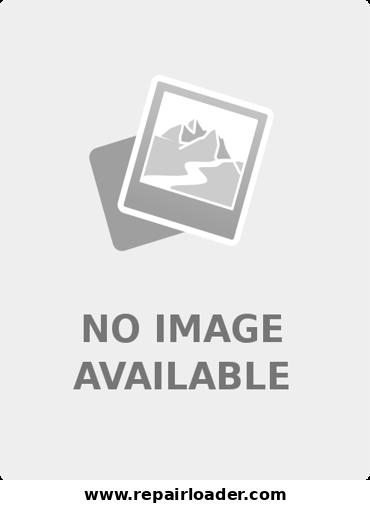
Canon ImageRunner iR3180C, iR3180Ci, iRC3180i, iRC2580i multifunction printer manual
Includes the following models
File specifications
File type: ZIP
Language: English
Number of pages: 3224
Printable: Yes
Estimated download time: 7.21 Minutes
Product Information
Table of Contents
- Introduction
- Specifications
- Installation and Setup
- Operation and Use
- Maintenance and Troubleshooting
- Advanced Features
The Canon ImageRunner iR3180C, iR3180Ci, iRC3180i, iRC2580i multifunction printer manual is essential for mechanics, technicians, and owners as it provides detailed information on installation, operation, maintenance, troubleshooting, and advanced features of the printer.
- The pricing of these manuals, handbooks, and repair guides is determined by the seller and may vary across different platforms. It is recommended to compare prices before making a purchase.
- Many of our manuals have comments and ratings from other users to assist in decision making. Your review after purchase can also aid other users in their purchasing decision.
- Download the repair manual with a lifetime guarantee as described in our FAQs.
- Customer inquiries about the manual seller can be directed through our contact form, and we will handle the request accordingly.
How to Download Your Manual - Delivery Policy
Within a minute after completing the payment process, you will receive two emails from us. One for the completed payment and another with the download link. The download link is valid for 3 days.
Lifetime Guarantee
Manuals frequently bought together
Introduction to the Canon imagerunner CiRC3480, C3380, C3080, C2880, C2550 multifunction printer (MFP) 2. Specifications 3. Installation and Setup 4. Operation and Maintenance 5. Troubleshooting
Introduction - Specifications - Installation - Maintenance - Troubleshooting - Parts List - Diagrams The Canon imageRUNNER 2530, 2525, 2520 MFD service guide
Introduction - Assembly and Set-up - Operation and Controls - Maintenance and Troubleshooting - Specifications - And more... The Canon imageRUNNER IR ADVANCE
Customer Reviews - Add your Comment
This policy contains information about your privacy. By posting, you are declaring that you understand this policy:
- Your name, rating, website address, town, country, state and comment will be publicly displayed if entered.
- Aside from the data entered into these form fields, other stored data about your comment will include:
- Your IP address (not displayed)
- The time/date of your submission (displayed)
- Your email address will not be shared. It is collected for only two reasons:
- Administrative purposes, should a need to contact you arise.
- To inform you of new comments, should you subscribe to receive notifications.
- A cookie may be set on your computer. This is used to remember your inputs. It will expire by itself.
This policy is subject to change at any time and without notice.
These terms and conditions contain rules about posting comments. By submitting a comment, you are declaring that you agree with these rules:
- Although the administrator will attempt to moderate comments, it is impossible for every comment to have been moderated at any given time.
- You acknowledge that all comments express the views and opinions of the original author and not those of the administrator.
- You agree not to post any material which is knowingly false, obscene, hateful, threatening, harassing or invasive of a person's privacy.
- The administrator has the right to edit, move or remove any comment for any reason and without notice.
Failure to comply with these rules may result in being banned from submitting further comments.
These terms and conditions are subject to change at any time and without notice.
Comments