Efficient Diagnostics: Canon imageRUNNER 2530/2525 (2010)
Product Gallery
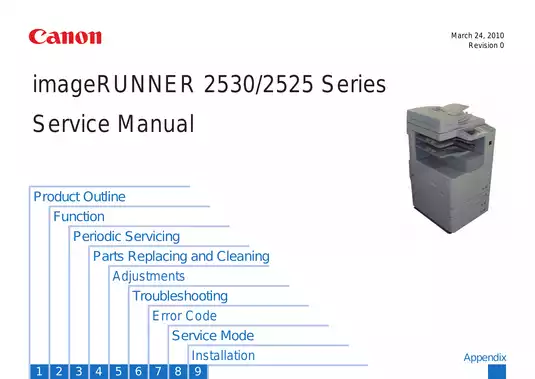
Sample pages from the Efficient Diagnostics: Canon imageRUNNER 2530/2525 (2010) manual
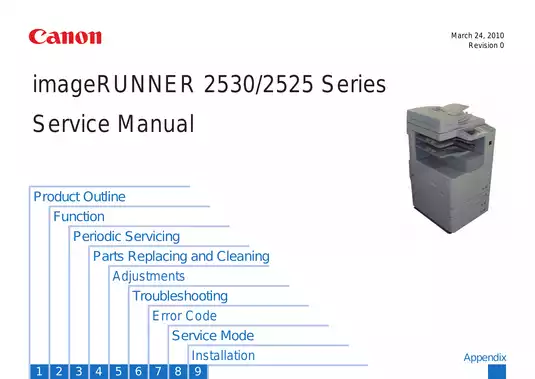
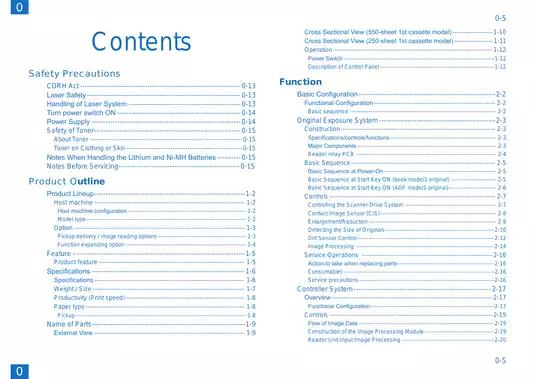
Purchase Information
Canon imageRUNNER 2530/2525 Service Manual - Technical Specifications
- Document Number / Seller:
- 28690 / Joshua Stewart
- File Size:
- 17.03 MB
- File Type:
- Language:
- English
- Pages:
- 340
- Printable:
- Yes
- Estimated Download Time:
- 0.35 Minutes
- Delivery Format:
- Digital (PDF) - Instant Access
- Category:
- Copier
- Brand:
- Canon
Canon Models and Parts Covered in this Copier Manual
- Canon imageRUNNER 2530 (2010)
- Canon imageRUNNER 2525 (2010)
Complete Manual Information
Canon imageRUNNER 2530/2525 Service Manual
The Canon imageRUNNER 2530/2525 Service Manual is an essential resource for technicians and service professionals who work with the imageRUNNER series copiers. Offering in-depth guidance on installation, maintenance, and troubleshooting, this manual is designed to help you service these devices efficiently and effectively.
Key Features
- Comprehensive Coverage: Detailed procedures for periodic servicing, parts replacement, and troubleshooting.
- Troubleshooting Guides: Step-by-step instructions for diagnosing and resolving common issues.
- Error Codes Explained: A list of error codes, jam procedures, and maintenance tips to ensure optimal performance of the machine.
- Installation and Configuration: Clear instructions for setting up the machine and configuring it for different user environments.
What's Inside
- Product Outline
- Introduction to product functions.
- Periodic Servicing Procedures
- Scheduling and executing maintenance tasks.
- Parts Replacement and Cleaning
- Detailed steps for replacing various components.
- Adjustments and Calibration
- Guidelines for adjusting settings post-servicing.
- Troubleshooting
- Comprehensive error code listings along with recommended actions.
- Installation Instructions
- Complete guide for setup and network connection.
Each section is carefully crafted with illustrations and practical advice that ensures seamless navigation and application in real-world scenarios, designed for both novice and experienced users alike.
This manual not only enhances your service efficiency but also ensures that you can keep the imageRUNNER machines running smoothly with minimal downtime. It's a must-have for anyone responsible for maintaining Canon's imageRUNNER devices
Download Instructions for Canon Copier Manual
Frequently Asked Questions - Canon Copier Manual
What does this Canon manual cover?
This comprehensive service manual covers detailed repair procedures, maintenance schedules, troubleshooting guides, and technical specifications for Efficient Diagnostics: Canon imageRUNNER 2530/2525 (2010). It includes information for the following models: - Canon imageRUNNER 2530 (2010) - Canon imageRUNNER 2525 (2010).
Is this manual suitable for beginners?
Yes, this Canon manual is designed for both professional technicians and DIY enthusiasts. It includes step-by-step procedures with clear illustrations and safety guidelines for Copier maintenance and repair.
What file format will I receive?
You will receive this manual as a PDF file (17.03 MB), which is compatible with all devices. The manual is fully searchable and printable for your convenience.
How quickly can I access the manual after purchase?
You'll receive instant access to your Canon Copier manual immediately after payment completion. The download link is valid for 3 days, with lifetime re-download guarantee.
Can I print specific sections of the manual?
Absolutely! This digital manual allows you to print any section you need, from individual pages to complete chapters, making it perfect for workshop use.
Customer Reviews and Feedback
Read what our customers say about this Canon Copier manual and share your own experience.
Add Comment
This policy contains information about your privacy. By posting, you are declaring that you understand this policy:
- Your name, rating, website address, town, country, state and comment will be publicly displayed if entered.
- Aside from the data entered into these form fields, other stored data about your comment will include:
- Your IP address (not displayed)
- The time/date of your submission (displayed)
- Your email address will not be shared. It is collected for only two reasons:
- Administrative purposes, should a need to contact you arise.
- To inform you of new comments, should you subscribe to receive notifications.
- A cookie may be set on your computer. This is used to remember your inputs. It will expire by itself.
This policy is subject to change at any time and without notice.
These terms and conditions contain rules about posting comments. By submitting a comment, you are declaring that you agree with these rules:
- Although the administrator will attempt to moderate comments, it is impossible for every comment to have been moderated at any given time.
- You acknowledge that all comments express the views and opinions of the original author and not those of the administrator.
- You agree not to post any material which is knowingly false, obscene, hateful, threatening, harassing or invasive of a person's privacy.
- The administrator has the right to edit, move or remove any comment for any reason and without notice.
Failure to comply with these rules may result in being banned from submitting further comments.
These terms and conditions are subject to change at any time and without notice.
Comments (4)