Canon MultiPASS MP730 / MP700 Service Manual (152 P.)
Covers MP730/MP700 with procedures for troubleshooting, ink cartridge maintenance, carriage encoder film, printhead alignment, waste ink absorber replacement, and communication error resolution.
Manual Preview
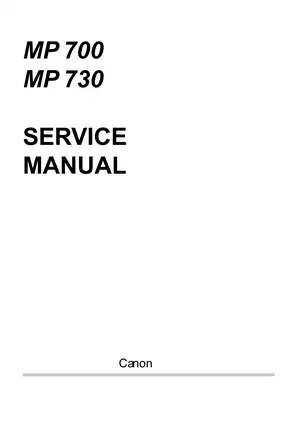
Sample pages from the Canon MultiPASS MP730 / MP700 Service Manual (152 P.) manual
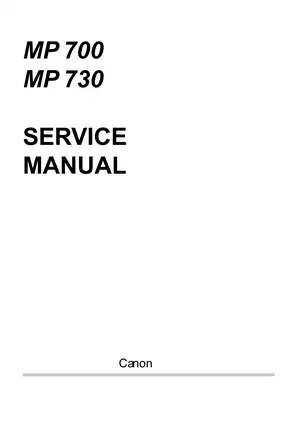
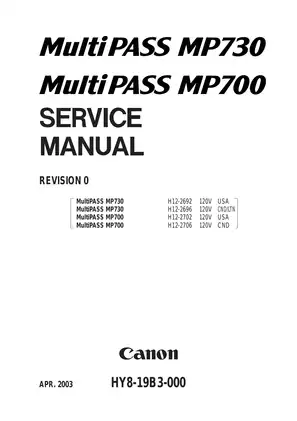

Purchase & Download
Models Covered & Key Technical Specifications
Canon MultiPASS MP730/MP700 — 2003 Structured Sourcebook for Packet.
- System Rotation Data: Standby mode is established at 10.6 W (MP730) / 8.6 W (MP700) power consumption baseline.
- Core Shipping Weight: MP730 is configured at 12.8 kg (28.2 lb) total unit mass architecture.
- Specific Maximum Resolution: Printing capability reaches 4800 dpi × 1200 dpi addressable output sequences.
- Critical Fluid Levels: The ADF capacity limits 35 sheets (Letter/A4) / 30 sheets (Legal) document input range.
- Universal Wattage Specs: Maximum operating power maintains 50.8 W (MP730) / 42.1 W (MP700) consumption requirements.
- Technical Linear Velocity: Print throughput indicates 22 pages/minute black (14 pages/minute color) threshold.
Professional Workshop Service Manual & Technical Specifications
Functional Quality Manual: Copier Official Canon MultiPASS MP730/MP700 Copier Service Manual - Troubleshooting & Maintenance Technical-Guide
Application-Range: MultiPASS MP730, MultiPASS MP700 // Service-Level: Comprehensive Technical Service Documentation Logic // Diagnostic-Area: Scanning, Printing, Facsimile, and Ink System Specifications.
| Metric | Technical-Path | Logic |
|---|---|---|
| Document Pages | 150 pages total | Complete service documentation provided |
| Primary Systems | Scanning, Printer, Facsimile, ADF | All components documented in detail |
| Technical Reference | Specifications and system layouts | Included in Chapter 2 reference section |
Service procedures are grouped by General Description, Technical Reference, Assembly and Disassembly, Maintenance and Service, and Appendix. The document encompasses Component Layout and Scanning Section, then covers Printer Section containing mechanical subsystems and ink sensing technology, proceeds through Maintenance List and Cleaning Procedures, and concludes with Service Switches and Test Functions. Reference chapters include Troubleshooting Index and Error Code documentation, contain Adjustment procedures for CS LED and Print Head Position, and detail Wiring Diagram specifications.
Effectively requiring technician familiarity with assembly procedures, the manual documents specifications for the MultiPASS MP730 and MP700 copier models. The scanning section details document handling components including pickup rollers, separation guides, and document feed mechanisms. The printer section encompasses carriage assembly, purge system functionality, and paper feed mechanisms. General maintenance procedures are documented for outer covers, rollers, document glass, and printer platens.
Hydraulic schematics are included for the ink sensor detection system and purge section operation. The document includes comprehensive error code listings with service error codes (##100 through ##795 range) alongside user error messages. Steering component information is provided for service switches, soft switch settings, and numeric parameter configurations. Inspection guidelines are provided for periodic replacement parts, consumables including ink tanks, and general tool requirements. Alignment specifications are included for CS LED lights-on duration adjustment and printhead position correction procedures, and the manual documents torque specifications for mechanical fasteners to ensure proper thread engagement security.
Test functions encompass D-RAM tests, contact sensor tests, print pattern tests, modem and NCU tests, faculty tests including sensor validation, and printer test functions. The document includes operational panel test procedures, LED lamp testing, and operation key validation sequences. Service report output functions detail system data lists, system dump lists, transmission reports with service error codes, and activity management reports. Wiring diagram references connector specifications, signal routing between control boards, and motor connections throughout the device.
FAQ
Customer Reviews
Read what our customers say about this Canon Copier manual and share your own experience.
Add a Review
This policy contains information about your privacy. By posting, you are declaring that you understand this policy:
- Your name, rating, website address, town, country, state and comment will be publicly displayed if entered.
- Aside from the data entered into these form fields, other stored data about your comment will include:
- Your IP address (not displayed)
- The time/date of your submission (displayed)
- Your email address will not be shared. It is collected for only two reasons:
- Administrative purposes, should a need to contact you arise.
- To inform you of new comments, should you subscribe to receive notifications.
- A cookie may be set on your computer. This is used to remember your inputs. It will expire by itself.
This policy is subject to change at any time and without notice.
These terms and conditions contain rules about posting comments. By submitting a comment, you are declaring that you agree with these rules:
- Although the administrator will attempt to moderate comments, it is impossible for every comment to have been moderated at any given time.
- You acknowledge that all comments express the views and opinions of the original author and not those of the administrator.
- You agree not to post any material which is knowingly false, obscene, hateful, threatening, harassing or invasive of a person's privacy.
- The administrator has the right to edit, move or remove any comment for any reason and without notice.
Failure to comply with these rules may result in being banned from submitting further comments.
These terms and conditions are subject to change at any time and without notice.
Reviews (5)