Canon LaserBase MF6530 / MF6540PL / MF6550 / MF6560PL / MF6580PL Service Manual - Diagnostics & Maintenance
Detailed service manual covering diagnostics and maintenance for the Canon LaserBase MF6500 Series copiers. Includes detailed procedures and troubleshooting.
Manual Preview
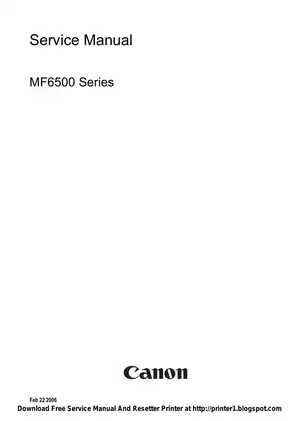
Sample pages from the Canon LaserBase MF6530 / MF6540PL / MF6550 / MF6560PL / MF6580PL Service Manual - Diagnostics & Maintenance manual
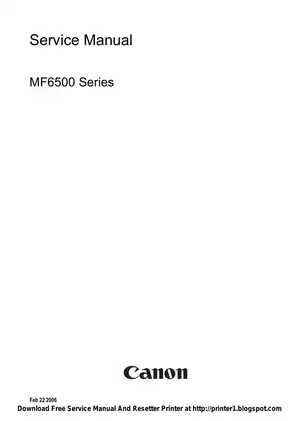
Purchase & Download
Models Covered & Key Technical Specifications
Canon LaserBase MF6530, MF6540PL, MF6550, MF6560PL, MF6580PL Service Manual - Diagnostics & Maintenance
Documents service procedures for the Canon LaserBase MF6500 series. Features integrated troubleshooting and maintenance information.
- Design Category: Image Processing: 1200 dpi establishes the image processing capability.
- Nominal Category: Shipping Weight: 23.7kg specifies the approximate machine weight.
- Technical Category: Laser Beam: 2 beams utilize the laser scanning system.
- Standard Category: ADF Specifications: LGL (356 x 216mm) defines the maximum original size.
- Principal Category: Printer Functions: Priority on recording in sub scanning direction is managed via SW05 Bit 7.
- Key Category: Fixing System: Unitary flat heater incorporates both main and sub heaters for temperature control.
Professional Workshop Service Manual & Technical Specifications
Canon LaserBase MF6530, MF6540PL, MF6550, MF6560PL, MF6580PL Service Manual - Diagnostics & Maintenance
Model-Portfolio: MF6530, MF6540PL, MF6550, MF6560PL, MF6580PL // Repair-Classification: Service Manual / Diagnostics & Maintenance // Year-Coverage: 2001
Canon LaserBase MF6500 Series Service Manual - Diagnostics & Maintenance This manual provides comprehensive information for the Canon LaserBase MF6500 series copiers. It includes detailed explanations of system construction, product specifications, basic operation, and various control mechanisms. The document covers essential maintenance procedures, safety precautions, and detailed parts replacement instructions for components like the laser scanner unit, image processor PCB, and fixing system. Troubleshooting guides for error codes and jam detection are also provided.
Systems This manual details the intricate systems of the Canon LaserBase MF6500 series, including the scanning system, fixing system, image formation process, and paper pickup/feed mechanisms. It explains the functionality of each component, from the laser beam delivery to the final paper output, ensuring a thorough understanding of the machine's operation.
Procedures It outlines detailed procedures for parts replacement, electrical adjustments, and system maintenance. Specific sections cover tasks such as removing the laser scanner unit, adjusting scan positions, cleaning internal components, and managing various service mode settings.
Introduction The manual begins with an introduction to the machine's overall structure and specifications, followed by basic operation guidelines.
| Technical Specs Table | Component | Diagnostic-Logic | Context |
|---|---|---|---|
| Laser Beam | 2 beams | DC brushless motor | |
| ADF Paper Size | LGL (356 x 216mm) | 132.9mm/sec processing speed | |
| Fixing System | Unitary flat heater | Temperature control via 2 thermistors | |
| Scanning Resolution | 600 dpi (vertical) x 600 dpi (horizontal) | Indirect electrostatic reproduction method |
TOC Summary Block
- Chapter 1: Introduction
- Chapter 2: Basic Operation
- Chapter 4: Original Feeding System
- Chapter 5: Laser Exposure
- Chapter 11: Measurement and Adjustments
Prose Paragraphs This document serves as a definitive guide to the Canon LaserBase MF6500 Series Service Manual, focusing on diagnostics and maintenance. It offers a structural breakdown of the machine's components and their interrelations, facilitating efficient troubleshooting and repair. The manual meticulously describes each system, from the initial image capture to the final output, providing the necessary technical details for service professionals.
Torque Statement This manual documents torque specifications for components to ensure proper assembly stress control.
FAQ
Customer Reviews
Read what our customers say about this Canon Copier manual and share your own experience.
Add a Review
This policy contains information about your privacy. By posting, you are declaring that you understand this policy:
- Your name, rating, website address, town, country, state and comment will be publicly displayed if entered.
- Aside from the data entered into these form fields, other stored data about your comment will include:
- Your IP address (not displayed)
- The time/date of your submission (displayed)
- Your email address will not be shared. It is collected for only two reasons:
- Administrative purposes, should a need to contact you arise.
- To inform you of new comments, should you subscribe to receive notifications.
- A cookie may be set on your computer. This is used to remember your inputs. It will expire by itself.
This policy is subject to change at any time and without notice.
These terms and conditions contain rules about posting comments. By submitting a comment, you are declaring that you agree with these rules:
- Although the administrator will attempt to moderate comments, it is impossible for every comment to have been moderated at any given time.
- You acknowledge that all comments express the views and opinions of the original author and not those of the administrator.
- You agree not to post any material which is knowingly false, obscene, hateful, threatening, harassing or invasive of a person's privacy.
- The administrator has the right to edit, move or remove any comment for any reason and without notice.
Failure to comply with these rules may result in being banned from submitting further comments.
These terms and conditions are subject to change at any time and without notice.
Reviews (4)