6110 MFP / Xerox Corporation
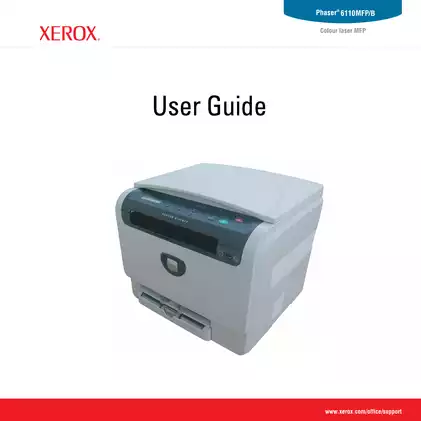

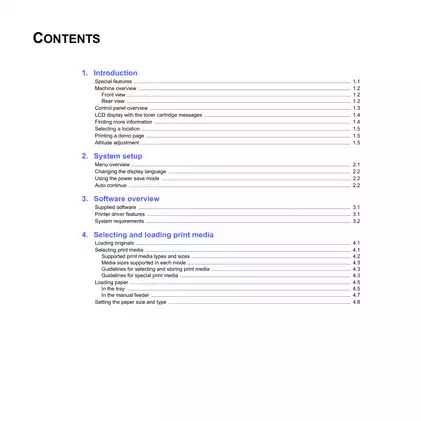

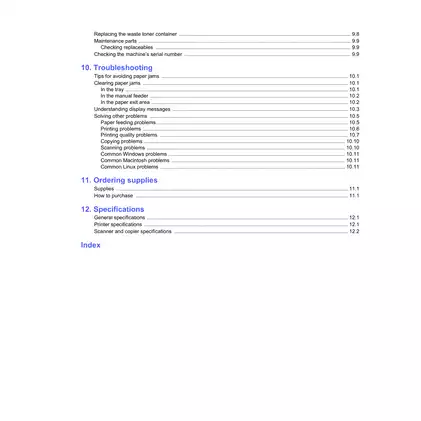
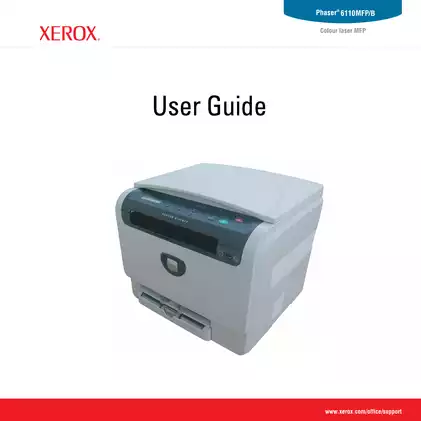
Xerox Phaser 6110 compact color laser printer user guide
Includes the following models
File specifications
File type: ZIP
Language: English
Pages: 233
Printable: Yes
Estimated download time: 0.51 Minutes
Product Information
Table of Contents
1. Introduction
Special features
Machine overview
Front view
Rear view
Control panel overview
LCD display with the toner cartridge messages
Finding more information
Setting a location
Printing a demo page
Altitude adjustment
2. System setup
Setting up the machine
Changing the display language
Auto continue
Using save mode
3. Software overview
Supplied software
Printer driver features
System requirements
4. Selecting and loading print media
Loading print media
Selecting print media
Guidelines for special print media types and uses
Setting the paper size and type
Loading paper in the tray
Loading paper in the manual feeder
5. Copying
Selecting the paper tray
Copying
Changing the settings for each copy
Reduced/Enlarged copy
Darkness
Original type
Changing the default copy settings
Setting copy quality
2-up or 4-up copying
Poster copying
Clone copying
Erasing background images
6. Basic printing
Printing a document
Canceling a print job
7. Scanning
Scanning basics
Scanning using the control panel
Changing the settings for each scan job
8. Using USB flash memory
About USB flash memory
Formatting a USB flash memory device
Inserting a USB flash memory device
Using USB flash memory device
Printing from a USB flash memory
Backing up data
Maintaining the USB flash memory
Removing the USB flash memory device
9. Maintenance
Printing reports
Cleaning the machine
Cleaning the outside
Cleaning the inside
Cleaning the scan unit
Maintaining the toner cartridge
Redistributing toner
Replacing the toner cartridge
Replacing the waste toner container
Maintenance parts
Clearing memory
Checking the machine’s serial number
10. Troubleshooting
Tips for avoiding paper jams
Clearing paper jams
In the paper tray
In the manual feeder
In the paper exit area
Understanding display messages
Solving other problems
Paper feeding problems
Printing problems
Printing quality problems
Common Windows problems
Common Macintosh problems
Common Linux problems
11. Ordering supplies
How to purchase
12. Specifications
General specifications
Printer specifications
Scanner and copier specifications
Index
- The price of this manual, handbooks, and repair guides are set by individual sellers, so it is possible to find the same manual offered at different prices on another page. Please compare prices before making a purchase.
- User comments and ratings for many of our manuals are available at the end of the detail page, aiding in the decision-making process. After your purchase, leave a review to assist other users in their purchasing decisions.
- Don't hesitate and download the repair manual you need now. You get a lifetime guarantee for the download, as described in our FAQs.
- To contact the seller of the manual, please use our contact form, and we will forward your request or handle it directly.
How to Download Your Manual - Delivery Policy
Within a minute after completing the payment process, you will receive two emails from us. One for the completed payment and another with the download link. The download link is valid for 3 days.
Lifetime Guarantee
Manuals frequently bought together
- Phaser 6115 MFP - Xerox Phaser 6115 MFP
** Phaser 6128 / Xerox Corporation**
**Phaser 8860 / Xerox Corporation**
Add Comment
This policy contains information about your privacy. By posting, you are declaring that you understand this policy:
- Your name, rating, website address, town, country, state and comment will be publicly displayed if entered.
- Aside from the data entered into these form fields, other stored data about your comment will include:
- Your IP address (not displayed)
- The time/date of your submission (displayed)
- Your email address will not be shared. It is collected for only two reasons:
- Administrative purposes, should a need to contact you arise.
- To inform you of new comments, should you subscribe to receive notifications.
- A cookie may be set on your computer. This is used to remember your inputs. It will expire by itself.
This policy is subject to change at any time and without notice.
These terms and conditions contain rules about posting comments. By submitting a comment, you are declaring that you agree with these rules:
- Although the administrator will attempt to moderate comments, it is impossible for every comment to have been moderated at any given time.
- You acknowledge that all comments express the views and opinions of the original author and not those of the administrator.
- You agree not to post any material which is knowingly false, obscene, hateful, threatening, harassing or invasive of a person's privacy.
- The administrator has the right to edit, move or remove any comment for any reason and without notice.
Failure to comply with these rules may result in being banned from submitting further comments.
These terms and conditions are subject to change at any time and without notice.
Comments