Xerox Phaser 6115 MFP User Guide
Comprehensive user documentation for the Xerox Phaser 6115 MFP, covering setup, operation, maintenance, and troubleshooting procedures. Includes essential info on paper handling and print settings. Abe008.
Manual Preview
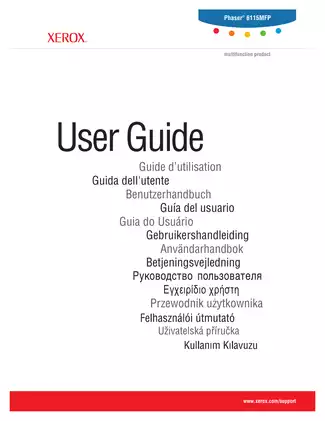
Sample pages from the Xerox Phaser 6115 MFP User Guide manual
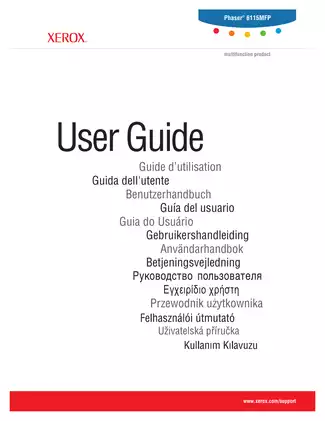



Purchase & Download
Models Covered & Key Technical Specifications
Xerox Phaser 6115 MFP User Guide
This guide provides comprehensive information for operating and maintaining your Xerox Phaser 6115 MFP. It covers product features, setup, and advanced functions.
- Operational Parameters: Up to 20 ppm (Monochrome) establishes the maximum print speed.
- Connectivity Options: Features Ethernet 10/100 Base-Tx for network integration.
- Memory Capacity: 128 MB (SDRAM) provides ample space for operations.
- Print Speed (Color): Up to 5 ppm (duplex: 5 ppm) ensures efficient color printing.
- Copy Speed (Color): Up to 5 cpm (600 x 300 dpi) facilitates quick color copying.
- Document Handling: Supports up to 200 sheets in Tray 1 for continuous operation.
Professional Workshop Service Manual & Technical Specifications
Xerox Phaser 6115 MFP User Guide Library-Master
System-Coverage: All features and functions // Coverage-Scope: Full product operation / Printer and scanner Logic // Specification-Class: Operational Data.
| Assessment-Parameter | Parameters | Context |
|---|---|---|
| Print Speed (Color) | 5 ppm | Duplex: 5 ppm |
| Print Speed (Mono) | 20 ppm | Duplex: 11 ppm |
| Copy Speed (Color) | 5 cpm | 600 x 300 dpi |
| Memory | 128 MB | SDRAM |
| Connectivity | Ethernet | 10/100 Base-Tx |
Diagnostic procedures address general product information, safety guidelines, and regulatory compliance. Advanced sections detail product features, management options, and network basics. Safe establishing of basic copying, scanning, and faxing functions are thoroughly documented.
General Product Information
This manual details critical product information, including safety precautions and regulatory compliance, ensuring safe operation. It also outlines product features and configurations for optimal performance.
Operation and Maintenance
Operational guidelines cover everything from basic setup to advanced features. Maintenance procedures are clearly outlined for routine upkeep and troubleshooting, ensuring longevity.
Troubleshooting and Support
The guide offers extensive troubleshooting steps for common issues, print-quality problems, and system errors. Contact information for support is also provided for further assistance.
This manual documents specifications for print and copy speeds, memory, and connectivity to ensure proper performance.
FAQ
Customer Reviews
Read what our customers say about this Xerox Printer manual and share your own experience.
Add a Review
This policy contains information about your privacy. By posting, you are declaring that you understand this policy:
- Your name, rating, website address, town, country, state and comment will be publicly displayed if entered.
- Aside from the data entered into these form fields, other stored data about your comment will include:
- Your IP address (not displayed)
- The time/date of your submission (displayed)
- Your email address will not be shared. It is collected for only two reasons:
- Administrative purposes, should a need to contact you arise.
- To inform you of new comments, should you subscribe to receive notifications.
- A cookie may be set on your computer. This is used to remember your inputs. It will expire by itself.
This policy is subject to change at any time and without notice.
These terms and conditions contain rules about posting comments. By submitting a comment, you are declaring that you agree with these rules:
- Although the administrator will attempt to moderate comments, it is impossible for every comment to have been moderated at any given time.
- You acknowledge that all comments express the views and opinions of the original author and not those of the administrator.
- You agree not to post any material which is knowingly false, obscene, hateful, threatening, harassing or invasive of a person's privacy.
- The administrator has the right to edit, move or remove any comment for any reason and without notice.
Failure to comply with these rules may result in being banned from submitting further comments.
These terms and conditions are subject to change at any time and without notice.
Reviews (4)