Xerox Phaser 6280 Color Laser Printer Service Manual - Diagnostics & Repair
This comprehensive service manual addresses Xerox Phaser 6280 issues, detailing diagnostics, repair procedures, and parts lists for optimal printer function. Ref: 701P48435
Manual Preview

Sample pages from the Xerox Phaser 6280 Color Laser Printer Service Manual - Diagnostics & Repair manual

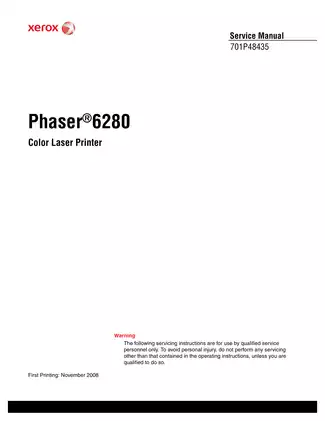
Purchase & Download
Models Covered & Key Technical Specifications
Xerox Phaser 6280 Color Laser Printer Service Manual
Xerox Phaser 6280 Service Manual (701P48435) | Comprehensive Diagnostics and Repair Procedures.
- Approved Cycle Rate: 300,000 pages is the estimated total printer life.
- Factory Rotation Data: 60,000 pages/month is the maximum duty cycle.
- Primary Installation Footprint: 473 mm (H) x 400 mm (W) x 490 mm (D) are the printer's physical dimensions.
- General Threaded Fastener Data: The printer uses specialized fasteners for assembly and disassembly.
- Essential Alignment Specs: Precise alignment of internal components ensures optimal print quality.
- Operational Output Performance: 26 ppm color and 31 ppm mono print speeds are supported.
Professional Workshop Service Manual & Technical Specifications
Xerox Phaser 6280 Color Laser Printer Service Manual: Diagnostics & Repair Chassis-Documentation
Architecture-Focus: Xerox Phaser 6280 // Serial-Range: 701P48435 // Documentation-Type: Service Manual
Technical Specs Table
| Integrated-Framework | Parameters | Calibration-Data |
|---|---|---|
| Printing Technology | Tandem electro-photographic system using OPC Drum and direct transfer by the Transport Belt | Double components trickle development |
| Print Volume | Average: 800 PV/month, Maximum: 60,000 PV/month | For Duplex prints, prints on the front and back sides of paper are counted as 2 PV |
| Resolution | Standard: 600 x 600 x 1 bit, Enhanced: 600 x 600 x 4 bit | N/A |
| Max Image Coverage | 240% for all C, M, Y, K combined | N/A |
| Operating System | Windows, Macintosh, Linux | N/A |
TOC Summary Block
Technical content addresses the following key areas:
- Print Process Block Diagram
- Paper Path Components
- Error Messages Abbreviations
- Troubleshooting Reference Table
- Print-Quality Defect Definitions
Prose Paragraphs
Effectively calling for detailed information, this manual serves as a primary resource for understanding the operational characteristics and available options of the Xerox Phaser 6280 Color Laser Printer. It outlines the procedures for repairing, maintaining, and troubleshooting the printer, ensuring consistent system performance.
Section 1: General Information
This section provides an overview of the printer's operation, configurations, specifications, and consumables, including details on printer options like additional memory, duplex units, and optional feeders.
Section 2: Theory of Operation
This section delves into the functional aspects of the print engine components, explaining the charging, exposure, development, transfer, fusing, and cleaning processes integral to printer operation.
Section 3: Error Messages and Codes
This section details error messages and numeric codes displayed on the control panel, correlating them with troubleshooting procedures to identify and resolve reported issues.
Section 5: Print-Quality Troubleshooting
This section focuses on techniques to correct image quality problems, covering defect definitions, checklists, and specific troubleshooting steps for various print quality issues.
Section 7: Cleaning and Maintenance
This section provides periodic cleaning procedures for the printer and outlines recommended tools for routine maintenance tasks.
Torque Statement
This manual documents torque specifications for various components to ensure proper structural misalignment prevention and reliable operation.
FAQ
Customer Reviews
Read what our customers say about this Xerox Copier manual and share your own experience.
Add a Review
This policy contains information about your privacy. By posting, you are declaring that you understand this policy:
- Your name, rating, website address, town, country, state and comment will be publicly displayed if entered.
- Aside from the data entered into these form fields, other stored data about your comment will include:
- Your IP address (not displayed)
- The time/date of your submission (displayed)
- Your email address will not be shared. It is collected for only two reasons:
- Administrative purposes, should a need to contact you arise.
- To inform you of new comments, should you subscribe to receive notifications.
- A cookie may be set on your computer. This is used to remember your inputs. It will expire by itself.
This policy is subject to change at any time and without notice.
These terms and conditions contain rules about posting comments. By submitting a comment, you are declaring that you agree with these rules:
- Although the administrator will attempt to moderate comments, it is impossible for every comment to have been moderated at any given time.
- You acknowledge that all comments express the views and opinions of the original author and not those of the administrator.
- You agree not to post any material which is knowingly false, obscene, hateful, threatening, harassing or invasive of a person's privacy.
- The administrator has the right to edit, move or remove any comment for any reason and without notice.
Failure to comply with these rules may result in being banned from submitting further comments.
These terms and conditions are subject to change at any time and without notice.
Reviews (3)