Xerox Phaser 7760 Series Color Laser Printer Service Manual
The Xerox Phaser 7760 Color Laser Printer Service Manual provides comprehensive procedures for diagnosing, repairing, maintaining, and troubleshooting the printer. Includes detailed maintenance activities, cleaning procedures, and common tools.
Manual Preview
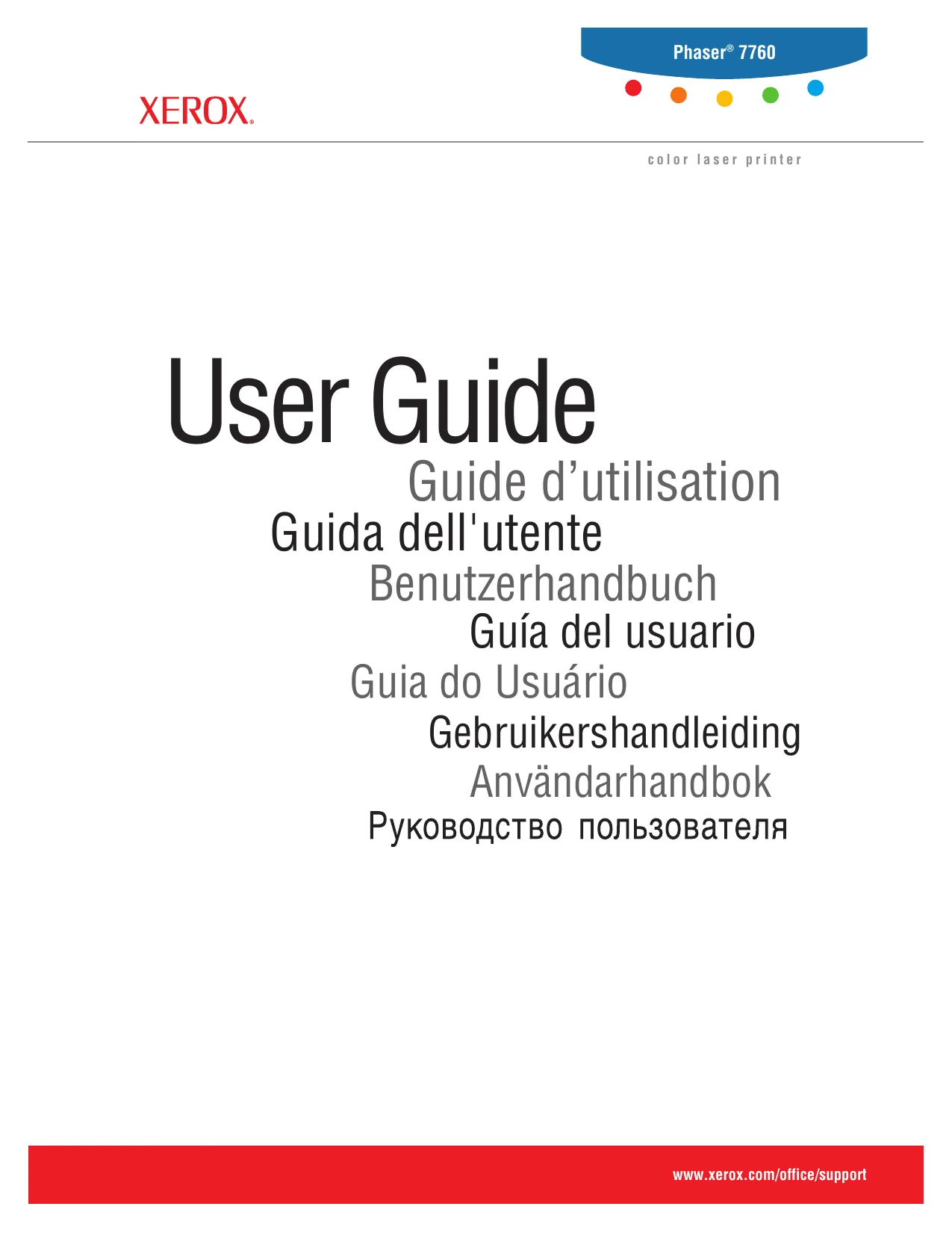
Sample pages from the Xerox Phaser 7760 Series Color Laser Printer Service Manual manual
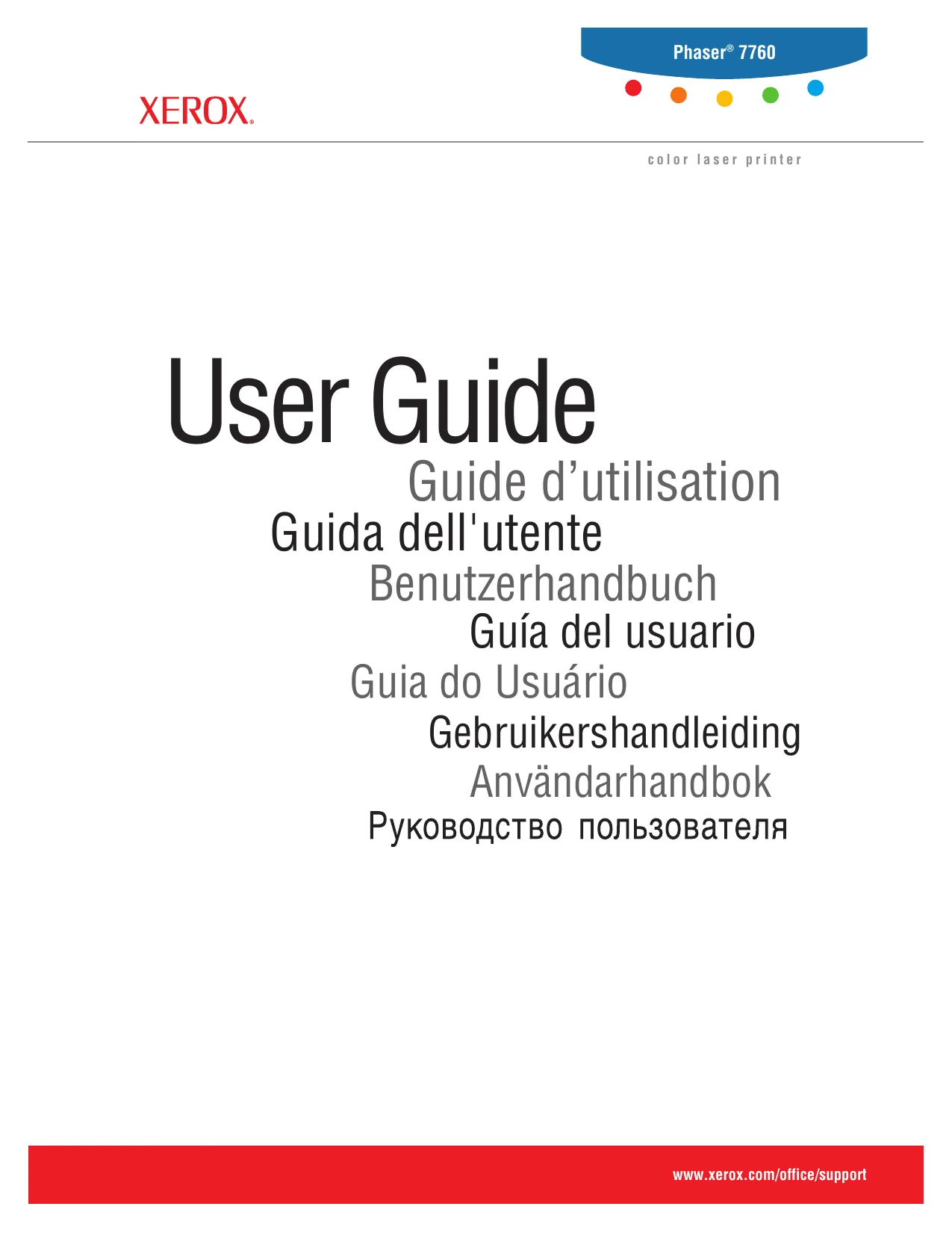
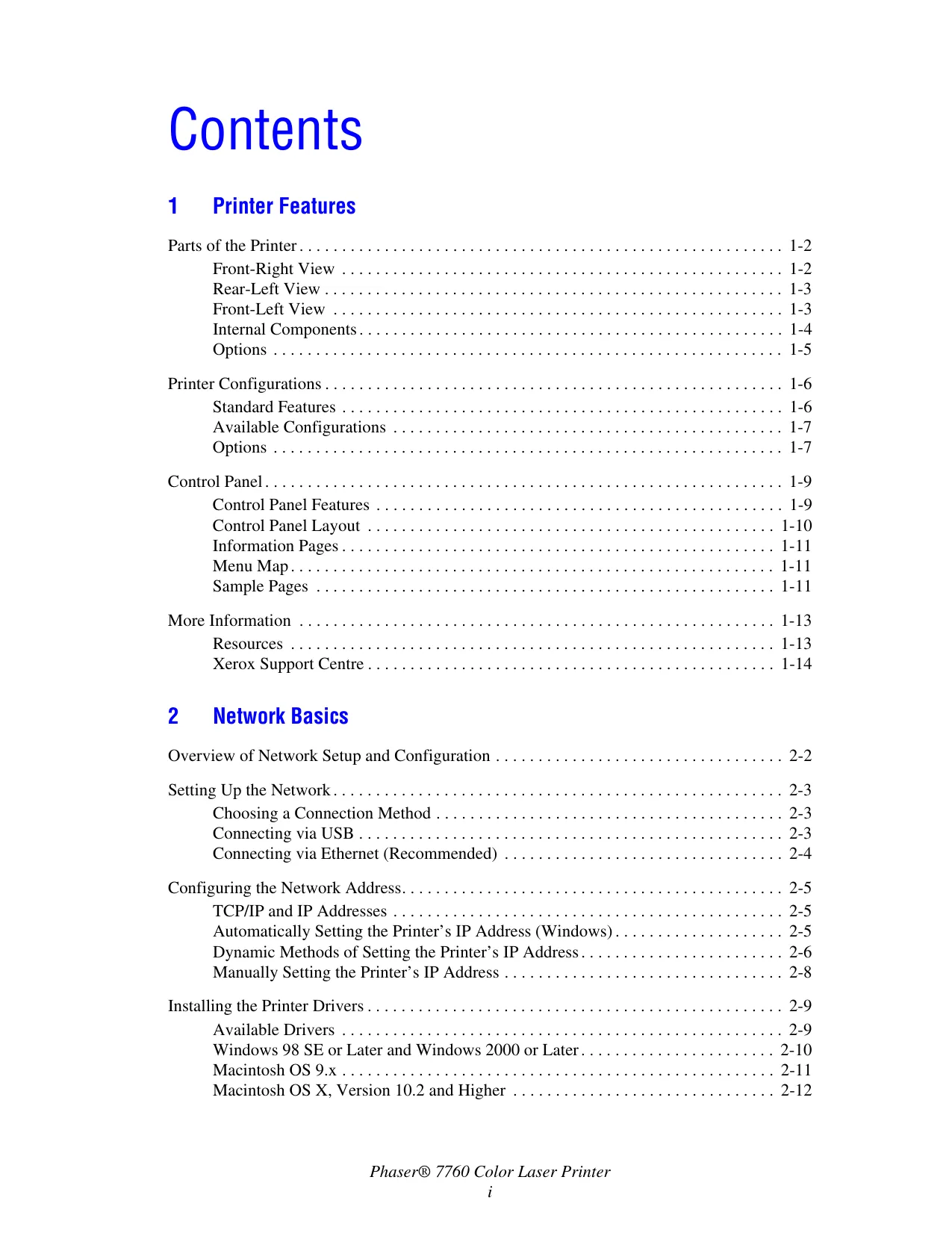
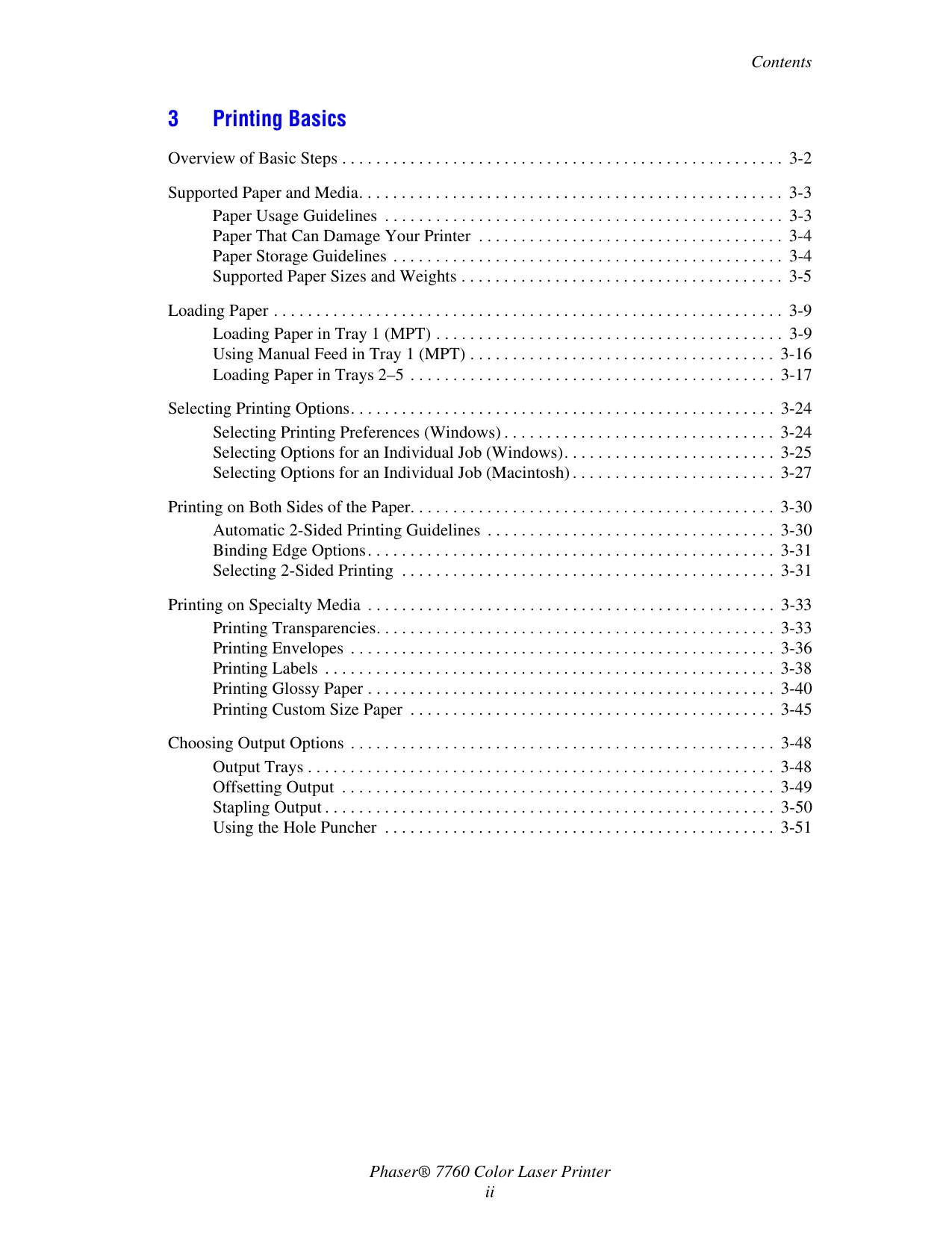
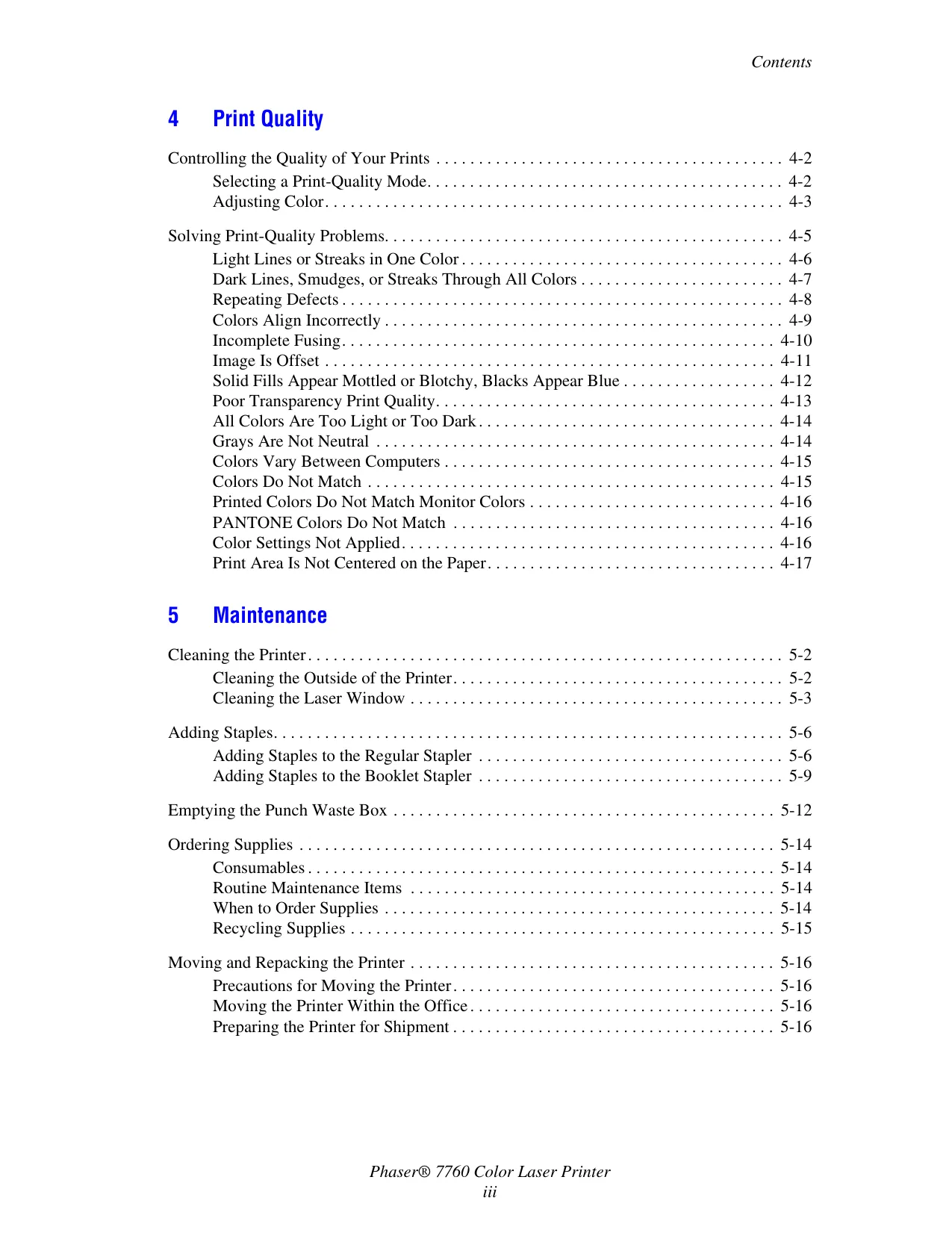
Purchase & Download
Models Covered & Key Technical Specifications
Xerox Phaser 7760 Series Color Laser Printer Service Manual: Xerox Technical Manual: Phaser 7760, PDF Specification-Guide
| Coverage-Scope: 7760, 7760DX, 7760GX, 7760DN // Conceptual-Layout: Printer Components / Control Logic // Coverage-Scope: Diagnostics & Specifications. | Assessment-Element | Baseline | Validation-Data |
|---|---|---|---|
| Printing Process | ROS Laser | Electrophotographic | |
| Maximum Print Speed | 35 ppm (Color) / 45 ppm (Mono) | High-speed operation | |
| Maximum Resolution | 1200 x 1200 dpi | Enhanced detail | |
| Memory Capacity | 512 MB | Upgradable to 1 GB | |
| Paper Handling | Up to 5 Trays | High-capacity feeders available | |
| Software Support | PostScript 3 / PCL5c | Advanced features |
Professional Workshop Service Manual & Technical Specifications
Xerox Phaser 7760 Series Color Laser Printer Service Manual: Xerox Technical Manual: Phaser 7760, PDF Specification-Guide
Coverage-Scope: 7760, 7760DX, 7760GX, 7760DN // Conceptual-Layout: Printer Components / Control Logic // Coverage-Scope: Diagnostics & Specifications.
OEM specifications cover all aspects of the Phaser 7760's design and functionality, providing users with a thorough understanding of the machine's capabilities and requirements.
Diagnostic Procedures are covered for various fault codes and non-fault conditions, including image quality issues, ensuring comprehensive troubleshooting.
Wiring diagrams are provided for all machine components, detailing electrical pathways and connections for accurate service.
Fuel system procedures are documented for [This section does not apply to this printer model].
Adjustment procedures are detailed for parts requiring precise calibration to ensure optimal system operation and performance.
Timing procedures are documented for [This section does not apply to this printer model].
| Top of description | Assessment-Element | Baseline | Validation-Data |
|---|---|---|---|
| Printing Process | ROS Laser | Electrophotographic | |
| Maximum Print Speed | 35 ppm (Color) / 45 ppm (Mono) | High-speed operation | |
| Maximum Resolution | 1200 x 1200 dpi | Enhanced detail | |
| Memory Capacity | 512 MB | Upgradable to 1 GB | |
| Paper Handling | Up to 5 Trays | High-capacity feeders available | |
| Software Support | PostScript 3 / PCL5c | Advanced features |
TOC Summary Block OEM specifications cover the following key areas of the Phaser 7760 printer:
- Printer Features (Page 1-2)
- Network Basics (Page 2-2)
- Printing Basics (Page 3-2)
- Print Quality (Page 4-2)
- Maintenance (Page 5-2)
- Troubleshooting (Page 6-2)
Diagnostic procedures are covered for error codes, component testing, and voltage measurements to facilitate effective problem resolution.
Wiring diagrams are provided to illustrate the machine's electrical layout, including plug/jack locations and power distribution networks.
Procedures for printer maintenance, including cleaning of components like laser windows and rollers, are thoroughly documented.
Adjustment procedures are detailed for critical printer parts to ensure proper system calibration and performance.
Information on ordering supplies and routine maintenance items is included to ensure continuous operation.
This Professional manual documents the intricate systems and procedures necessary for the complete overhaul and maintenance of the Xerox Phaser 7760 Color Laser Printer, ensuring its optimal performance and longevity through expert service. This professional manual details the various procedures required for servicing the printer, from basic operations to complex repairs, ensuring a high level of operational integrity. This document provides a comprehensive overview of the printer's functionality and maintenance requirements, aimed at ensuring peak performance and user satisfaction.
FAQ
Customer Reviews
Read what our customers say about this Xerox Printer manual and share your own experience.
Add a Review
This policy contains information about your privacy. By posting, you are declaring that you understand this policy:
- Your name, rating, website address, town, country, state and comment will be publicly displayed if entered.
- Aside from the data entered into these form fields, other stored data about your comment will include:
- Your IP address (not displayed)
- The time/date of your submission (displayed)
- Your email address will not be shared. It is collected for only two reasons:
- Administrative purposes, should a need to contact you arise.
- To inform you of new comments, should you subscribe to receive notifications.
- A cookie may be set on your computer. This is used to remember your inputs. It will expire by itself.
This policy is subject to change at any time and without notice.
These terms and conditions contain rules about posting comments. By submitting a comment, you are declaring that you agree with these rules:
- Although the administrator will attempt to moderate comments, it is impossible for every comment to have been moderated at any given time.
- You acknowledge that all comments express the views and opinions of the original author and not those of the administrator.
- You agree not to post any material which is knowingly false, obscene, hateful, threatening, harassing or invasive of a person's privacy.
- The administrator has the right to edit, move or remove any comment for any reason and without notice.
Failure to comply with these rules may result in being banned from submitting further comments.
These terms and conditions are subject to change at any time and without notice.
Reviews (3)