2007 Infiniti FX35, FX45 Atuo Cruise Conrol Systen manual
Product Gallery
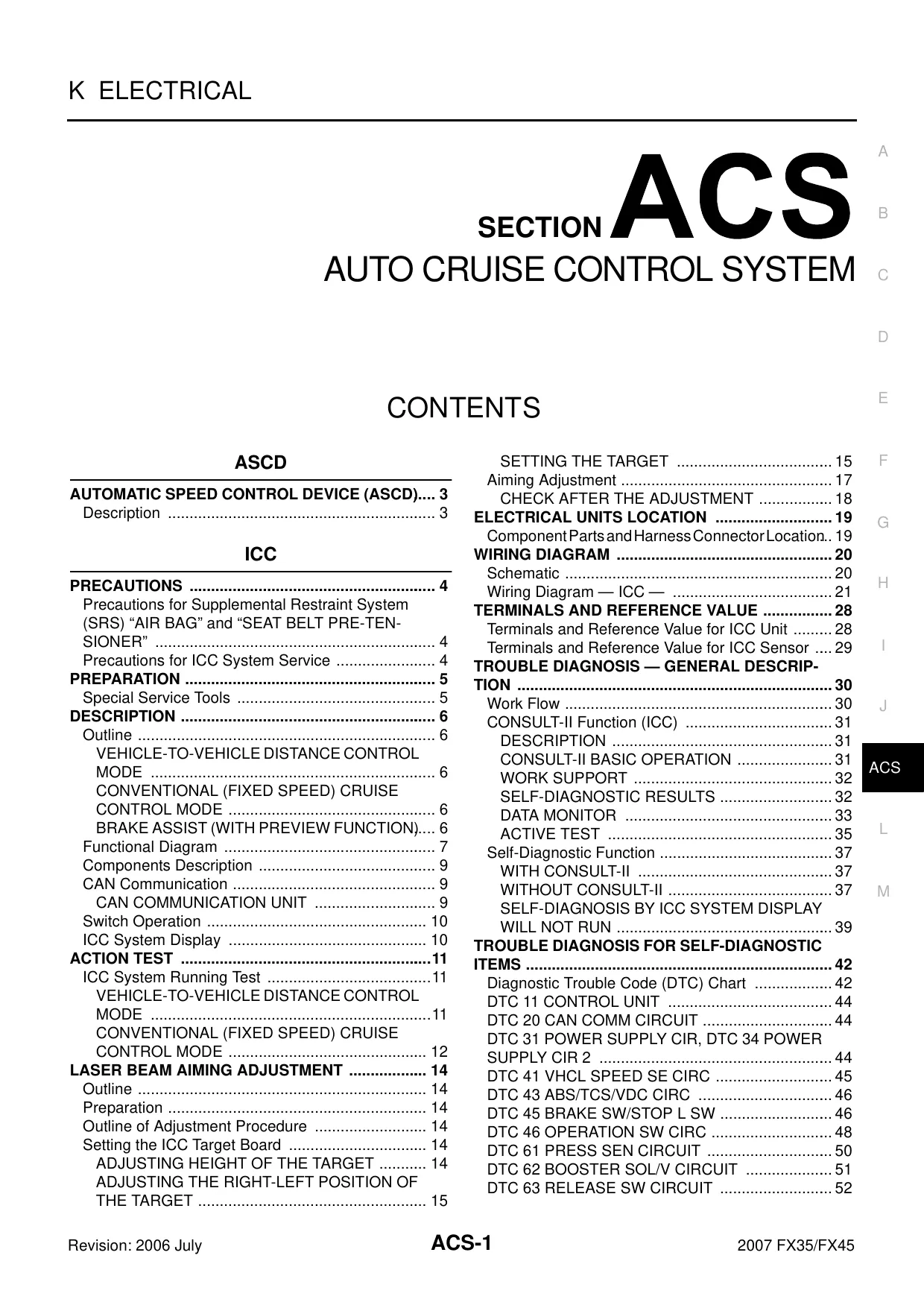
Sample pages from the 2007 Infiniti FX35, FX45 Atuo Cruise Conrol Systen manual manual
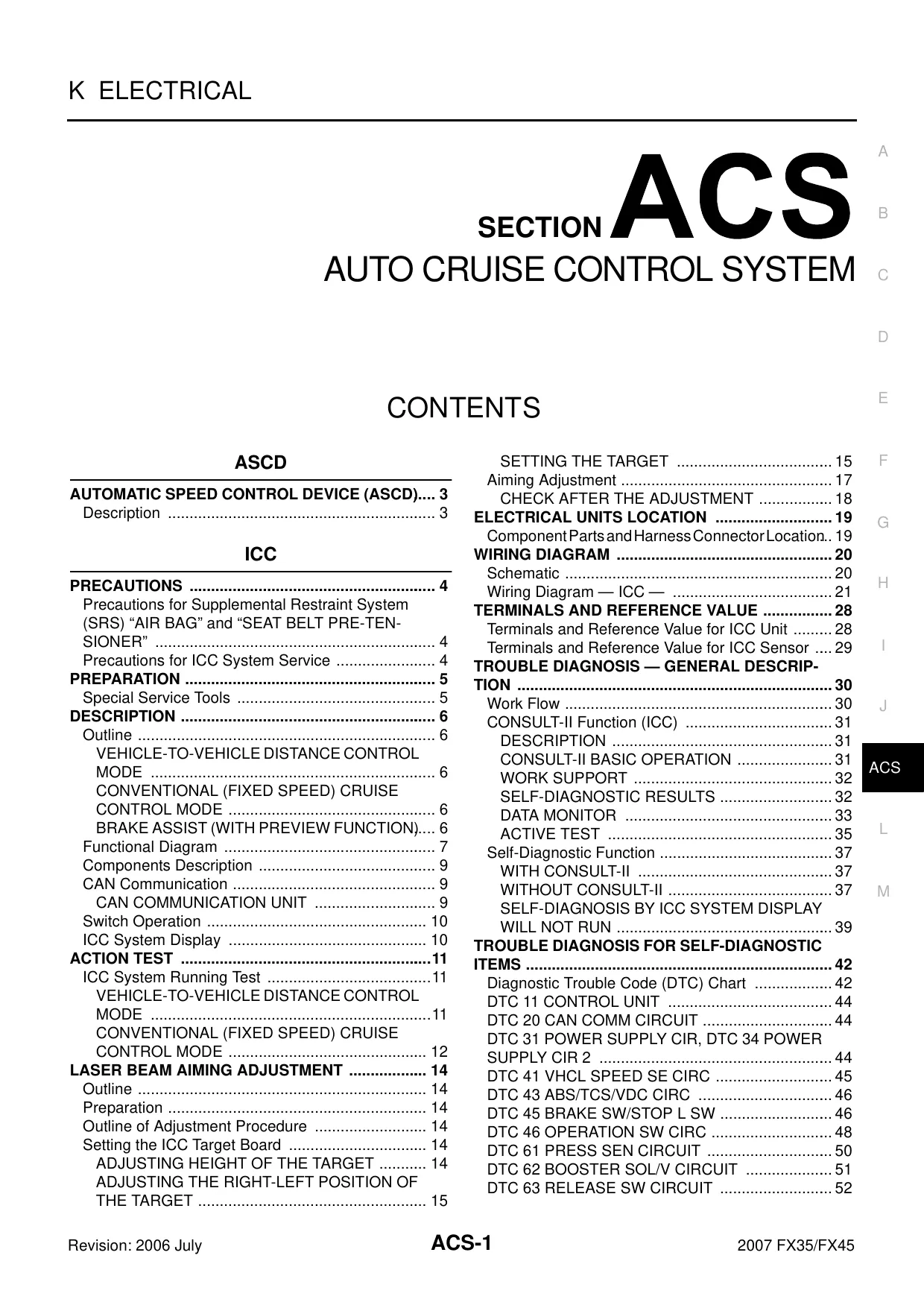
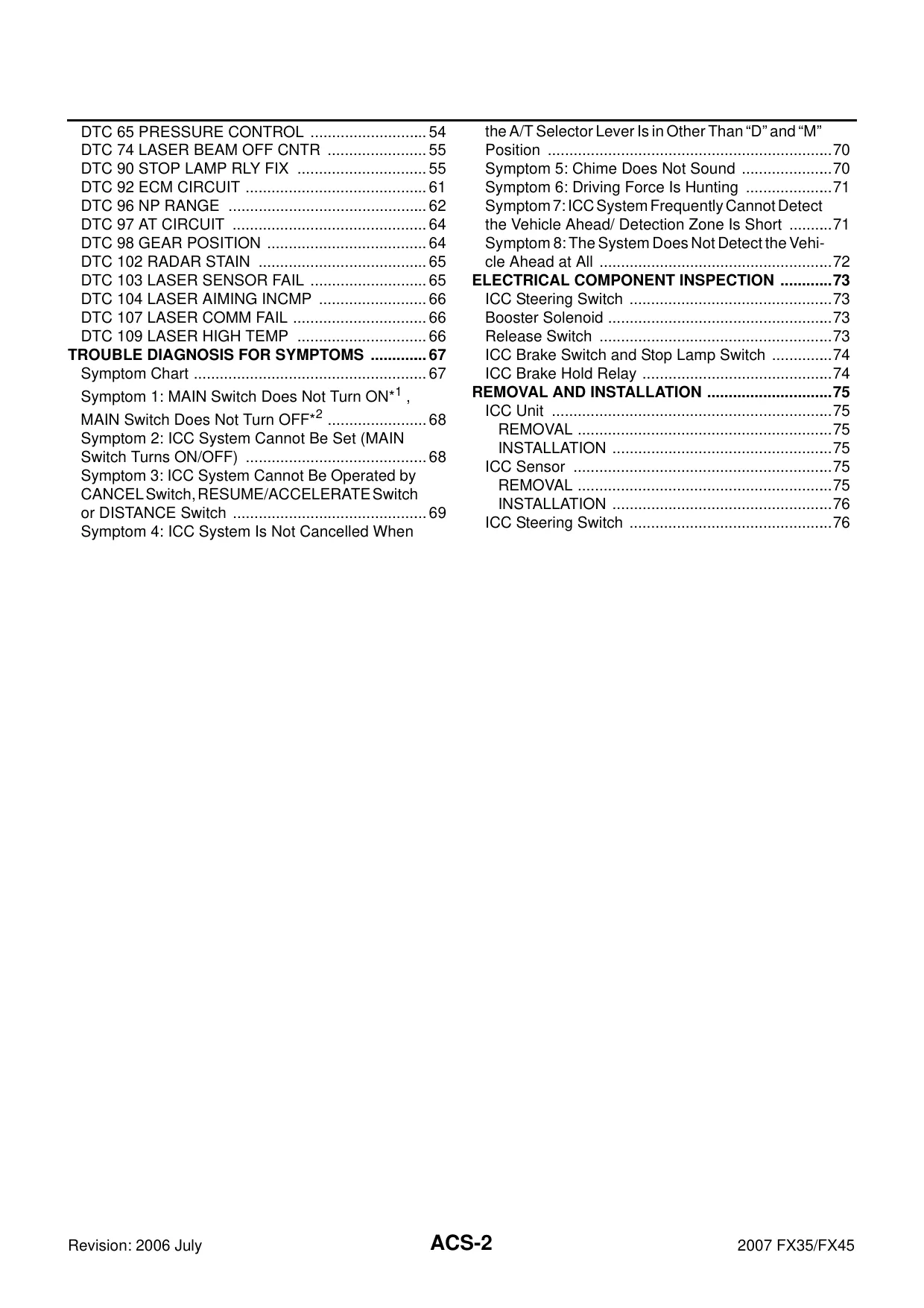
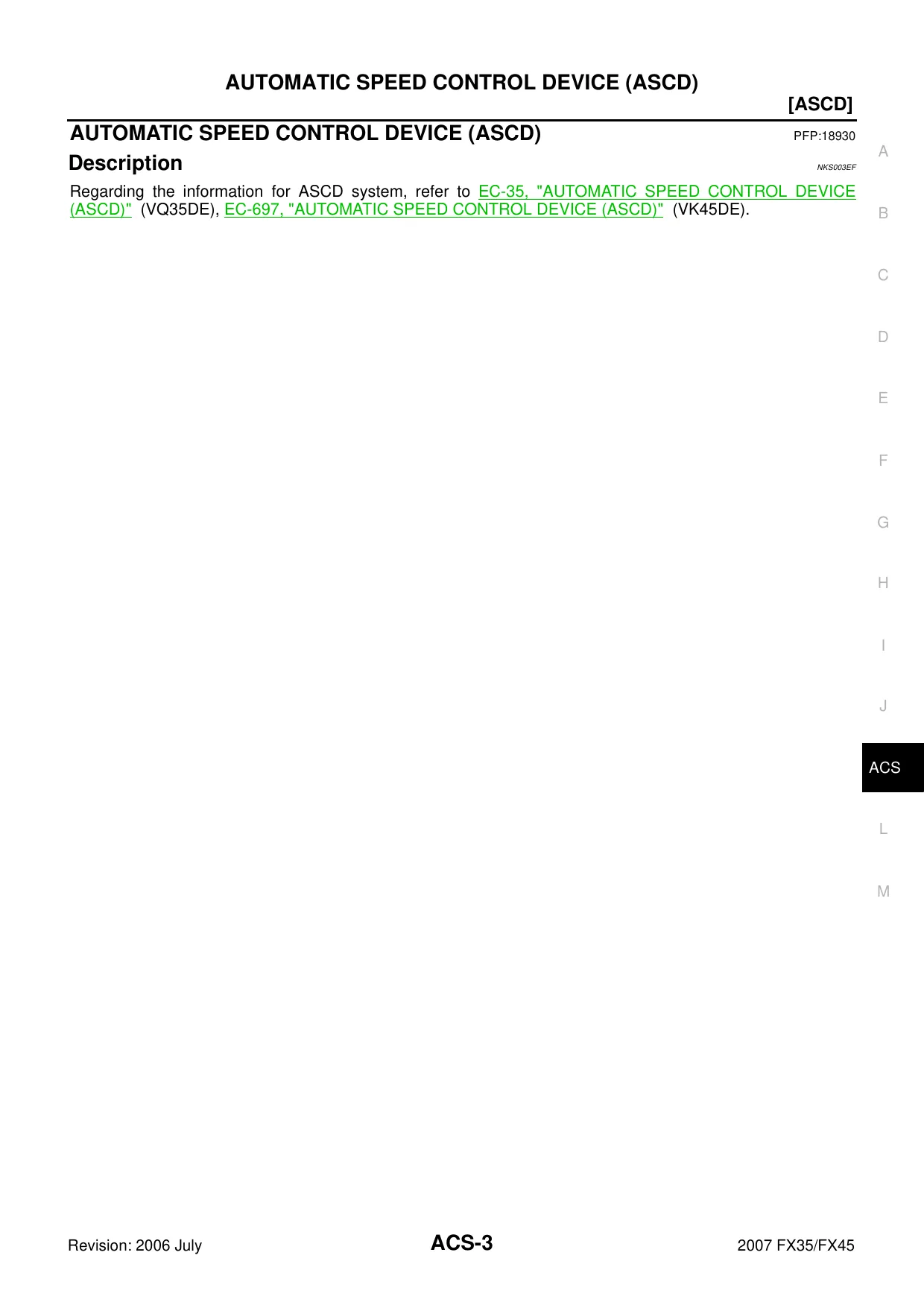
Purchase Information
2007 Infiniti FX35, FX45 Atuo Cruise Conrol Systen manual - Technical Specifications
- File Size:
- 100.79 MB
- File Type:
- ZIP
- Language:
- English
- Printable:
- Yes
- Estimated Download Time:
- 2.06 Minutes
- Delivery Format:
- Digital (PDF) - Instant Access
- Category:
- Car
- Brand:
- Infiniti
Infiniti Models and Parts Covered in this Car Manual
FX35, FX45 / Infiniti
Production year(s): 2007
Infiniti 2007 Infiniti FX35, FX45 Atuo Cruise Conrol Systen manual - Complete Manual Information
Table of Contents
ASCD
- Automatic Speed Control Device (ASCD) (Page 3)
- Description (Page 3)
ICC
- Precautions (Page 4)
- Precautions for Supplemental Restraint System (SRS) “AIR BAG” and “SEAT BELT PRE-TENSIONER” (Page 4)
- Precautions for ICC System Service (Page 4)
- Preparation (Page 5)
- Special Service Tools (Page 5)
- Description (Page 6)
- Outline (Page 6)
- Vehicle-To-Vehicle Distance Control Mode (Page 6)
- Conventional (Fixed Speed) Cruise Control Mode (Page 6)
- Brake Assist (With Preview Function) (Page 6)
- Functional Diagram (Page 7)
- Components Description (Page 9)
- CAN Communication (Page 9)
- CAN Communication Unit (Page 9)
- Switch Operation (Page 10)
- ICC System Display (Page 10)
- Action Test (Page 11)
- ICC System Running Test (Page 11)
- Vehicle-To-Vehicle Distance Control Mode (Page 11)
- Conventional (Fixed Speed) Cruise Control Mode (Page 12)
- Laser Beam Aiming Adjustment (Page 14)
- Outline (Page 14)
- Preparation (Page 14)
- Outline of Adjustment Procedure (Page 14)
- Setting the ICC Target Board (Page 14)
- Adjusting Height of the Target (Page 14)
- Adjusting the Right-Left Position of the Target (Page 15)
- Setting the Target (Page 15)
- Aiming Adjustment (Page 17)
- Check After the Adjustment (Page 18)
- Electrical Units Location (Page 19)
- Component Parts and Harness Connector Location (Page 19)
- Wiring Diagram (Page 20)
- Schematic (Page 20)
- Wiring Diagram – ICC – (Page 21)
- Terminals and Reference Value (Page 28)
- Terminals and Reference Value for ICC Unit (Page 28)
- Terminals and Reference Value for ICC Sensor (Page 29)
- Trouble Diagnosis – General Description (Page 30)
- Work Flow (Page 30)
- CONSULT-II Function (ICC) (Page 31)
- Description (Page 31)
- CONSULT-II Basic Operation (Page 31)
- Work Support (Page 32)
- Self-Diagnostic Results (Page 32)
- Data Monitor (Page 33)
- Active Test (Page 35)
- Self-Diagnostic Function (Page 37)
- With CONSULT-II (Page 37)
- Without CONSULT-II (Page 37)
- Self-Diagnosis by ICC System Display (Page 39)
- Trouble Diagnosis for Self-Diagnostic Items (Page 42)
- Diagnostic Trouble Code (DTC) Chart (Page 42)
- DTC 11 Control Unit (Page 44)
- DTC 20 CAN Comm Circuit (Page 44)
- DTC 31 Power Supply Cir, DTC 34 Power Supply Cir 2 (Page 44)
- DTC 41 VHCL Speed Sensor Cir (Page 45)
- DTC 43 ABS/TCS/VDC Cir (Page 46)
- DTC 45 Brake SW/Stop L SW Cir (Page 46)
- DTC 46 Operation SW Cir (Page 48)
- DTC 61 Press SEN Circuit (Page 50)
- DTC 62 Booster Sol/V Circuit (Page 51)
- DTC 63 Release SW Circuit (Page 52)
- DTC 65 Pressure Control (Page 54)
- DTC 74 Laser Beam OFF CNTR (Page 55)
- DTC 90 Stop Lamp RLY FIX (Page 55)
- DTC 92 ECM Circuit (Page 61)
- DTC 96 PR Range (Page 62)
- DTC 97 AT Circuit (Page 64)
- DTC 98 Gear Position (Page 64)
- DTC 102 Radar Stain (Page 65)
- DTC 103 Laser Sensor Fail (Page 65)
- DTC 104 Laser Aiming INCMP (Page 66)
- DTC 107 Laser Comm Fail (Page 66)
- DTC 109 Laser High Temp (Page 66)
- Trouble Diagnosis for Symptoms (Page 67)
- Symptom Chart (Page 67)
- Symptom 1: Main Switch Does Not Turn ON (Page 68)
- Symptom 2: ICC System Cannot Be Set (Main Switch Turns ON/OFF) (Page 68)
- Symptom 3: ICC System Cannot Be Operated by Cancel Switch, Resume/Accelerate Switch or Distance Switch (Page 69)
- Symptom 4: ICC System Is Not Cancelled When the A/T Selector Lever Is in Other Than “D” and “M” Position (Page 70)
- Symptom 5: Chime Does Not Sound (Page 70)
- Symptom 6: Driving Force Is Hunting (Page 71)
- Symptom 7: ICC System Frequently Cannot Detect the Vehicle Ahead/Detection Zone Is Short (Page 71)
- Symptom 8: The System Does Not Detect the Vehicle Ahead at All (Page 72)
- Electrical Component Inspection (Page 73)
- ICC Steering Switch (Page 73)
- Booster Solenoid (Page 73)
- Release Switch (Page 73)
- ICC Brake Switch and Stop Lamp Switch (Page 74)
- ICC Brake Hold Relay (Page 74)
- Removal and Installation (Page 75)
- ICC Unit (Page 75)
- Removal (Page 75)
- Installation (Page 75)
- ICC Sensor (Page 75)
- Removal (Page 75)
- Installation (Page 75)
- ICC Steering Switch (Page 76)
- The pricing of these manuals are determined by the seller and may vary across different platforms. We recommend comparing prices before making a purchase.
- User comments and ratings can be found at the end of each detail page to assist with your purchasing decision. Your feedback after purchase is highly appreciated.
- Don't hesitate to download the repair manual you need. Enjoy a lifetime guarantee for the download, as described in our FAQs.
- To contact the seller,
Download Instructions for Infiniti Car Manual
Frequently Asked Questions - Infiniti Car Manual
What does this Infiniti manual cover?
This comprehensive service manual covers detailed repair procedures, maintenance schedules, troubleshooting guides, and technical specifications for 2007 Infiniti FX35, FX45 Atuo Cruise Conrol Systen manual. It includes information for the following models: **FX35, FX45 / Infiniti ** Production year(s): 2007 .
Is this manual suitable for beginners?
Yes, this Infiniti manual is designed for both professional technicians and DIY enthusiasts. It includes step-by-step procedures with clear illustrations and safety guidelines for Car maintenance and repair.
What file format will I receive?
You will receive this manual as a ZIP file (100.79 MB), which is compatible with all devices. The manual is fully searchable and printable for your convenience.
How quickly can I access the manual after purchase?
You'll receive instant access to your Infiniti Car manual immediately after payment completion. The download link is valid for 3 days, with lifetime re-download guarantee.
Does this manual include wiring diagrams?
Yes, this automotive service manual typically includes electrical wiring diagrams, component locations, and diagnostic procedures specific to your Infiniti vehicle model.
Can I print specific sections of the manual?
Absolutely! This digital manual allows you to print any section you need, from individual pages to complete chapters, making it perfect for workshop use.
Infiniti 2007 Infiniti FX35, FX45 Atuo Cruise Conrol Systen manual Customer Reviews and Feedback
Read what our customers say about this Infiniti Car manual and share your own experience.
Add Comment
This policy contains information about your privacy. By posting, you are declaring that you understand this policy:
- Your name, rating, website address, town, country, state and comment will be publicly displayed if entered.
- Aside from the data entered into these form fields, other stored data about your comment will include:
- Your IP address (not displayed)
- The time/date of your submission (displayed)
- Your email address will not be shared. It is collected for only two reasons:
- Administrative purposes, should a need to contact you arise.
- To inform you of new comments, should you subscribe to receive notifications.
- A cookie may be set on your computer. This is used to remember your inputs. It will expire by itself.
This policy is subject to change at any time and without notice.
These terms and conditions contain rules about posting comments. By submitting a comment, you are declaring that you agree with these rules:
- Although the administrator will attempt to moderate comments, it is impossible for every comment to have been moderated at any given time.
- You acknowledge that all comments express the views and opinions of the original author and not those of the administrator.
- You agree not to post any material which is knowingly false, obscene, hateful, threatening, harassing or invasive of a person's privacy.
- The administrator has the right to edit, move or remove any comment for any reason and without notice.
Failure to comply with these rules may result in being banned from submitting further comments.
These terms and conditions are subject to change at any time and without notice.
Comments (4)