1999 Canon NP6512/6612/7120/7130/7130F Service Manual (426 P.)
Comprehensive technical reference for Canon NP6512, NP6612, NP7120, NP7130, and NP7130F copiers detailing SURF fixing assembly, roller charging method, exposure system operations, and image formation procedures.
Manual Preview
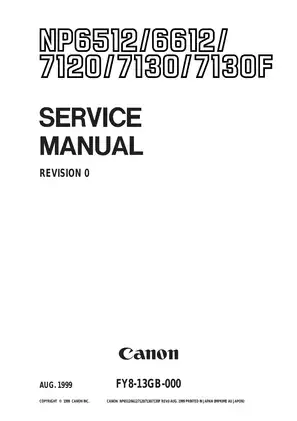
Sample pages from the 1999 Canon NP6512/6612/7120/7130/7130F Service Manual (426 P.) manual
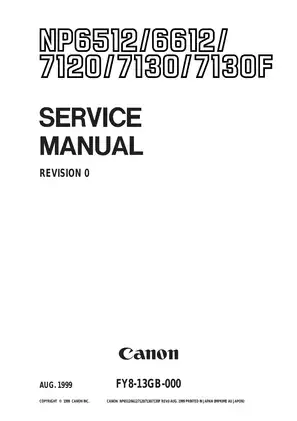

Purchase & Download
Models Covered & Key Technical Specifications
Canon NP6512/6612/7120/7130/7130F — 1999 Functional Blueprint Directory | NP Series Bundle.
-
Certified Securement Values: The main motor achieves a process speed of 96 mm/sec (96 mm/s) is measured at the drum peripheral velocity requirement Bounds.
-
Designated Fluid Capacity: For compact installation, the copyboard model weighs 20.6 kg (45.3 lb) at 250-sheet capacity and is established at 22.5 kg (49.5 lb) at 500-sheet capacity Topology.
-
Design Gap Specs: Direct mode delivers 13 copies per minute (13 cpm) — is set to the maximum rated output framework Matrix.
-
Engineered Power Draw: The operational envelope spans 7.5°C to 32.5°C (45.5°F to 90.5°F) produces optimal xerographic performance Standards.
-
Primary Print Rate: The copy paper cassette controls up to 500 sheets (500 sheets of 80 g/m²) at maximum rated capacity parameters Margin.
-
Baseline Tension Specs: Horizontal copy path scanning requires 70% to 141% zoom range capability (in 1% increments) is configured at variable reproduction standards Protocol.
Professional Workshop Service Manual & Technical Specifications
Expert Engineering Manual: Canon NP6512/6612/7120/7130/7130F Service-Portfolio
Technical-Domain: NP6512/6612/7120/7130/7130F copier series // Engineering-Metrics: 96 mm/sec drum peripheral velocity / Xerographic process specifications // Asset-ID: 426-page systematic technical reference documentation.
| Specification | Diagnostic-Logic | Architecture |
|---|---|---|
| Pickup/Feeding System | Complete operational sequences documented | Registration roller control mechanisms detailed |
| Exposure Mechanisms | Scanner drive timing parameters specified | Lens drive assembly construction provided |
| Image Formation Process | Primary charging roller specifications included | Developing cylinder bias control documented |
Professionally mandating technical chapters are organized around Image Formation System, chapters address Fixing System, chapters integrate ADF specifications, chapters specify Troubleshooting procedures, and chapters document Installation requirements with systematic cross-referencing throughout the portfolio. Reassembly procedures are specified for scanner drive assembly components including cable routing protocols and mirror positioning calibration methods. The document includes torque specifications for the mechanical drive assembly to ensure proper component alignment retention. Service intervals are documented for primary charging roller cleaning mechanisms and separation pad maintenance cycles across cassette and multifeeder configurations. Component locations are identified for high-voltage transformer assemblies, composite power supply circuits, and DC controller interfaces with connector pinout specifications. Service procedures are documented for drum unit replacement sequences, developing assembly removal protocols, and fixing heater control adjustments including thermistor calibration parameters. Calibration requirements are specified for AE sensor adjustment procedures, scanning lamp intensity control, and reproduction ratio fine-tuning across the 70% to 141% zoom range capability.
The manual provides voltage correction tables for APVC measurement protocols and primary charging output specifications correlated with drum counter readings. Electrical system diagnostics reference self-diagnosis error codes E000 through E803 with detailed troubleshooting flowcharts addressing main motor rotation faults, scanner positioning errors, and fixing temperature deviations. Scheduled servicing charts correlate copy volume thresholds with component inspection intervals for transfer charging rollers, pickup clutch solenoids, and registration sensor assemblies. Standards and adjustment procedures specify leading edge non-image width tolerances at 2.0 ±1.5 mm, registration activation timing parameters, and mirror position optical length verification using specialized positioning tools.
Mechanical disassembly sequences address scanner drive cable routing with 7.5-turn reversing cable configuration and 1.5-turn forwarding cable arrangement specifications. Circuit diagrams document DC controller signal paths, composite power supply voltage distribution networks, and ADF controller communication protocols with serial interface timing specifications. The appendix consolidates general timing charts correlating main motor activation with scanner forward/reverse cycles, registration clutch solenoid engagement sequences, and fixing heater duty cycle patterns across standby and operational states.
FAQ
Customer Reviews
Read what our customers say about this Canon Copier manual and share your own experience.
Add a Review
This policy contains information about your privacy. By posting, you are declaring that you understand this policy:
- Your name, rating, website address, town, country, state and comment will be publicly displayed if entered.
- Aside from the data entered into these form fields, other stored data about your comment will include:
- Your IP address (not displayed)
- The time/date of your submission (displayed)
- Your email address will not be shared. It is collected for only two reasons:
- Administrative purposes, should a need to contact you arise.
- To inform you of new comments, should you subscribe to receive notifications.
- A cookie may be set on your computer. This is used to remember your inputs. It will expire by itself.
This policy is subject to change at any time and without notice.
These terms and conditions contain rules about posting comments. By submitting a comment, you are declaring that you agree with these rules:
- Although the administrator will attempt to moderate comments, it is impossible for every comment to have been moderated at any given time.
- You acknowledge that all comments express the views and opinions of the original author and not those of the administrator.
- You agree not to post any material which is knowingly false, obscene, hateful, threatening, harassing or invasive of a person's privacy.
- The administrator has the right to edit, move or remove any comment for any reason and without notice.
Failure to comply with these rules may result in being banned from submitting further comments.
These terms and conditions are subject to change at any time and without notice.
Reviews (2)