2006 Panasonic DP-8020E/8020P/8016P Service Manual (359 Pages)
Authorized technical service procedures for DP-8020E, DP-8020P, and DP-8016P digital imaging systems. Covers maintenance cycles, troubleshooting error codes J/U/E codes, parts lists, and complete exploded view diagrams.
Manual Preview
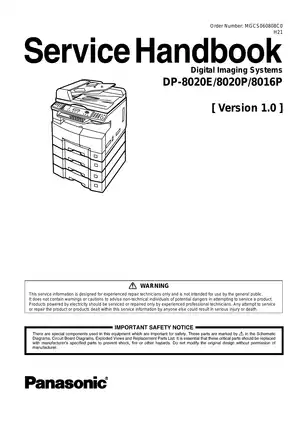
Sample pages from the 2006 Panasonic DP-8020E/8020P/8016P Service Manual (359 Pages) manual
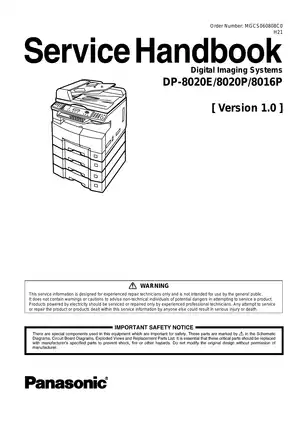
Purchase & Download
Models Covered & Key Technical Specifications
Panasonic DP-8020E/8020P/8016P — 2006 Systematic Technical Reference | Digital Imaging Systems Repository.
- Engineered Clamp Forces: 20 cpm is standardized to the Letter/A4 size copy speed Mapping.
- Defined Tank Capacity: For continuous operation, 600 sheets specifies the combined paper tray capacity Configuration.
- Standard Adjustment Range: 6.9 seconds is rated at the first copy output time Benchmarks.
- Principal Generation Capacity: The 600 dpi resolution sets the scanning and printing definition Range.
- Advanced Velocity Specs: 32 MB page memory is calibrated to the standard storage allocation Sequences.
- Primary Tightening Data: Less than 30 seconds specifies the warm-up time requirement Baseline.
Professional Workshop Service Manual & Technical Specifications
Certified Reference Service Manual: Panasonic DP-8020E/DP-8020P/DP-8016P Printer Service-Portfolio
Model-Designation: DP-8020E, DP-8020P, DP-8016P // Asset-ID: Copier/Printer/Scanner/Facsimile multifunctional system documentation // Model-Designation: Comprehensive digital imaging systems service specifications.
| Document Section | Content Category | Coverage |
|---|---|---|
| Specifications & Configuration | Technical reference data | Includes complete specifications table, control panel layout, fax/printer/scanner functions, system combination architecture |
| Maintenance & Adjustment | Service procedures documentation | Preventive maintenance cycles, lubrication points, adjustment procedures for copy quality and image registration |
| Troubleshooting & Error Codes | Diagnostic reference | User error codes (U Code), jam error codes (J Code), mechanical error codes (E Code), fax information codes |
Major sections focus on Specifications and Configuration, covering scanner and printer hardware specifications, System Combination architecture, and comprehensive Options List; proceed through Maintenance, Adjustments and Check Points, referencing preventive maintenance procedures and electronic counter data; incorporate Troubleshooting documentation, encompassing self-diagnostic functions and error code tables; extend to Service Modes and Unit Maintenance, addressing copier service mode functions and facsimile service procedures, and conclude with Exploded View & Parts List sections, detailing component assembly reference and replacement parts catalog.
Reassembly procedures are specified for scanner, duplex, and fuser units. Service intervals are documented for optical system cleaning, roller maintenance, and developer component replacement cycles. Component locations are identified for all major assemblies including paper transportation, automatic document feeders, and electrical subsystems. Service procedures are documented for firmware updates, parameter adjustments, and signal waveform verification. Calibration requirements are specified for laser power, toner density, and image registration alignment.
The manual documents specifications for hardware configurations including memory capacity (page memory ranging 32MB standard, optional expansion to 128MB), sorting memory options, and optional hard disk drive integration. Electrical specifications cover power requirements (99-132 VAC or 180-264 VAC), power consumption values from 8.5W sleep mode to 1.3KW maximum operation, and ambient operating conditions (50-80°F, 30-80% RH). Process system documentation includes toner capacity, developer unit lifecycle data, OPC drum specifications, and preventive maintenance counter thresholds (120K for standard PM cycle, 60K for optical system).
The document documents specifications for the registration system to ensure proper paper alignment in both standard and duplex printing modes.
Neutral Technical Document: Service manual containing factory specifications, preventive maintenance guidelines, error code reference tables, parts catalogs, and technical adjustment procedures. Designed for authorized service technicians and field engineers performing diagnosis and maintenance on Panasonic DP series digital imaging equipment.
FAQ
Customer Reviews
Read what our customers say about this Panasonic Printer manual and share your own experience.
Add a Review
This policy contains information about your privacy. By posting, you are declaring that you understand this policy:
- Your name, rating, website address, town, country, state and comment will be publicly displayed if entered.
- Aside from the data entered into these form fields, other stored data about your comment will include:
- Your IP address (not displayed)
- The time/date of your submission (displayed)
- Your email address will not be shared. It is collected for only two reasons:
- Administrative purposes, should a need to contact you arise.
- To inform you of new comments, should you subscribe to receive notifications.
- A cookie may be set on your computer. This is used to remember your inputs. It will expire by itself.
This policy is subject to change at any time and without notice.
These terms and conditions contain rules about posting comments. By submitting a comment, you are declaring that you agree with these rules:
- Although the administrator will attempt to moderate comments, it is impossible for every comment to have been moderated at any given time.
- You acknowledge that all comments express the views and opinions of the original author and not those of the administrator.
- You agree not to post any material which is knowingly false, obscene, hateful, threatening, harassing or invasive of a person's privacy.
- The administrator has the right to edit, move or remove any comment for any reason and without notice.
Failure to comply with these rules may result in being banned from submitting further comments.
These terms and conditions are subject to change at any time and without notice.
Reviews (5)