Pfaff Expression 2034/2044 Sewing Machine Instruction Manual
Learn to use your Pfaff Expression 2034/2044 sewing machine with this instruction manual, covering all stitching and operational features. Includes part number 93-036 990-91/000.
Manual Preview

Sample pages from the Pfaff Expression 2034/2044 Sewing Machine Instruction Manual manual

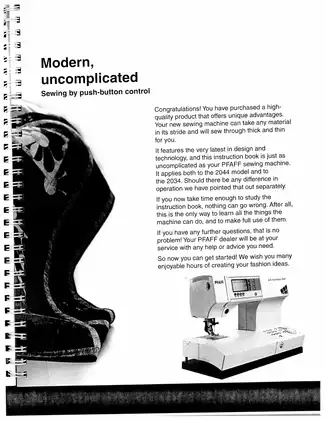
Purchase & Download
Models Covered & Key Technical Specifications
Pfaff Expression 2034/2044 (Instruction Manual) – 2017 Your Pfaff Expression sewing machine instruction manual | Reference Unit.
- Approved Clearance Data: 8mm is the maximum presser foot height Specification.
- Baseline End Play: 10.5mm is the maximum presser foot clearance Limit.
- Verified Power Draw: 75 W establishes the operational power consumption Threshold.
- Designated Print Rate: 950 stitches/min represents the maximum sewing speed Metric.
- Certified Stitch Length: 0-6mm defines the adjustable stitch length Range.
- Reference Stitch Width: 0-6mm is the standard stitch width Parameter.
Professional Workshop Service Manual & Technical Specifications
Pfaff Expression 2034/2044 Instruction Manual: Comprehensive Digital Guide Parts-Reference
Unit-Designations: Pfaff Expression 2034/2044 // Coverage-Scope: Sewing Machine Operation & Features / Utility & Decorative Stitches Logic // Unit-Designations: Instruction Manual.
| Assessment-Element | Baseline | Framework |
|---|---|---|
| Operation | 120 V / 220 - 240 V Nominal Voltage | Easy Operation |
| Stitching | 0 - 6 mm Stitching Width | Versatile Stitching |
| Dimensions | 408 x 290 x 187 mm | Compact Design |
Major sections focus on
- Systems: Explains the electrical connections and voltage switch settings.
- Procedures: Details on changing needles, threading, and bobbin winding.
- Introduction: Covers safety instructions and an overview of machine parts.
- Table: Presents a comprehensive index of headings and stitch types.
- Specs: Provides detailed information on presser feet and needle selection.
This manual documents the various sewing functions and techniques available on the Pfaff Expression models, offering guidance on everything from basic operation to specialized decorative stitches. Safely requiring careful attention, the procedures outlined herein ensure proper machine usage and optimal results.
...documents torque specifications for component adjustments to ensure proper fastener engagement.
FAQ
Customer Reviews
Read what our customers say about this Pfaff Sewing Machine manual and share your own experience.
Add a Review
This policy contains information about your privacy. By posting, you are declaring that you understand this policy:
- Your name, rating, website address, town, country, state and comment will be publicly displayed if entered.
- Aside from the data entered into these form fields, other stored data about your comment will include:
- Your IP address (not displayed)
- The time/date of your submission (displayed)
- Your email address will not be shared. It is collected for only two reasons:
- Administrative purposes, should a need to contact you arise.
- To inform you of new comments, should you subscribe to receive notifications.
- A cookie may be set on your computer. This is used to remember your inputs. It will expire by itself.
This policy is subject to change at any time and without notice.
These terms and conditions contain rules about posting comments. By submitting a comment, you are declaring that you agree with these rules:
- Although the administrator will attempt to moderate comments, it is impossible for every comment to have been moderated at any given time.
- You acknowledge that all comments express the views and opinions of the original author and not those of the administrator.
- You agree not to post any material which is knowingly false, obscene, hateful, threatening, harassing or invasive of a person's privacy.
- The administrator has the right to edit, move or remove any comment for any reason and without notice.
Failure to comply with these rules may result in being banned from submitting further comments.
These terms and conditions are subject to change at any time and without notice.
Reviews (1)