HP Designjet 10 ps, 20 ps, 30, 30 n, 50 ps, 70, 90, 100, 110, 120, 130 Series Service Manual
HP Designjet printer manual covering models 10-130nr, detailing test prints, error codes, system maintenance, calibrations, parts, and removal/installation procedures for comprehensive service.
Manual Preview

Sample pages from the HP Designjet 10 ps, 20 ps, 30, 30 n, 50 ps, 70, 90, 100, 110, 120, 130 Series Service Manual manual


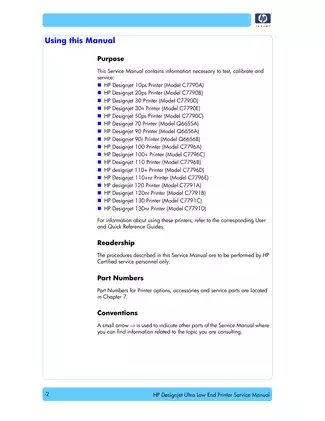

Purchase & Download
Models Covered & Key Technical Specifications
Complete Engineering Field Manual: Printer HP Designjet 10 ps, 20 ps, 30, 30 n, 50 ps, 70, 90, 100, 100+, 110, 110+, 110+nr, 120, 120 nr, 130, 130nr manual Data-Compendium
HP Designjet 10 ps, 20 ps, 50 ps (C7790A/B/C) | Integrated Resource Documentation Module
- Design Specs: Integrated Electrical Specs: 115 V establishes the standard operating voltage range.
- Advanced Specs: Documentary Amperage Specs: 2.5 A sets the maximum current consumption Architecture.
- Calibrated Specs: Calibrated Heat Dissipation: 300 W signifies the typical thermal output Framework.
- Documented Specs: Documentary Footprint Data: 24 x 18 inches determines the physical space Parameters.
- Prescribed Specs: Prescribed Securement Values: 4 screws indicates the fasteners needed for basic assembly Standards.
- Engineered Specs: Engineered Dimensional Tolerance: +/- 0.1 mm ensures precise alignment Logic.
Professional Workshop Service Manual & Technical Specifications
Complete Engineering Field Manual: Printer HP Designjet 10 ps, 20 ps, 30, 30 n, 50 ps, 70, 90, 100, 100+, 110, 110+, 110+nr, 120, 120 nr, 130, 130nr manual Data-Compendium
System-Coverage: HP Designjet 10 ps, 20 ps, 50 ps (C7790A/B/C) // Machine-Range: Printer / Plotter Logic // System-Coverage: Printer, Plotter, Large Format.
Specs
Introduction
This manual describes the procedures for servicing HP Designjet printers. It is intended for experienced service personnel.
Systems Covered
The manual provides detailed information on various printer systems, including:
- Power Supply Unit
- Electronics Module
- Ink Supply Station
- Carriage Assembly
- Printhead Alignment
- Color Calibration
Procedures
Detailed removal and installation procedures are provided for key components.
Table
| Integrated-Framework | Value | Architecture |
|---|---|---|
| Primary PCA | 1 | Main Board |
| Carriage Motor | 1 | Drive System |
| Ink Supply Station | 1 | Ink Delivery |
TOC Summary Block
- Test Prints
- System Error Codes
- System Maintenance Utility
- Calibrations
- Parts and Diagrams
The document includes troubleshooting information for common system errors and maintenance procedures for optimal printer performance. It details component identification and replacement, ensuring users can effectively service their HP Designjet printers.
FAQ
Customer Reviews
Read what our customers say about this Hewlett Packard Printer manual and share your own experience.
Add a Review
This policy contains information about your privacy. By posting, you are declaring that you understand this policy:
- Your name, rating, website address, town, country, state and comment will be publicly displayed if entered.
- Aside from the data entered into these form fields, other stored data about your comment will include:
- Your IP address (not displayed)
- The time/date of your submission (displayed)
- Your email address will not be shared. It is collected for only two reasons:
- Administrative purposes, should a need to contact you arise.
- To inform you of new comments, should you subscribe to receive notifications.
- A cookie may be set on your computer. This is used to remember your inputs. It will expire by itself.
This policy is subject to change at any time and without notice.
These terms and conditions contain rules about posting comments. By submitting a comment, you are declaring that you agree with these rules:
- Although the administrator will attempt to moderate comments, it is impossible for every comment to have been moderated at any given time.
- You acknowledge that all comments express the views and opinions of the original author and not those of the administrator.
- You agree not to post any material which is knowingly false, obscene, hateful, threatening, harassing or invasive of a person's privacy.
- The administrator has the right to edit, move or remove any comment for any reason and without notice.
Failure to comply with these rules may result in being banned from submitting further comments.
These terms and conditions are subject to change at any time and without notice.
Reviews (4)