KONICA MINOLTA bizhub C300/C352 Service Manual (Ver. 2.0)
Product Gallery
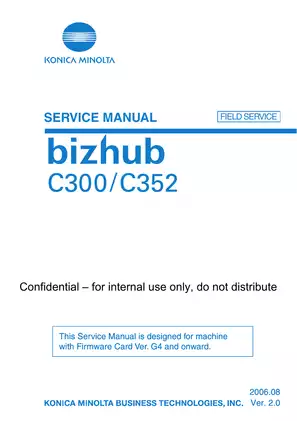
Sample pages from the KONICA MINOLTA bizhub C300/C352 Service Manual (Ver. 2.0) manual
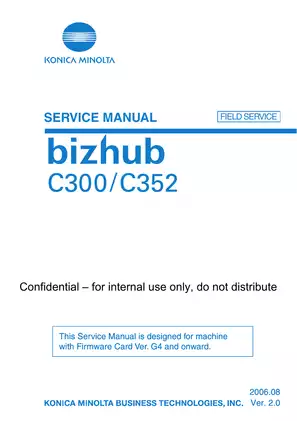


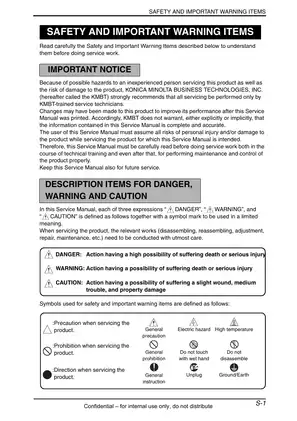
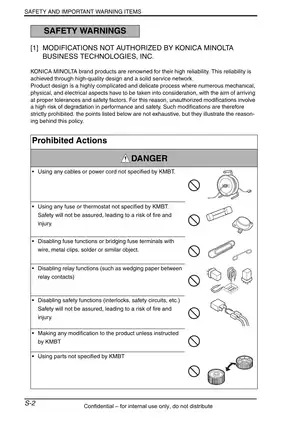
Purchase Information
KONICA MINOLTA bizhub C300/C352 Service Manual (Ver. 2.0) - Technical Specifications
- File Size:
- 83.38 MB
- File Type:
- Language:
- English
- Pages:
- Number of pages: 963 ,
- Printable:
- Yes
- Estimated Download Time:
- 1.71 Minutes
- Delivery Format:
- Digital (PDF) - Instant Access
- Category:
- Printer
- Brand:
- Sharp
Sharp Models and Parts Covered in this Printer Manual
- bizhub C300 (2006)
- bizhub C352 (2006)
Sharp KONICA MINOLTA bizhub C300/C352 Service Manual (Ver. 2.0) - Complete Manual Information
KONICA MINOLTA bizhub C300/C352 Service Manual
The KONICA MINOLTA bizhub C300/C352 Service Manual is an essential resource for service technicians and qualified personnel responsible for the maintenance and repair of these multifunction printers. This comprehensive manual incorporates detailed explanations of the machine's operation and maintenance procedures, allowing for efficient service handling and troubleshooting.
Key Features:
- Comprehensive Guidance: This manual provides step-by-step instructions on essential maintenance tasks including replacing analyze parts, cleaning, and troubleshooting errors.
- Detailed Specifications: Understand the specifications of the bizhub C300/C352 including hardware details, parts, and operational parameters, ensuring informed service decisions.
- Safety Warnings: Important safety information is highlighted to comply with operational standards and protect technicians during service.
What's Inside:
- Introduction: Basic information about the service manual and recommendation for use.
- Safety and Warning Information: Detailed guidelines on safety precautions to take when servicing or repairing the printer.
- Service Procedures: Comprehensive descriptions of procedures for regular maintenance tasks, including:
- Replacing toner cartridges and imaging units
- Cleaning various components
- Checking and replacing waste toner bottles
- Troubleshooting: Common issues and error codes associated with the bizhub C300/C352, along with their resolutions.
- Parts Catalog: Lists of parts required for various maintenance procedures and instructions on how to access and replace them.
- Technical Specifications: Detailed information regarding printing speeds, dimensions, power requirements, and environmental considerations.
- Firmware Upgrade Instructions: Guidance on upgrading the printer's firmware via compact flash or network ISW.
The service manual is vital for anyone looking to maintain or service the KONICA MINOLTA bizhub C300/C352 models effectively, ensuring longevity and optimal performance of the equipment.
What's Inside:
- Safety and Important Warnings
- Monthly Maintenance Checklist
- Troubleshooting Error Codes
- Firmware Upgrade Procedures
- Specification Details
Key Terms:
- Service Manual, bizhub C300, bizhub C352, Maintenance Guidelines, Troubleshooting, Safety Warnings, Firmware Upgrade
By having this service manual, service technicians can perform their tasks efficiently, relying on well-structured instructions designed to tackle both routine maintenance and complex repairs
Download Instructions for Sharp Printer Manual
Frequently Asked Questions - Sharp Printer Manual
What does this Sharp manual cover?
This comprehensive service manual covers detailed repair procedures, maintenance schedules, troubleshooting guides, and technical specifications for KONICA MINOLTA bizhub C300/C352 Service Manual (Ver. 2.0). It includes information for the following models: - bizhub C300 (2006) - bizhub C352 (2006).
Is this manual suitable for beginners?
Yes, this Sharp manual is designed for both professional technicians and DIY enthusiasts. It includes step-by-step procedures with clear illustrations and safety guidelines for Printer maintenance and repair.
What file format will I receive?
You will receive this manual as a PDF file (83.38 MB), which is compatible with all devices. The manual is fully searchable and printable for your convenience.
How quickly can I access the manual after purchase?
You'll receive instant access to your Sharp Printer manual immediately after payment completion. The download link is valid for 3 days, with lifetime re-download guarantee.
Can I print specific sections of the manual?
Absolutely! This digital manual allows you to print any section you need, from individual pages to complete chapters, making it perfect for workshop use.
Sharp KONICA MINOLTA bizhub C300/C352 Service Manual (Ver. 2.0) Customer Reviews and Feedback
Read what our customers say about this Sharp Printer manual and share your own experience.
Add Comment
This policy contains information about your privacy. By posting, you are declaring that you understand this policy:
- Your name, rating, website address, town, country, state and comment will be publicly displayed if entered.
- Aside from the data entered into these form fields, other stored data about your comment will include:
- Your IP address (not displayed)
- The time/date of your submission (displayed)
- Your email address will not be shared. It is collected for only two reasons:
- Administrative purposes, should a need to contact you arise.
- To inform you of new comments, should you subscribe to receive notifications.
- A cookie may be set on your computer. This is used to remember your inputs. It will expire by itself.
This policy is subject to change at any time and without notice.
These terms and conditions contain rules about posting comments. By submitting a comment, you are declaring that you agree with these rules:
- Although the administrator will attempt to moderate comments, it is impossible for every comment to have been moderated at any given time.
- You acknowledge that all comments express the views and opinions of the original author and not those of the administrator.
- You agree not to post any material which is knowingly false, obscene, hateful, threatening, harassing or invasive of a person's privacy.
- The administrator has the right to edit, move or remove any comment for any reason and without notice.
Failure to comply with these rules may result in being banned from submitting further comments.
These terms and conditions are subject to change at any time and without notice.
Comments (3)