Sharp SF-2025/SF-2030 Service Manual
Covers Sharp SF-2025/SF-2030 copier systems including process control, developing unit, paper feed, transport/fusing, high voltage, optical, electrical, and communication systems. Publication 00ZSF2025TM/E.
Manual Preview
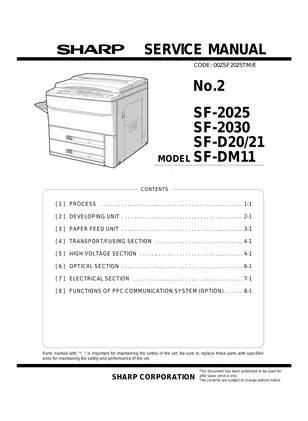
Sample pages from the Sharp SF-2025/SF-2030 Service Manual manual
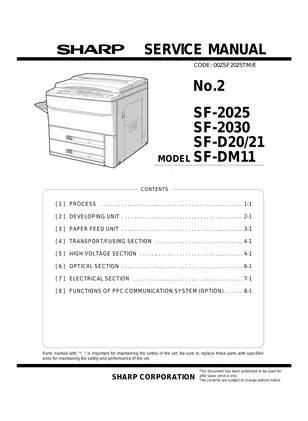




Purchase & Download
Models Covered & Key Technical Specifications
Sharp SF-2025/SF-2030 Copier Service Manual Covers Sharp SF-2025/SF-2030 systems including process control, developing unit, paper feed, transport/fusing, high voltage, optical, electrical, and communication systems. Publication 00ZSF2025TM/E.
- Nominal Package Size: 500 sheets is specified as the lower cassette capacity Benchmarks.
- Principal Native Resolution: For optimal operation, -650±5V defines the main corona grid voltage Range.
- Rated Threaded Fastener Data: 0.50±0.03 mm requires the developing doctor blade clearance Sequences.
- Technical Alignment Specs: The fusing section indicates 160°C to 205°C thermistor control Baseline.
- Standard Thermal Limits: 62 kg controls the main body weight Requirements.
- Defined Net Mass: -215±5V supports the developing bias voltage Threshold.
Professional Workshop Service Manual & Technical Specifications
Sharp SF-2025/SF-2030 Copier Service Manual
Series-Validation: SF-Series Repository // System-Coverage: SF-2025/SF-2030 // System-Coverage: Copier
| Metric | Technical-Path | Logic |
|---|---|---|
| SF-2025/SF-2030 Copier Service Manual | 00ZSF2025TM/E | Copier |
| Publication | 250 Pages | Engineering-Archive |
| Language | English | Technical Data |
The service manual covers the SF-2025, SF-2030, SF-D20/21, and SF-DM11 copier models, providing in-depth technical documentation for servicing and repair. It details various systems including the process control, developing unit, paper feed mechanisms, transport and fusing sections, high voltage systems, optical components, electrical circuits, and communication functions. The manual is organized to guide technicians through disassembly, adjustments, and troubleshooting procedures, ensuring Accurate maintenance.
HVAC system procedures are included for
This document details the comprehensive systems within the Sharp copiers, including electrical schematics, component identification, and operational procedures for each subsystem. It addresses the optical system, paper feed units, and the developing unit, offering clear explanations for efficient servicing.
Torque specifications are documented for
The manual includes specific guidance on component removal and installation, ensuring that critical parts are handled correctly. It covers the optical system, including lens and mirror adjustments, and provides detailed steps for assembling and disassembling various units like the fuser and paper feed mechanisms.
Parts identification is covered for
Detailed diagrams and parts lists are provided for easy identification of all components within the copier, facilitating replacement and repair. This section is crucial for technicians to quickly locate and order the necessary parts for maintenance or repair tasks.
Removal procedures are documented for
Step-by-step instructions are given for the removal and reassembly of various sub-units, ensuring that maintenance can be performed systematically. This includes procedures for the optical system, fuser unit, and paper feed mechanisms, alongside guidance on handling specific components.
Technical specifications are provided for
The manual includes essential technical specifications for each model, covering aspects like copy speed, paper handling capabilities, and power requirements. This information is vital for understanding the machine's operational parameters and ensuring optimal performance.
Torque specifications are documented for various components to ensure proper vibration dampening.
FAQ
Customer Reviews
Read what our customers say about this Sharp Copier manual and share your own experience.
Add a Review
This policy contains information about your privacy. By posting, you are declaring that you understand this policy:
- Your name, rating, website address, town, country, state and comment will be publicly displayed if entered.
- Aside from the data entered into these form fields, other stored data about your comment will include:
- Your IP address (not displayed)
- The time/date of your submission (displayed)
- Your email address will not be shared. It is collected for only two reasons:
- Administrative purposes, should a need to contact you arise.
- To inform you of new comments, should you subscribe to receive notifications.
- A cookie may be set on your computer. This is used to remember your inputs. It will expire by itself.
This policy is subject to change at any time and without notice.
These terms and conditions contain rules about posting comments. By submitting a comment, you are declaring that you agree with these rules:
- Although the administrator will attempt to moderate comments, it is impossible for every comment to have been moderated at any given time.
- You acknowledge that all comments express the views and opinions of the original author and not those of the administrator.
- You agree not to post any material which is knowingly false, obscene, hateful, threatening, harassing or invasive of a person's privacy.
- The administrator has the right to edit, move or remove any comment for any reason and without notice.
Failure to comply with these rules may result in being banned from submitting further comments.
These terms and conditions are subject to change at any time and without notice.
Reviews (3)