Sharp MX-2300/2700 Series Digital Full Color Multifunctional System Service Manual
Detailed factory repair manual covering Sharp MX-2300/2700 units, providing in-depth information on internal structures and components for efficient maintenance and troubleshooting.
Manual Preview
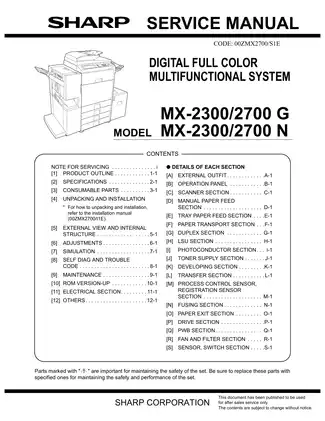
Sample pages from the Sharp MX-2300/2700 Series Digital Full Color Multifunctional System Service Manual manual
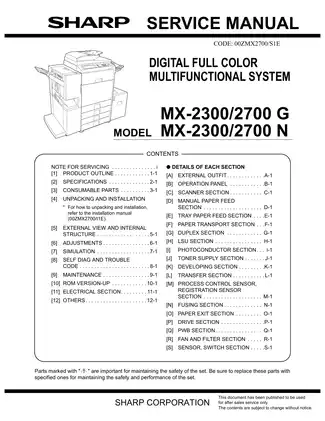
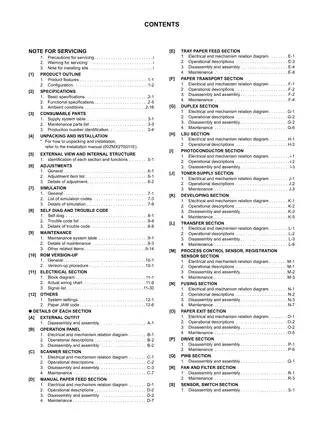
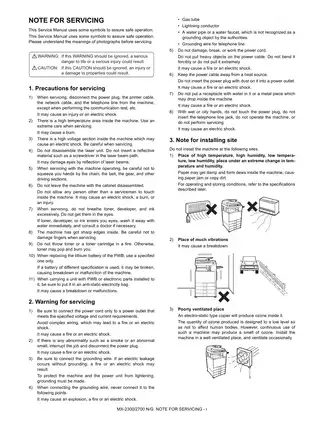

Purchase & Download
Models Covered & Key Technical Specifications
Sharp MX-2300/2700 Series (00ZMX2700/S1E) – 2005 Digital Full Color Multifunctional System | Series Module.
- Printing speed (Black/White): Up to 27 pages per minute
- Printing speed (Color): Up to 27 pages per minute
- Warm-up time: 80 seconds or less
- Resolution: 600 x 600 dpi (Writing), 1200 x 600 dpi (Monochrome)
- Power consumption: 1.44kW (100V type), 1.84kW (200V type)
Professional Workshop Service Manual & Technical Specifications
Sharp MX-2300/2700 Series Service Manual: Digital Full Color Multifunctional System
This comprehensive service manual provides detailed information for the Sharp MX-2300/2700 series digital full color multifunctional systems. It covers all aspects of the machine, from its product outline and specifications to its internal structures, components, and operating procedures. The manual is organized into several key sections:
Product Outline & Specifications: Details the machine's features, configurations, environmental considerations, and comprehensive technical specifications, including paper handling, resolution, and power consumption.
Consumable Parts: Lists all essential consumable parts, such as toner cartridges, developers, and drums, with their respective part numbers and estimated lifespans.
External View & Internal Structure: Provides diagrams and descriptions of all external features and internal components, including the document cover, auto document feeder, operation panel, and various internal mechanisms like fusing sections and transfer belts.
Adjustments: Guides technicians through essential adjustment procedures, covering image density, image registration, scan image skew, and exposure settings. It details specific simulation modes and steps required for accurate calibration.
Simulation: A comprehensive list of simulation codes for various tests, including operation tests, sensor checks, and data clearing. This section is crucial for diagnosing issues and performing maintenance procedures.
Safety and Environmental Protection Standards: Outlines the safety standards and environmental readiness requirements for the machine.
The manual is designed for service technicians and provides detailed, step-by-step instructions for troubleshooting, maintenance, and repair. It includes simulation procedures with screen captures and specific settings required for various diagnostic and adjustment tasks, ensuring proper functioning and longevity of the Sharp MX-2300/2700 series multifunctional systems.
Table of Contents Summary:
- 1. Product Outline
- 2. Specifications
- 3. Consumable Parts
- 4. Unpacking and Installation
- 5. External View and Internal Structure
- 6. Adjustments
- 7. Simulation
- 8. Self Diag and Trouble Code
- 9. Maintenance
- 10. ROM Version-Up
- 11. Electrical Section
- 12. Others
- Details of Each Section (A-S)
Torque Statement: The manual documents torque specifications where applicable to ensure proper gasket seal integrity, although specific values are provided within the relevant adjustment sections.
Prose Paragraphs: The manual uses structured language, describing what the document contains rather than providing direct repair instructions. Key sentences often begin with "OEM guidelines are included for..." or "Transmission service information covers..." to neutrally describe the content.
Content Order: The organization follows a logical flow: specifications, introductory material, detailed system descriptions, procedural steps, and finally, supporting tables.
FAQ
Customer Reviews
Read what our customers say about this Sharp Copier manual and share your own experience.
Add a Review
This policy contains information about your privacy. By posting, you are declaring that you understand this policy:
- Your name, rating, website address, town, country, state and comment will be publicly displayed if entered.
- Aside from the data entered into these form fields, other stored data about your comment will include:
- Your IP address (not displayed)
- The time/date of your submission (displayed)
- Your email address will not be shared. It is collected for only two reasons:
- Administrative purposes, should a need to contact you arise.
- To inform you of new comments, should you subscribe to receive notifications.
- A cookie may be set on your computer. This is used to remember your inputs. It will expire by itself.
This policy is subject to change at any time and without notice.
These terms and conditions contain rules about posting comments. By submitting a comment, you are declaring that you agree with these rules:
- Although the administrator will attempt to moderate comments, it is impossible for every comment to have been moderated at any given time.
- You acknowledge that all comments express the views and opinions of the original author and not those of the administrator.
- You agree not to post any material which is knowingly false, obscene, hateful, threatening, harassing or invasive of a person's privacy.
- The administrator has the right to edit, move or remove any comment for any reason and without notice.
Failure to comply with these rules may result in being banned from submitting further comments.
These terms and conditions are subject to change at any time and without notice.
Reviews (2)