Sharp AR-250/AR-281/AR-285/AR-335/AR-405/AR-501/AR-505 Copier Service Manual (302 P.)
Diagnostics, parts diagrams, and service data for AR-250/280/281/285/286/335/336/405/501/505: process control, laser/scanner, fusing assembly, drum maintenance, developing unit. PN: 00ZAR505//A1E
Manual Preview
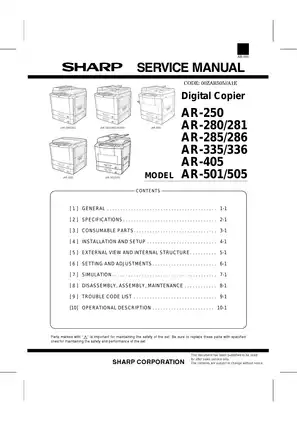
Sample pages from the Sharp AR-250/AR-281/AR-285/AR-335/AR-405/AR-501/AR-505 Copier Service Manual (302 P.) manual
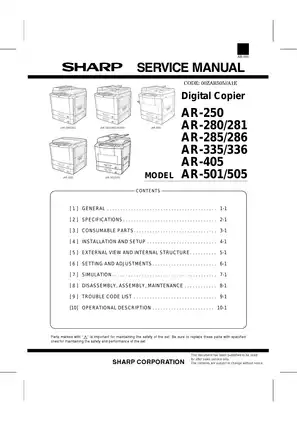



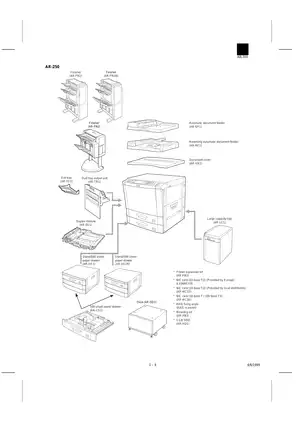
Purchase & Download
Models Covered & Key Technical Specifications
Sharp AR-250/AR-280/AR-281/AR-285/AR-286/AR-335/AR-336/AR-405/AR-501/AR-505 — 1999 Professional Reference Unit | AR Series Digital Copier.
- Calibrated Copy Speed Data: 50 cpm for AR-501/505 is established at the duplex copy maximum rated output Architecture.
- Measured First Copy Time: For rapid document processing, 4.3 seconds corresponds to the express mode lead edge threshold Norms.
- Advanced Memory Capacity: The system memory reaches 48 MB RAM with 2 GB hard disk drive integrated storage Bounds.
- Standard Document Processing: Maximum original size dictates A3 and 11 × 17 inch capability across all scanning modes Topology.
- Principal Warm-up Performance: Thermal conditioning requires less than 75 seconds yields full operational readiness standards Matrix.
- Key Power Specification: Maximum electrical demand is set to 1590 W peak consumption rating Standards.
Professional Workshop Service Manual & Technical Specifications
Thorough Overhaul Repair Manual: Sharp AR-250/AR-281/AR-285/AR-286/AR-335/AR-336/AR-405/AR-501/AR-505 Service-Portfolio
System-Identifier: Comprehensive digital copier models (AR-250 through AR-505) // Year-Coverage: Multi-generational platform documentation // Machine-Range: OPC drum architecture with configurable duplex and imaging subsystems.
| Integrated-Framework | Operational-Logic | Architecture |
|---|---|---|
| Document structure encompasses specifications, consumable inventories, and technical procedures | Modular component organization with systematic service pathways | Multi-unit design supporting optional accessory configurations |
| Process control documentation with voltage parameters and sensor calibration | Digital scanning and electrophotographic image formation | Hardware-specific adjustment protocols for each model variant |
| Diagnostics and simulation reference data | Troubleshooting matrices with error code resolution | Complete parts identification and schematic organization |
Technical content addresses General Information and Specifications, Consumable Parts and Maintenance Cycles, Installation Procedures and Setup, External View and Internal Structure, Setting and Adjustments, Simulation Functions, Disassembly and Assembly Instructions, and Trouble Code List, organizing core service knowledge for comprehensive technical reference.
Torque specifications are documented for fastening components to ensure proper gasket seal integrity. Parts identification is covered for developing units, drum assemblies, transfer/separation chargers, fusing mechanisms, and paper transport systems across all seven copier models. Removal procedures are documented for scanner optics, image processing units, thermal elements, and drive mechanisms. Technical specifications are provided for paper feed configurations, copy magnification ranges, and exposure control parameters. Factory specifications are documented for OPC drum (65φ), developing bias voltage (negative/positive ranges per mode), and transfer charger current adjustments.
The manual documents configuration data for nine paper feed modes, duplex capability status per model, and optional finisher integration. Simulation procedures are included for operation verification, load testing, and sensor detection across forty distinct diagnostic modes. Image quality adjustments reference density levels, color mode selection, and scanning position calibration. Logical schematic representations show scanner path geometry, paper transport roller sequences, and electrical connector assignments. Documentation provides maintenance intervals calibrated to copy volume counters: 80K cycles for consumable replacement (AR-250/280/281/285/286/335/336), 90K for AR-405 models, and 125K for AR-501/505 variants.
The document delivers comprehensive technical content describing digital electrokinetic imaging systems, photoconductor drum specifications, and xerographic process documentation. Included sections detail sensor detection levels, motor drive sequences, and high-voltage power supply adjustments. Reference data encompasses CCD light quantity thresholds, shading correction parameters, and polygon motor duty cycle settings. Specifications for all seven copier variants appear alongside model-specific component differences, option compatibility matrices, and functional capability restrictions per configuration.
FAQ
Customer Reviews
Read what our customers say about this Sharp Copier manual and share your own experience.
Add a Review
This policy contains information about your privacy. By posting, you are declaring that you understand this policy:
- Your name, rating, website address, town, country, state and comment will be publicly displayed if entered.
- Aside from the data entered into these form fields, other stored data about your comment will include:
- Your IP address (not displayed)
- The time/date of your submission (displayed)
- Your email address will not be shared. It is collected for only two reasons:
- Administrative purposes, should a need to contact you arise.
- To inform you of new comments, should you subscribe to receive notifications.
- A cookie may be set on your computer. This is used to remember your inputs. It will expire by itself.
This policy is subject to change at any time and without notice.
These terms and conditions contain rules about posting comments. By submitting a comment, you are declaring that you agree with these rules:
- Although the administrator will attempt to moderate comments, it is impossible for every comment to have been moderated at any given time.
- You acknowledge that all comments express the views and opinions of the original author and not those of the administrator.
- You agree not to post any material which is knowingly false, obscene, hateful, threatening, harassing or invasive of a person's privacy.
- The administrator has the right to edit, move or remove any comment for any reason and without notice.
Failure to comply with these rules may result in being banned from submitting further comments.
These terms and conditions are subject to change at any time and without notice.
Reviews (2)