EPSON Stylus CX6300/CX6400/CX6500/CX6600 Service Manual (125 P.)
Diagnostics, scanner unit removal, printhead replacement, PF motor adjustment, CR motor specifications, and waste ink pad maintenance for CX6300/CX6400 models.
Manual Preview
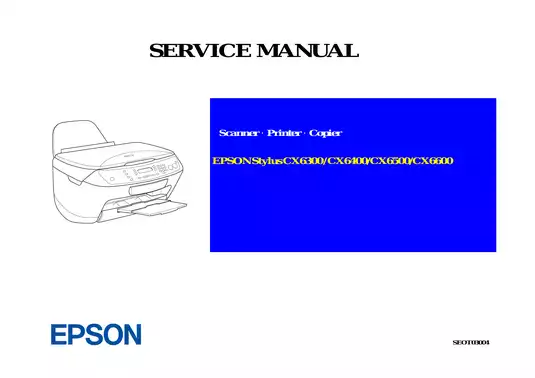
Sample pages from the EPSON Stylus CX6300/CX6400/CX6500/CX6600 Service Manual (125 P.) manual
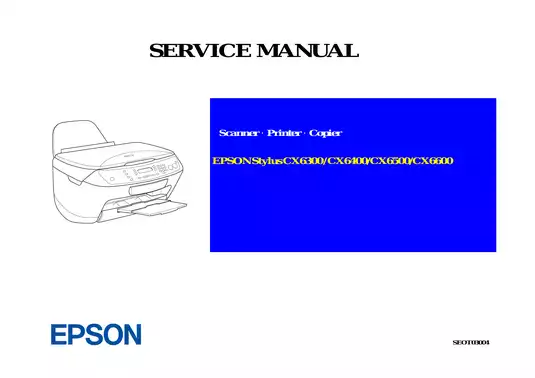
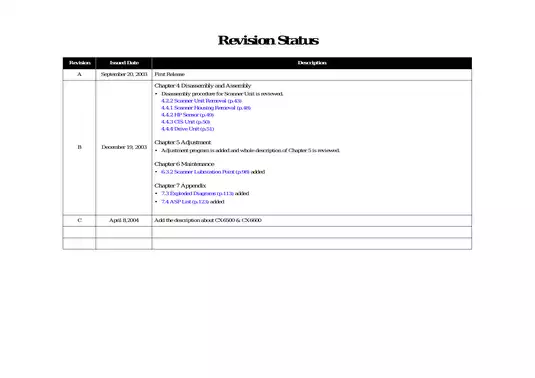
Purchase & Download
Models Covered & Key Technical Specifications
EPSON Stylus CX6300/CX6400/CX6500/CX6600 — 2003–2004 Manufacturer Archive Dossier | CX Series Dossier.
- Maximum Fluid Levels: 1440 × 720 dpi corresponds to the maximum print resolution capability Parameters.
- Universal Adjustment Range: For optimal scanning performance, 1200 × 2400 dpi is calibrated to the optical capture standard Topology.
- Fundamental Energy Draw: 180 monochrome nozzles — determines the printhead ejection architecture Specifications.
- Specific Burn-in Temperature: The operating envelope requires 10–35°C for standard thermal conditions Protocol.
- Published Enclosure Specs: Device weight reaches 9.0 kg and sets the physical configuration boundaries Framework.
- System Storage Capacity: Total displacement dictates 450 × 429 × 218 mm (W × D × H) dimensional constraint Topology.
Professional Workshop Service Manual & Technical Specifications
Essential undefined Shop Manual: Printer Official EPSON Stylus CX6300/CX6400 Service Manual - Comprehensive Repair & Maintenance Guide Standards-Vault
Operational-Framework: EPSON Stylus CX6300, EPSON Stylus CX6400 // Model-Designation: Multi-Function Printer-Scanner-Copier System Logic // Application-Range: Service technician documentation with integrated specifications.
| Document Overview | Content Category | Reference Details |
|---|---|---|
| Product Systems | Printer, Scanner, Copier Mechanisms | Comprehensive specifications provided |
| Operational Procedures | Electrical and Mechanical Theory | Complete systems documentation |
| Repair Framework | Troubleshooting and Disassembly Steps | Full procedural guidance documented |
Cataloging major assemblies into the printhead unit, scanner carriage assembly, and primary paper-feed mechanism provides the foundation for understanding this multi-function device. The document encompasses the C545 Main Board circuitry, power distribution systems, and integrated control architecture. Troubleshooting procedures address printer malfunctions, scanner initialization failures, and interface communication errors across all operational domains.
Service procedures are grouped by component hierarchy: printhead replacement protocols document ink delivery specifications and nozzle configuration data, carriage unit removal procedures reference linear scale alignment and motor drive characteristics, and scanner unit disassembly charts outline CIS module handling and drive-belt tension measurements. The manual includes detailed sections addressing ink cartridge identification, waste ink pad replacement thresholds, and maintenance error recovery sequences.
Adjustment procedures are detailed for printhead angular positioning to ensure correct mounting alignment, with dedicated documentation for bi-directional printing compensation and paper feed motor speed calibration. Timing procedures are documented for motor dispersion sequence calculations and CR motor heat control registration. Technical notes are provided for USB interface connectivity specifications, memory card slot compatibility matrices, and firmware update protocols via IPL sequences.
Quality checks are addressed for nozzle pattern verification through adjustment program functionality, with check patterns documented for both plain paper and photo-quality media evaluation. The document contains comprehensive connector relationship diagrams showing CN pin assignments across the main board, control board, and power supply board architectures. Lubrication specifications are detailed across scanner guide shafts, carriage unit bearings, and paper feed roller assemblies, with designated grease types (G-26, G-45, G-46, G-63) referenced throughout the maintenance section.
The service manual documents torque specifications for component fastening to ensure proper assembly integrity and mechanical stability throughout all reassembly operations.
Exploded diagrams reference individual part numbers across nine detailed assembly illustrations, with connector layout tables identifying all control interface points. Circuit schematics cover the main processor board, panel control assembly, power supply board, and power supply enable board with full schematic notation for electrical troubleshooting.
FAQ
Customer Reviews
Read what our customers say about this Epson Printer manual and share your own experience.
Add a Review
This policy contains information about your privacy. By posting, you are declaring that you understand this policy:
- Your name, rating, website address, town, country, state and comment will be publicly displayed if entered.
- Aside from the data entered into these form fields, other stored data about your comment will include:
- Your IP address (not displayed)
- The time/date of your submission (displayed)
- Your email address will not be shared. It is collected for only two reasons:
- Administrative purposes, should a need to contact you arise.
- To inform you of new comments, should you subscribe to receive notifications.
- A cookie may be set on your computer. This is used to remember your inputs. It will expire by itself.
This policy is subject to change at any time and without notice.
These terms and conditions contain rules about posting comments. By submitting a comment, you are declaring that you agree with these rules:
- Although the administrator will attempt to moderate comments, it is impossible for every comment to have been moderated at any given time.
- You acknowledge that all comments express the views and opinions of the original author and not those of the administrator.
- You agree not to post any material which is knowingly false, obscene, hateful, threatening, harassing or invasive of a person's privacy.
- The administrator has the right to edit, move or remove any comment for any reason and without notice.
Failure to comply with these rules may result in being banned from submitting further comments.
These terms and conditions are subject to change at any time and without notice.
Reviews (3)