Epson Stylus Pro 7700/7710/7700M/7710M/7900/7910/9700/9710/9900/9910/WT7900/WT7910/9890/9908/7890/7908 Service Manual
Full workshop documentation for Epson Stylus Pro printers covering product descriptions, operating principles, troubleshooting, disassembly, adjustments, and maintenance procedures. Part Number: SEIJ08005
Manual Preview
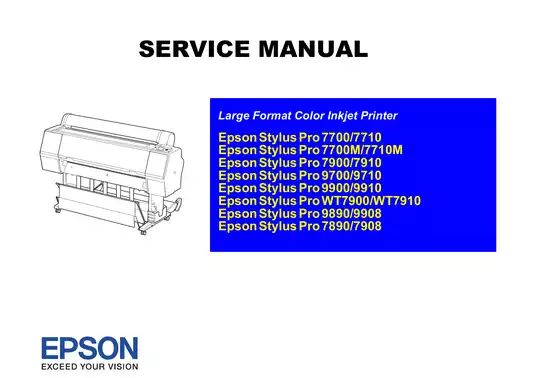
Sample pages from the Epson Stylus Pro 7700/7710/7700M/7710M/7900/7910/9700/9710/9900/9910/WT7900/WT7910/9890/9908/7890/7908 Service Manual manual
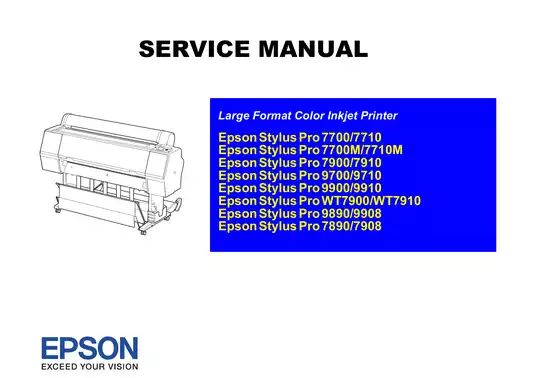
Purchase & Download
Models Covered & Key Technical Specifications
Epson Stylus Pro 7700/7710/7700M/7710M/7900/7910/9700/9710/9900/9910/WT7900/WT7910/9890/9908/7890/7908 Service Manual
Full workshop documentation for Epson Stylus Pro printers covering product descriptions, operating principles, troubleshooting, disassembly, adjustments, and maintenance procedures. Part Number: SEIJ08005
- Printer Specifications: Offers a comprehensive overview of essential printer data.
- Operational Principles: Details the core mechanical and electrical functions of the printer.
- Troubleshooting Guide: Provides step-by-step solutions for common error messages and print issues.
- Disassembly/Assembly: Guides users through the process of taking apart and reassembling printer components.
- Adjustment Procedures: Outlines specific methods for printer calibration and alignment.
- Maintenance Schedule: Includes recommended lubrication and maintenance tasks for optimal printer upkeep.
Professional Workshop Service Manual & Technical Specifications
Epson Stylus Pro 7700/7710/7700M/7710M/7900/7910/9700/9710/9900/9910/WT7900/WT7910/9890/9908/7890/7908 Manual: Epson Stylus Pro Service Blueprint: Troubleshooting-Index
Series-Validation: Epson Stylus Pro // Component-Focus: Printer // Unit-Designations: Wide-Format Inkjet Systematically demanding...
Coverage is segmented into:
Chapter 1. PRODUCT DESCRIPTION Chapter 3. TROUBLE SHOOTING Chapter 5. ADJUSTMENT Chapter 4. DISASSEMBLY / ASSEMBLY Chapter 2. OPERATING PRINCIPLES Chapter 6. MAINTENANCE
This service manual documents the complete maintenance and repair procedures for the Epson Stylus Pro series of wide-format printers. It includes detailed sections on product specifications, operating principles, and common troubleshooting steps.
The troubleshooting chapter addresses error messages and their remedies.
Technical notes are provided for disassembly and assembly procedures.
Timing procedures are documented for maintenance and adjustment processes.
The [component] section documents parts identification and compatibility.
Quality checks are addressed for print quality troubleshooting.
This manual documents torque specifications for the main board to ensure proper corrosion joint prevention.
| Performance-Element | Value | Calibration-Data |
|---|---|---|
| Printer Model | Stylus Pro Series | Comprehensive Specification Data |
| Manual Type | Service Manual | Detailed Procedures Data |
| Page Count | 518 Pages | Document Structure Data |
| File Size | 33.72 MB | Download Format Data |
| Language | English | Information Accessibility Data |
| Part Number | SEIJ08005 | Product Identification Data |
FAQ
Customer Reviews
Read what our customers say about this Epson Printer manual and share your own experience.
Add a Review
This policy contains information about your privacy. By posting, you are declaring that you understand this policy:
- Your name, rating, website address, town, country, state and comment will be publicly displayed if entered.
- Aside from the data entered into these form fields, other stored data about your comment will include:
- Your IP address (not displayed)
- The time/date of your submission (displayed)
- Your email address will not be shared. It is collected for only two reasons:
- Administrative purposes, should a need to contact you arise.
- To inform you of new comments, should you subscribe to receive notifications.
- A cookie may be set on your computer. This is used to remember your inputs. It will expire by itself.
This policy is subject to change at any time and without notice.
These terms and conditions contain rules about posting comments. By submitting a comment, you are declaring that you agree with these rules:
- Although the administrator will attempt to moderate comments, it is impossible for every comment to have been moderated at any given time.
- You acknowledge that all comments express the views and opinions of the original author and not those of the administrator.
- You agree not to post any material which is knowingly false, obscene, hateful, threatening, harassing or invasive of a person's privacy.
- The administrator has the right to edit, move or remove any comment for any reason and without notice.
Failure to comply with these rules may result in being banned from submitting further comments.
These terms and conditions are subject to change at any time and without notice.
Reviews (4)