2003 Canon iR C3100CN Service Manual (1087 P.)
Complete service documentation for Canon iR C3100CN covering image formation, maintenance procedures, electrical diagnostics. Technical reference for copier operation and parts replacement including drums, toners, transfer units.
Manual Preview
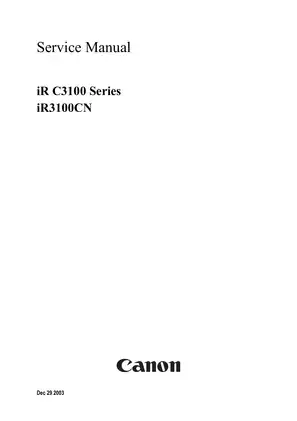
Sample pages from the 2003 Canon iR C3100CN Service Manual (1087 P.) manual
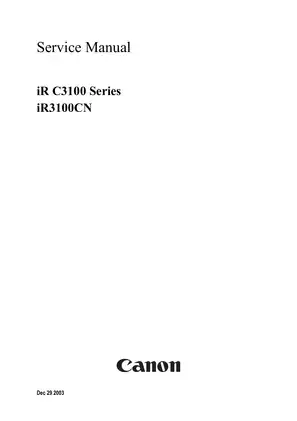
Purchase & Download
Models Covered & Key Technical Specifications
Canon IR C3100CN — 2003 Functional Archive for Compendium.
- Maximum Angular Speed Data: The primary charging bias establishes 137 mm/sec as the process speed parameter Bounds.
- Universal Enclosure Specs: For optimal operation, 565 mm × 755 mm × 754 mm (Width × Depth × Height) is specified as the machine dimensional configuration Topology.
- Established Native Resolution: 600 × 600 dpi governs the copying and printing output addressable pixel matrix Standards.
- Measured System Volume: Tank capacity reaches 550 sheets (80 g/m² paper) is rated at cassette storage margin Protocol.
- Published Consumption Data: Maximum energy consumption sets 1185 W during peak operation, with standby drawing 281.1 W continuous printing: 706.92 W (BK) or 526.26 W (4C) Parameters.
- System Travel Rate: Warm-up duration reaches 6 min or less (at power-on) establishes the thermal stabilization initialization guideline Guideline.
Professional Workshop Service Manual & Technical Specifications
Multi-System Hydraulic Manual: Canon IR C3100CN 2003 Service Documentation
Model-Portfolio: IR C3100CN (2003) // Application-Range: Comprehensive Printer Maintenance and Diagnostic Logic // Equipment-Series: Full-Spectrum Electromechanical Systems.
| Component Category | Document Scope | Specifications Included |
|---|---|---|
| Reader and Exposure Systems | Original image capture mechanisms, contact sensor operation, laser exposure pathways | Complete technical specifications provided |
| Image Formation and Transfer | Drum unit assembly, developing rotary positioning, intermediate transfer belt maintenance | Reference data documented |
| Pickup and Paper Feed | Cassette detection sensors, registration mechanisms, duplex feeding sequences | System parameters detailed |
Technical chapters are organized around core functional divisions encompassing original exposure system architecture, laser exposure mechanisms, image formation processes with emphasis on intermediate transfer technologies, pickup and feeding system operations, and fixing unit control strategies. Within these sections, the manual addresses main controller design including memory management and image data flow, basic operational sequences at power-on and during print jobs, construction of electrical circuitry with primary focus on main controller PCB functions, and comprehensive start-up procedures. The document mandating precise understanding of scanner drive systems, contact image sensor operations, acquiring original dimensions, and dirt sensor activation protocols spans technical depth from reader controller PCB specifications through advanced image stabilization mechanisms. Service mode adjustment procedures, self-diagnostic routines, and error code interpretation are presented alongside installation prerequisites, network connectivity verification steps, and machine relocation protocols.
Testing requirements are specified for image quality validation, network connectivity confirmation using PING functions, and comprehensive hardship status checks. Clearance measurements are addressed for paper feed path alignments, cassette positioning indices, and registration roller spacing parameters. Special procedures are addressed for scheduled servicing tasks, periodic maintenance intervals for reader and printer units, durables and consumables tracking with replacement frequency documentation. Verification procedures are included for HDD error diagnostics, boot ROM initialization sequencing, system software download validation, and firmware compatibility confirmation across multiple circuit board types. Repair information is provided for controller box disassembly, PCB removal and installation techniques, cable management protocols, and connector disconnection sequences specific to expansion bus configuration, SRAM replacement, and UFR board integration.
The manual documents specifications for service mode operations including display status monitoring, I/O configuration access, adjustment parameter modification ranges, functional test execution procedures, machine settings configuration through option menus, and test print pattern generation. Torque specifications are documented for fastener assembly to ensure proper mechanical retention.
FAQ
Customer Reviews
Read what our customers say about this Canon Printer manual and share your own experience.
Add a Review
This policy contains information about your privacy. By posting, you are declaring that you understand this policy:
- Your name, rating, website address, town, country, state and comment will be publicly displayed if entered.
- Aside from the data entered into these form fields, other stored data about your comment will include:
- Your IP address (not displayed)
- The time/date of your submission (displayed)
- Your email address will not be shared. It is collected for only two reasons:
- Administrative purposes, should a need to contact you arise.
- To inform you of new comments, should you subscribe to receive notifications.
- A cookie may be set on your computer. This is used to remember your inputs. It will expire by itself.
This policy is subject to change at any time and without notice.
These terms and conditions contain rules about posting comments. By submitting a comment, you are declaring that you agree with these rules:
- Although the administrator will attempt to moderate comments, it is impossible for every comment to have been moderated at any given time.
- You acknowledge that all comments express the views and opinions of the original author and not those of the administrator.
- You agree not to post any material which is knowingly false, obscene, hateful, threatening, harassing or invasive of a person's privacy.
- The administrator has the right to edit, move or remove any comment for any reason and without notice.
Failure to comply with these rules may result in being banned from submitting further comments.
These terms and conditions are subject to change at any time and without notice.
Reviews (2)