2004 Epson Stylus Photo RX700 Service Manual (202 P.)
Troubleshooting, parts diagrams, and service data for inkjet scanner-printer-copier. Features printhead assembly, carriage mechanism, paper feed systems, and ink supply diagnostics. PN SEMF05001
Manual Preview
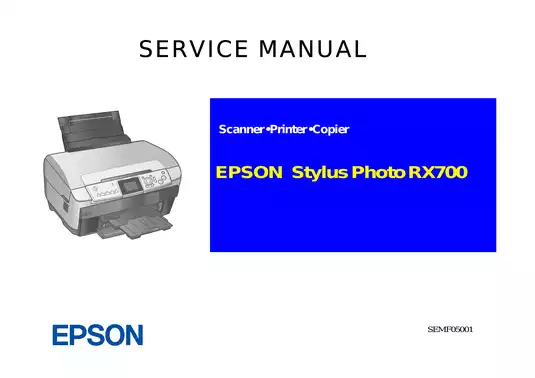
Sample pages from the 2004 Epson Stylus Photo RX700 Service Manual (202 P.) manual
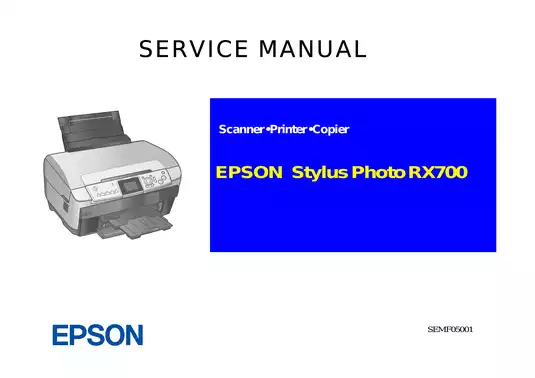
Purchase & Download
Models Covered & Key Technical Specifications
EPSON Stylus Photo RX700 — 2004 Integrated Documentary Vault | RX700 Series Folder.
- Prescribed Charge Quantity: Maximum print resolution maintains 5760 x 1440 dpi is measured at the addressable output Matrix.
- Documented Alignment Specs: For optimal nozzle performance, 180 nozzles per color produces the complete color ink array Standards.
- Maximum Power Framework: The printer requires 25 W for standalone copying, ISO10561 Letter Pattern operation Logic.
- System Throughput Data: Operating temperature range reaches 0–70°C inside the case Protocol.
- Technical Gross Dimensions: Nozzle minimum dot size is specified as 1.5 pl for precision ink droplet delivery Architecture.
- Advanced Capacity Limits: Ink cartridge system delivers 16.4 ± 0.5 g refilled ink amount per cartridge Norms.
Professional Workshop Service Manual & Technical Specifications
Commercial Overhaul Operator's Manual: Printer 2004 Epson Stylus Photo RX700 - Precision Inkjet Diagnostics & Maintenance Guide Engineering-Archive
Model-Specs: EPSON Stylus Photo RX700 (2004) // Model-Specs: Printer, Scanner, Copier, and Memory Card System // Technical-Scope: Service manual with 206 pages of operating principles, maintenance procedures, adjustment specifications, and troubleshooting documentation.
| Specification | Rating | Framework |
|---|---|---|
| Document Type | Service Manual | Complete technical reference |
| Total Pages | 206 | Comprehensive coverage |
| Content Scope | Operating Principles, Disassembly/Assembly, Troubleshooting, Adjustment, Maintenance | Multi-system documentation |
| Printhead System | F-Mach, 6-color configuration | Nozzle arrangement and firing specifications documented |
| Print Resolution | 5760 x 1440 dpi maximum | Resolution and dot size reference included |
Following OEM groupings, the manual includes Product Descriptions and System Overview, Operating Principles addressing the Carriage Mechanism and Paper Feed Mechanism, Troubleshooting procedures for Printer and Scanner systems, Disassembly and Assembly of components including the Printhead and Ink Supply System, Adjustment methodologies for Mechanical tuning and Scanner Home Position, and Maintenance protocols covering Lubrication points and Waste Ink management.
Cooling system maintenance is addressed in preventive maintenance sections covering mechanism preservation. Testing requirements are specified for sensor operation, encoder function, and motor performance across CR, PF, and APG drive systems. Clearance measurements are addressed for platen gap adjustment, carriage positioning, and paper path calibration to ensure precise print quality and reliable media handling. Special procedures are addressed for firmware uploading, ink system priming, and pressure pump operation across six distinct drive modes. Verification procedures are included for home position confirmation, mechanical adjustment validation, and system initialization through sequential adjustment protocols.
The document includes torque specifications for mechanical assemblies to ensure proper component mating surface contact. Extensive lubrication guidance covers fourteen distinct assemblies with designated grease types (G-26, G-45, G-65, G-67, G-70, G-71, G-72, G-74) and application volumes ranging from brush application to precision injector placement. The manual provides connector pin assignments for USB 2.0, relay boards, sensor interfaces, and card slot configurations, plus complete circuit diagrams for the Main Board, Panel Board, Power Supply Board, and Scanner CCD Unit. Exploded diagrams illustrate component relationships across ink supply systems, carriage mechanisms, paper feeding assemblies, CD-R mechanisms, and waste ink collection areas with cross-referenced part numbering.
Troubleshooting references address fatal error codes (01H through A3H range) with associated remedies covering motor speed errors, sensor detection failures, pressure system anomalies, and maintenance counter overflow conditions. The manual documents five PG (platen gap) adjustment positions, paper path configurations for rear-loading, front-loading, and CD-R modes, and ink supply routing through off-carriage type cartridge holders. Electrical circuitry sections detail power supply outputs (42V, 15V, 12V, 5V, 3.3V, 1.5V), motor driver specifications using RENESAS M63160J ICs, and EEPROM data backup procedures for maintenance counter preservation.
FAQ
Customer Reviews
Read what our customers say about this Epson Printer manual and share your own experience.
Add a Review
This policy contains information about your privacy. By posting, you are declaring that you understand this policy:
- Your name, rating, website address, town, country, state and comment will be publicly displayed if entered.
- Aside from the data entered into these form fields, other stored data about your comment will include:
- Your IP address (not displayed)
- The time/date of your submission (displayed)
- Your email address will not be shared. It is collected for only two reasons:
- Administrative purposes, should a need to contact you arise.
- To inform you of new comments, should you subscribe to receive notifications.
- A cookie may be set on your computer. This is used to remember your inputs. It will expire by itself.
This policy is subject to change at any time and without notice.
These terms and conditions contain rules about posting comments. By submitting a comment, you are declaring that you agree with these rules:
- Although the administrator will attempt to moderate comments, it is impossible for every comment to have been moderated at any given time.
- You acknowledge that all comments express the views and opinions of the original author and not those of the administrator.
- You agree not to post any material which is knowingly false, obscene, hateful, threatening, harassing or invasive of a person's privacy.
- The administrator has the right to edit, move or remove any comment for any reason and without notice.
Failure to comply with these rules may result in being banned from submitting further comments.
These terms and conditions are subject to change at any time and without notice.
Reviews (5)