Official Epson Stylus NX510, NX410, NX210, NX420, NX220 - Diagnostic & Maintenance Handbook
Manual Preview
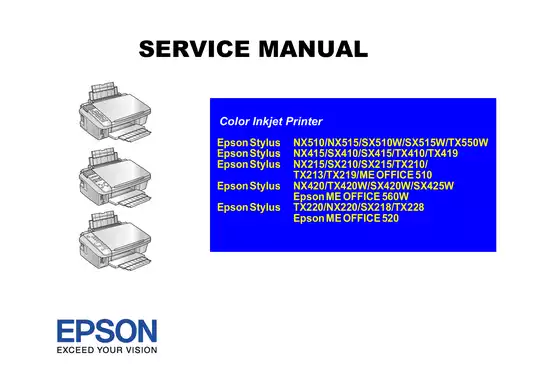
Sample pages from the Official Epson Stylus NX510, NX410, NX210, NX420, NX220 - Diagnostic & Maintenance Handbook manual
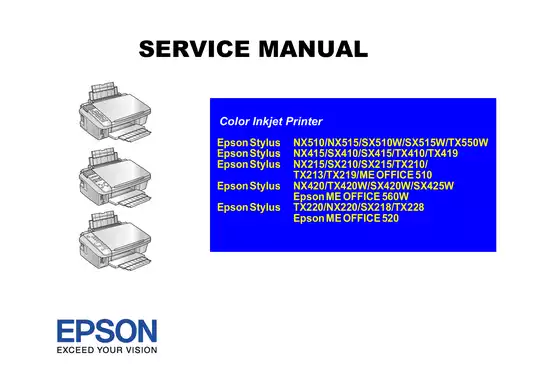
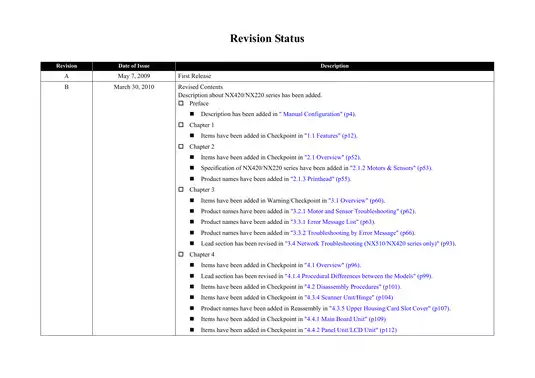
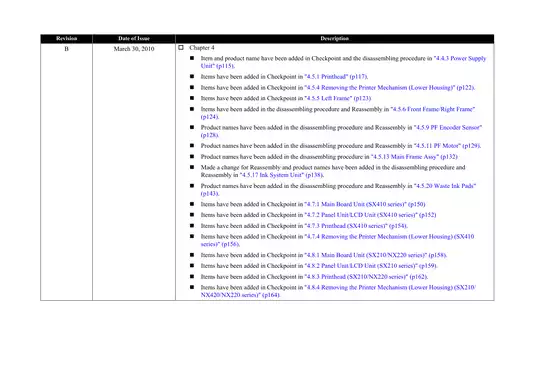
Purchase & Download
Models Covered & Key Technical Specifications
-
Epson Stylus NX510/SX410/SX210/NX420/NX220 (EAI/EUR/ASIA) — 2009-2010 Repository Identifier :: NX510/SX410/SX210/NX420/NX220 series (Vault-Standard).
-
Technical Data-Point: 42 VDC ± 5% defines the standard drive voltage required for the CR motor across the multi-model architecture.
-
Specific Measurement: 132 Kbytes is required for the input buffer size of the high-end NX510 series model.
-
Essential Rating: 3,000 V must be maintained as the minimum insulation resistance between primary and secondary circuits at 25°C.
-
Advanced Parameter: 180 pulse/inch establishes the resolution for both the CR and PF encoder sensors in the printer mechanism.
Professional Workshop Service Manual & Technical Specifications
Integrated Technical Manual Reference: Epson Stylus NX510/SX410/SX210/NX420/NX220 Series Production
Epson Stylus NX510/SX410/SX210/NX420/NX220 (Revision B) — 2009-2010
Systematic Architecture
Rigorously validating system logic across multiple model variations constitutes the primary objective of this technical framework. To ensure system alignment with original design intent, the documentation classifies internal mechanisms into distinct functional modules. Governing operational sequences, the architecture establishes a baseline for diagnostic assessment and component identification. Within the component context, internal assemblies are categorized by their role in the imaging and transport cycles as defined by the manufacturer.
Precise Interface
Governing operational sequences, the interface layer bridges physical hardware interactions with digital control logic. To ensure system alignment, technical personnel must observe the established hierarchy of assembly and disassembly protocols. Beyond the primary chassis, secondary subsystems follow specific modular paths determined by the model suffix. Across the entire product line, the documentation serves as a foundational reference for identifying structural relationships and electrical pathways without assuming procedural responsibility.
Integrated Protocol
Within the component context, maintenance cycles rely upon the strict adherence to original equipment manufacturer guidelines for part replacement and adjustment. To ensure system alignment, any restorative action necessitates a comprehensive understanding of the mechanical interdependencies documented within the vault. Precise environmental conditions and handling precautions are established to preserve the integrity of the imaging components. Following these professional standards ensures that the hardware remains within the qualitative thresholds established during the production phase.
| Document Scope Area | Component Categories | System Groupings |
|---|---|---|
| Mechanical Assembly | Printhead, CR Unit, PF Motor | Paper Feed, Carriage Control |
| Electrical Logic | Main Board, Power Supply, Panel | Logic Control, Energy Distribution |
| Maintenance Framework | Ink System, Waste Management | Cleaning Cycles, Fluid Recovery |
| Diagnostic Interface | Error Codes, Sensor Feedback | Status Monitoring, Signal Routing |
FAQ
Customer Reviews
Read what our customers say about this Epson Printer manual and share your own experience.
Add a Review
This policy contains information about your privacy. By posting, you are declaring that you understand this policy:
- Your name, rating, website address, town, country, state and comment will be publicly displayed if entered.
- Aside from the data entered into these form fields, other stored data about your comment will include:
- Your IP address (not displayed)
- The time/date of your submission (displayed)
- Your email address will not be shared. It is collected for only two reasons:
- Administrative purposes, should a need to contact you arise.
- To inform you of new comments, should you subscribe to receive notifications.
- A cookie may be set on your computer. This is used to remember your inputs. It will expire by itself.
This policy is subject to change at any time and without notice.
These terms and conditions contain rules about posting comments. By submitting a comment, you are declaring that you agree with these rules:
- Although the administrator will attempt to moderate comments, it is impossible for every comment to have been moderated at any given time.
- You acknowledge that all comments express the views and opinions of the original author and not those of the administrator.
- You agree not to post any material which is knowingly false, obscene, hateful, threatening, harassing or invasive of a person's privacy.
- The administrator has the right to edit, move or remove any comment for any reason and without notice.
Failure to comply with these rules may result in being banned from submitting further comments.
These terms and conditions are subject to change at any time and without notice.
Reviews (4)