2010 Epson Pro 7900 / 9900 Field Repair Guide
2010 Epson Pro 7900 and Pro 9900 Field Repair Guide covering component replacement, troubleshooting, and adjustments. Publication C4085-91017.
Manual Preview

Sample pages from the 2010 Epson Pro 7900 / 9900 Field Repair Guide manual

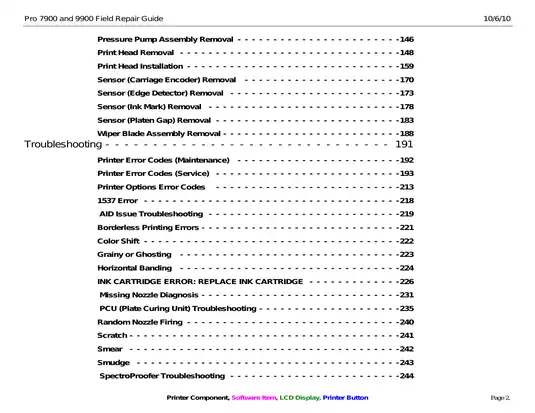
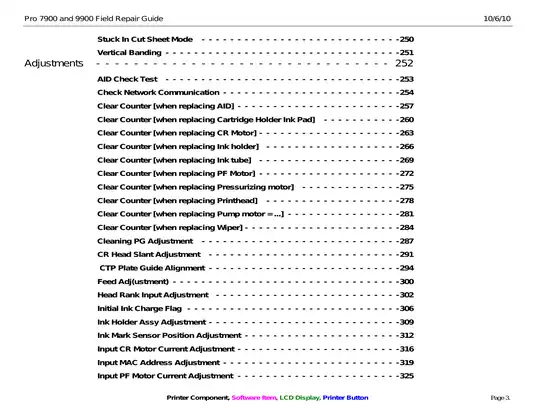
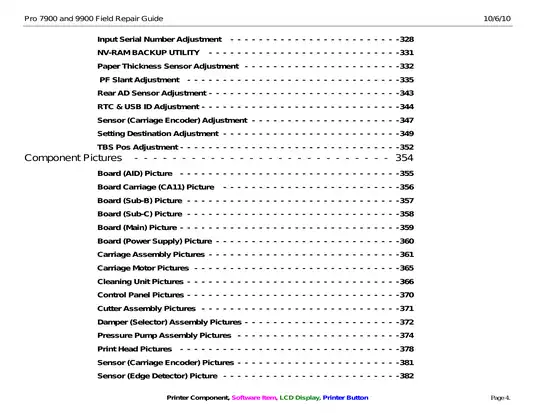
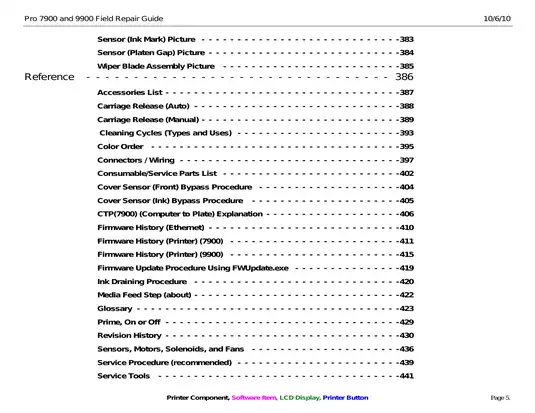
Purchase & Download
Models Covered & Key Technical Specifications
Epson Pro 7900 / 9900 (2010)
Field Repair Guide | Collection
- Reference Paper Thickness: 120 gsm paper is the standard specification for initial print tests.
- Approved Ink Compatibility: Supports all Epson UltraChrome K3 pigment inks for vibrant color reproduction.
- Designated Print Resolution: 2880 x 1440 dpi establishes the maximum print output resolution.
- Essential Power Consumption: 70 W -- signifies the active printing consumption threshold.
- Baseline Ink Cartridge Capacity: The ink delivery system holds 220 ml for standard operation.
- Fundamental Page Throughput: Maximum throughput reaches 32 ppm Parameters.
Professional Workshop Service Manual & Technical Specifications
Specialized Technical Parts Manual: Printer Field-Ready: Epson Pro 7900 and Pro 9900 (2010) Information-Suite
Design-Core: Epson Pro 7900 / 9900 // Validation-Data: Printer / Inkjet Logic // Design-Core: 2010
| Component | Value | Context |
|---|---|---|
| Model Numbers | Pro 7900, Pro 9900 | Primary equipment identifiers |
| Document Type | Field Repair Guide | Specifies procedural content |
| Publication Date | 2010 | Year of documentation release |
| Supported OS | N/A | Not specified in document scope |
| File Format | Digital document format |
Outlining the operational framework across various systems and procedures for the Epson Pro 7900 and Pro 9900 printers. This manual details component replacement, troubleshooting techniques, and essential maintenance procedures. It covers internal pathways and integrated systems.
Component Replacement
Consistently requiring specific instructions for accessing and replacing internal components such as boards, motors, and ink delivery systems. Each procedure outlines the necessary steps for disassembly and reassembly.
Troubleshooting Procedures
This section details common error codes and their corresponding remedies, aiding in diagnosing and resolving operational issues. It references specific diagnostic tests and adjustment sequences.
Calibration and Adjustments
Documents calibration requirements for print quality and component alignment, including procedures for head adjustments and paper handling.
This manual documents torque specifications for component mating surface contact to ensure proper assembly.
FAQ
Customer Reviews
Read what our customers say about this Epson Printer manual and share your own experience.
Add a Review
This policy contains information about your privacy. By posting, you are declaring that you understand this policy:
- Your name, rating, website address, town, country, state and comment will be publicly displayed if entered.
- Aside from the data entered into these form fields, other stored data about your comment will include:
- Your IP address (not displayed)
- The time/date of your submission (displayed)
- Your email address will not be shared. It is collected for only two reasons:
- Administrative purposes, should a need to contact you arise.
- To inform you of new comments, should you subscribe to receive notifications.
- A cookie may be set on your computer. This is used to remember your inputs. It will expire by itself.
This policy is subject to change at any time and without notice.
These terms and conditions contain rules about posting comments. By submitting a comment, you are declaring that you agree with these rules:
- Although the administrator will attempt to moderate comments, it is impossible for every comment to have been moderated at any given time.
- You acknowledge that all comments express the views and opinions of the original author and not those of the administrator.
- You agree not to post any material which is knowingly false, obscene, hateful, threatening, harassing or invasive of a person's privacy.
- The administrator has the right to edit, move or remove any comment for any reason and without notice.
Failure to comply with these rules may result in being banned from submitting further comments.
These terms and conditions are subject to change at any time and without notice.
Reviews (2)