Kyocera FS-C5300DN Digital Service Manual
Official service data for the Kyocera FS-C5300DN, covering installation, maintenance, troubleshooting, and electrical schematics. Includes PN 2HNSM062 Rev.2.
Manual Preview
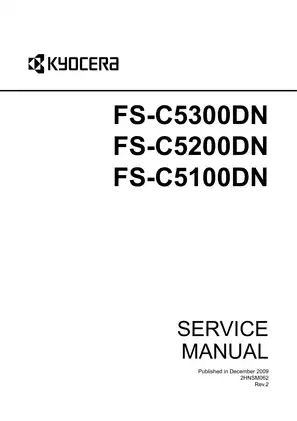
Sample pages from the Kyocera FS-C5300DN Digital Service Manual manual
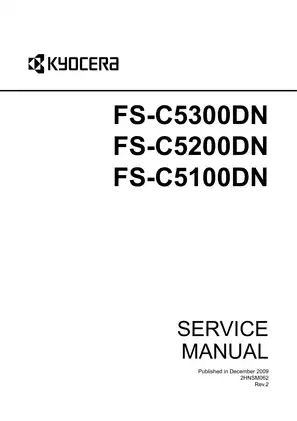
Purchase & Download
Models Covered & Key Technical Specifications
Kyocera FS-C5300DN (2HNSM062 Rev.2) - Service Manual: Kyocera FS-C5300DN (2009) Reference-Archive
Printer FS-C5300DN 2009 Service Manual | Kyocera Mita printer Service Dossier.
- Engineered: 600 dpi resolution establishes the image quality standard.
- Design: For optimal operation, 10 to 32.5°C defines the temperature limit Framework.
- Documented: With a relative humidity of 15 to 80%RH, the operational parameters are defined Benchmarks.
- Principal: The power supply requires 120 V AC / 220-240 V AC for standard operation Sequences.
- Advanced: The standard memory capacity is 256 MB for advanced operation Logic.
- Primary: The power consumption requires 477 W during printing Parameters.
Professional Workshop Service Manual & Technical Specifications
OEM-Grade Factory Training Manual: Printer Industrial-Grade: Kyocera FS-C5300DN (2009) Reference-Archive
Model-Portfolio: FS-C5300DN (2009) // Architecture-Focus: Printer / Color Laser Logic // Model-Portfolio: Technical Specification Data.
| Service-Nexus | System-Path | Calibration-Spec |
|---|---|---|
| Paper Feed | Cassette/MP Tray | Speeds, Weights, Types |
| Developing | Toner Sensors/Units | Density, Control |
| Transfer/Separation | Belt/Rollers | Image Transfer, Density Control |
| Fuser | Heat/Press Rollers | Fusing, Temperature Detection |
| Electrical | PWBs/Connectors | Schematics, Signals, Voltages |
OEM specifications cover:
Maintenance Procedures and Electrical Components
This manual comprehensively documents the internal systems and components of the Kyocera FS-C5300DN, providing detailed schematics and troubleshooting guidance for effective maintenance. It outlines the structure and function of various subsystems, including the paper feed, developing, transfer/separation, and fuser sections, alongside electrical component layouts and motor functions. Specific procedures for disassembly and reassembly of key units, such as the engine PWB and laser scanner unit, are clearly illustrated to assist technicians. The document also includes firmware download instructions and system diagrams for a complete understanding of the printer's operational framework.
Service Mode Operations
The service mode operations detailed within this manual cover essential functions for maintaining the printer's optimal performance. Procedures include writing data to USB memory, resetting maintenance counters after component replacement, and performing specialized cleaning cycles for units like the developing unit and LSU dust shield glass. The manual explains how to enter and navigate the service mode, detailing specific functions like "Print Status Page," "Write Data," and "Maintenance." It also provides insights into developer refreshing and LSU/charger cleaning to address image quality issues and ensure consistent print output. The "Counter Reset" function is crucial for acknowledging the replacement of maintenance kits, ensuring accurate service life tracking.
Electrical Systems and Troubleshooting
The manual provides an in-depth look at the printer's electrical systems, detailing the function of various Printed Wiring Boards (PWBs) and their interconnections. It explains how each PWB contributes to the overall operation, from controlling the software and processing print data (Main PWB) to managing hardware functions like voltage output and fuser temperature control (Engine PWB, Power Source PWB). The document also details the functions of specialized boards like the High Voltage PWB for bias control and the Operation Panel PWB for user interface management. Comprehensive troubleshooting guides are included, listing error codes, their potential causes, and recommended corrective actions, ensuring efficient diagnosis and repair of electrical faults.
Component Identification and Maintenance Parts
Detailed diagrams and lists are provided for component identification and maintenance, offering clear visual references for all parts within the printer. The manual includes figures illustrating the physical layout of components such as motors, switches, sensors, and PWBs, aiding in accurate identification during maintenance. Furthermore, a comprehensive parts list is available, detailing part numbers for consumables and replacement units like drum kits, developing units, and fuser units, ensuring that technicians can source the correct parts for repairs. This section is vital for the systematic disassembly and reassembly of the printer's internal mechanisms.
FAQ
Customer Reviews
Read what our customers say about this Kyocera Printer manual and share your own experience.
Add a Review
This policy contains information about your privacy. By posting, you are declaring that you understand this policy:
- Your name, rating, website address, town, country, state and comment will be publicly displayed if entered.
- Aside from the data entered into these form fields, other stored data about your comment will include:
- Your IP address (not displayed)
- The time/date of your submission (displayed)
- Your email address will not be shared. It is collected for only two reasons:
- Administrative purposes, should a need to contact you arise.
- To inform you of new comments, should you subscribe to receive notifications.
- A cookie may be set on your computer. This is used to remember your inputs. It will expire by itself.
This policy is subject to change at any time and without notice.
These terms and conditions contain rules about posting comments. By submitting a comment, you are declaring that you agree with these rules:
- Although the administrator will attempt to moderate comments, it is impossible for every comment to have been moderated at any given time.
- You acknowledge that all comments express the views and opinions of the original author and not those of the administrator.
- You agree not to post any material which is knowingly false, obscene, hateful, threatening, harassing or invasive of a person's privacy.
- The administrator has the right to edit, move or remove any comment for any reason and without notice.
Failure to comply with these rules may result in being banned from submitting further comments.
These terms and conditions are subject to change at any time and without notice.
Reviews (4)