1996 Canon NP6050 Digital Copier Service Manual
Canon NP6050 service documentation with detailed diagrams, system operations, and troubleshooting guides. Reference: NP6050 SM
Manual Preview

Sample pages from the 1996 Canon NP6050 Digital Copier Service Manual manual


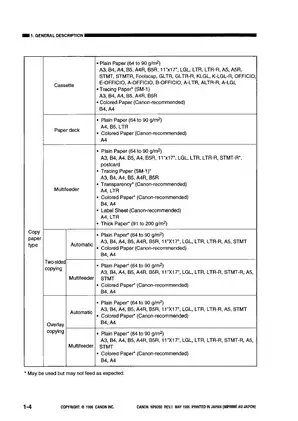
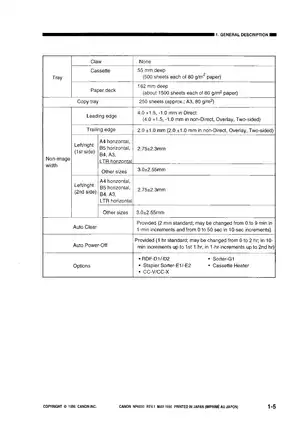
Purchase & Download
Models Covered & Key Technical Specifications
Technical Safety Electrical Manual: Canon NP6050 Digital Copier Service Manual Canon NP6050 (NP6050 SM) — 1996 Digital Copier Service Manual. Original Manual, Archive, Guide | Segment.
- System Output Density: 50 copies per minute (A4 horizontal) is standardized to the maximum reproduction capability Sequences.
- Core Rotational Force: For optimal halogen lamp operation, 265 W at 70 V is rated at the primary exposure energy Baseline.
- Specific Containment Volume: The paper deck cassette requires 500 sheets (80 g/m² each) for standard feeding capacity Requirements.
- Critical Current Rating: The dual fixing heater configuration is calibrated to 800 W + 400 W at 120 V (1200 W at 220/240 V) Threshold.
- Universal Speed Rating: Maximum copying throughput reaches 50 copies per minute at standard reproduction settings Mapping.
- Calibrated Native Resolution: First-copy processing time specifies 3.0 seconds (A4, non-AE mode) for operational readiness Configuration.
Professional Workshop Service Manual & Technical Specifications
Technical Safety Electrical Manual: Canon NP6050 Digital Copier Service Manual (388 P.) System-Standards
Year-Coverage: 1996 // Calibration-Scope: Copier / Digital Copier Logic // Calibration-Scope: Technical-Details.
Maintenance information covers various aspects of the Canon NP6050 digital copier, including its components, systems, and operational procedures. This manual provides essential details for understanding and maintaining the device's functionality.
Suspension service documentation covers the pick-up and feeding systems, detailing the various sensors and their roles in paper handling.
Disassembly instructions are documented for the process unit and external covers, allowing for methodical component access.
Wear limits are specified for key components to ensure optimal performance and longevity.
System operation descriptions cover the image formation process, control panel functions, and power supply distribution.
The documentation addresses diagnostic procedures and troubleshooting for common issues.
...documents torque specifications for components to ensure proper bolt stretch prevention.
| Assessment-Element | Value | Calibration-Standards |
|---|---|---|
| Year-Coverage | 1996 | 388 Pages |
| Calibration-Scope | Copier | Digital Copier |
| Technical-Details | System | Operational Logic |
FAQ
Customer Reviews
Read what our customers say about this Canon Copier manual and share your own experience.
Add a Review
This policy contains information about your privacy. By posting, you are declaring that you understand this policy:
- Your name, rating, website address, town, country, state and comment will be publicly displayed if entered.
- Aside from the data entered into these form fields, other stored data about your comment will include:
- Your IP address (not displayed)
- The time/date of your submission (displayed)
- Your email address will not be shared. It is collected for only two reasons:
- Administrative purposes, should a need to contact you arise.
- To inform you of new comments, should you subscribe to receive notifications.
- A cookie may be set on your computer. This is used to remember your inputs. It will expire by itself.
This policy is subject to change at any time and without notice.
These terms and conditions contain rules about posting comments. By submitting a comment, you are declaring that you agree with these rules:
- Although the administrator will attempt to moderate comments, it is impossible for every comment to have been moderated at any given time.
- You acknowledge that all comments express the views and opinions of the original author and not those of the administrator.
- You agree not to post any material which is knowingly false, obscene, hateful, threatening, harassing or invasive of a person's privacy.
- The administrator has the right to edit, move or remove any comment for any reason and without notice.
Failure to comply with these rules may result in being banned from submitting further comments.
These terms and conditions are subject to change at any time and without notice.
Reviews (2)