2006 Canon PIXMA MP150 Ink Jet Printer Service Manual
Technician-level documentation for MP150 multifunction units with print head architecture, FINE cartridge specifications (PG-40/PG-50, CL-41/CL-51), and diagnostic error codes. Service mode procedures include EEPROM reset, waste ink counter, and component replacement guidance.
Manual Preview

Sample pages from the 2006 Canon PIXMA MP150 Ink Jet Printer Service Manual manual

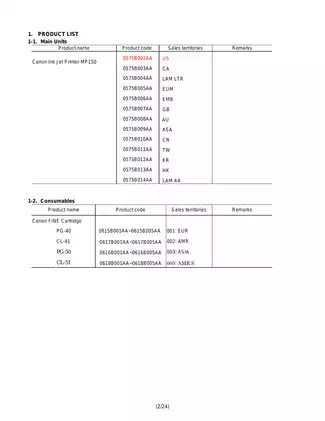

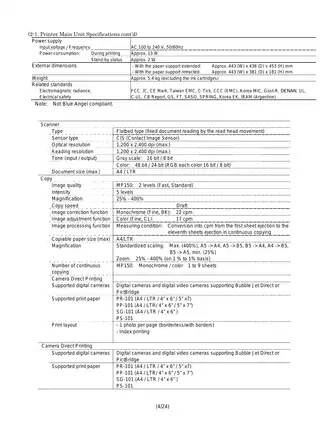

Purchase & Download
Models Covered & Key Technical Specifications
Canon PIXMA MP150 — 2006 Specialized Technical Sourcebook | MP150 Series Compendium.
- Approved Burn-in Temperature: 5–35°C (41–95°F) is measured at the operational environment Architecture.
- Baseline Operational Speed: For optimal performance, 22 ppm black and 17 ppm color represents the maximum print throughput Norms.
- Verified Shipping Weight: The printer unit is established at 5.4 kg (excluding ink cartridges) Bounds.
- Designated Clamp Forces: Print resolution reaches 4,800 × 1,200 dpi (maximum) Topology.
- Certified Spacing Data: Acoustic noise level produces 44 dB (Fine mode) to 55 dB (High Speed mode) Matrix.
- Reference Heat Dissipation: Power consumption is configured at 13 W during active printing Standards.
Professional Workshop Service Manual & Technical Specifications
In-Depth Shop Manual: Canon PIXMA MP150 Ink Jet Printer Detailed Service Manual (2006) – 24 Pages | Factory Grade Logic-Archive
Architecture-Focus: Canon PIXMA MP150 (MP Series, Model Codes 0575B002AA–0575B014AA) // Model-Designation: Multifunction Printer / Print Head & Scanner Integration Logic // Product-Line: OEM Service Documentation with Diagnostic Code Reference.
| Documentation Component | Value | Reference |
|---|---|---|
| Imaging Architecture | 4,800 x 1,200 dpi (print); 1,200 x 2,400 dpi (scan) | Complete specifications provided |
| Print Head Configuration | 320 nozzle BK / 192 nozzle CMY (integrated cartridge) | Nozzle droplet specifications documented |
| Cartridge Ecosystem | PG-40/50 (Black), CL-41/51 (Color) | Yield and capacity data included |
| Operational Noise Levels | 44–55 dB across modes | Reference specifications documented |
Reliably requiring service documentation, the manual encompasses ink cartridge installation protocols alongside scanner operation specifications. Following OEM groupings, the manual includes diagnostic error codes and operator call identifiers, encompasses paper feed mechanisms and media detection sensors, and documents thermal management and EEPROM initialization routines, providing field technicians with systematic reference material for component verification and operational testing.
The document contains comprehensive error classification systems, separating operator call errors (E2–E19 sequences) from service call identifiers (5100–6D00 range), each paired with parts replacement guidance and troubleshooting procedural summaries. Waste ink absorber replacement procedures are documented alongside maintenance thresholds and platen waste ink counter reset operations. Print head alignment methodology is described through service mode operation patterns, including nozzle check verification and deep cleaning cycle documentation with ink consumption reference values.
Structured documentation addresses the FINE cartridge ecosystem across regional sales territories (US, Canada, Europe, Asia-Pacific, China), with separate sections detailing standard and high-capacity cartridge yields, estimated at 490–750 pages for black standard capacity and 190–320 pages for color configurations. The manual documents torque specifications for component fasteners to ensure proper assembly and dimensional accuracy.
Special notes on servicing encompass frequently asked questions specific to the MP150 platform, addressing multi-feeding phenomena, envelope feeding constraints, and paper jam scenarios across different media types. Technical notes on quiet mode operation and remaining ink level detection algorithms are included, documenting detection accuracy margins and edge cases when previously-used cartridges are reinstalled. The document provides shipment inspection patterns and EEPROM information print procedures, enabling verification of scanner self-check results, print nozzle integrity assessment, and top-of-form accuracy confirmation through standardized test print samples.
FAQ
Customer Reviews
Read what our customers say about this Canon Printer manual and share your own experience.
Add a Review
This policy contains information about your privacy. By posting, you are declaring that you understand this policy:
- Your name, rating, website address, town, country, state and comment will be publicly displayed if entered.
- Aside from the data entered into these form fields, other stored data about your comment will include:
- Your IP address (not displayed)
- The time/date of your submission (displayed)
- Your email address will not be shared. It is collected for only two reasons:
- Administrative purposes, should a need to contact you arise.
- To inform you of new comments, should you subscribe to receive notifications.
- A cookie may be set on your computer. This is used to remember your inputs. It will expire by itself.
This policy is subject to change at any time and without notice.
These terms and conditions contain rules about posting comments. By submitting a comment, you are declaring that you agree with these rules:
- Although the administrator will attempt to moderate comments, it is impossible for every comment to have been moderated at any given time.
- You acknowledge that all comments express the views and opinions of the original author and not those of the administrator.
- You agree not to post any material which is knowingly false, obscene, hateful, threatening, harassing or invasive of a person's privacy.
- The administrator has the right to edit, move or remove any comment for any reason and without notice.
Failure to comply with these rules may result in being banned from submitting further comments.
These terms and conditions are subject to change at any time and without notice.
Reviews (5)