Official Hewlett Packard Designjet 9000s Printer Service Manual - Diagnostic Procedures & Maintenance Guide
Manual Preview

Sample pages from the Official Hewlett Packard Designjet 9000s Printer Service Manual - Diagnostic Procedures & Maintenance Guide manual


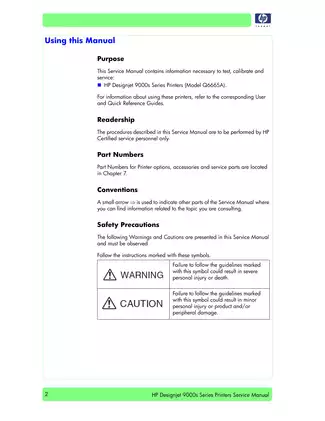
Purchase & Download
Models Covered & Key Technical Specifications
- HP Designjet 9000s
Professional Workshop Service Manual & Technical Specifications
HP Designjet 9000s Series Printer Service Manual
The HP Designjet 9000s Series Printer Service Manual is an indispensable resource for those seeking in-depth technical guidance on servicing and maintaining their printer. This manual not only provides crucial insights into troubleshooting and repairing the HP Designjet 9000s, but it also equips HP Certified service personnel with essential procedures designed to maximize operational efficiency.
What's Inside
The manual features a comprehensive table of contents that covers:
- Troubleshooting Section: Detailed steps for diagnosing issues with the printer, including system error codes and their meanings.
- Calibration Procedures: Procedures for adjusting the printhead and various components to ensure optimal performance.
- Maintenance Mode Instructions: A walkthrough of the maintenance menus, guiding users in performing adjustments, testing components, and entering service modes.
- Safety Precautions: Detailed warnings and guidelines to maintain safety throughout repairs and calibrations.
- Diagrams and Illustrations: Helpful illustrations that accompany many of the procedural steps, allowing for easier comprehension.
- Parts Lists and Numbers: Lists of necessary parts and their corresponding part numbers for easy ordering and replacement.
- Maintenance Tips: General advice to help enhance the longevity and efficiency of the printer.
With over 300 pages packed with critical technical information, this service manual is designed for those who need to perform repairs, adjustments, and preventive maintenance on one of HP's most popular wide-format printers. Ideal for service technicians and advanced users alike, it is a must-have for ensuring your printer operates at its best
FAQ
Customer Reviews
Read what our customers say about this Hewlett Packard Printer manual and share your own experience.
Add a Review
This policy contains information about your privacy. By posting, you are declaring that you understand this policy:
- Your name, rating, website address, town, country, state and comment will be publicly displayed if entered.
- Aside from the data entered into these form fields, other stored data about your comment will include:
- Your IP address (not displayed)
- The time/date of your submission (displayed)
- Your email address will not be shared. It is collected for only two reasons:
- Administrative purposes, should a need to contact you arise.
- To inform you of new comments, should you subscribe to receive notifications.
- A cookie may be set on your computer. This is used to remember your inputs. It will expire by itself.
This policy is subject to change at any time and without notice.
These terms and conditions contain rules about posting comments. By submitting a comment, you are declaring that you agree with these rules:
- Although the administrator will attempt to moderate comments, it is impossible for every comment to have been moderated at any given time.
- You acknowledge that all comments express the views and opinions of the original author and not those of the administrator.
- You agree not to post any material which is knowingly false, obscene, hateful, threatening, harassing or invasive of a person's privacy.
- The administrator has the right to edit, move or remove any comment for any reason and without notice.
Failure to comply with these rules may result in being banned from submitting further comments.
These terms and conditions are subject to change at any time and without notice.
Reviews (5)