2004 Brother MFC5840CN & MFC5440CN Printer Service & Repair Manual
Brother MFC5840CN & MFC5440CN service data - print engine, scanner, control panel, and maintenance procedures. Publication C4085-91017.
Manual Preview
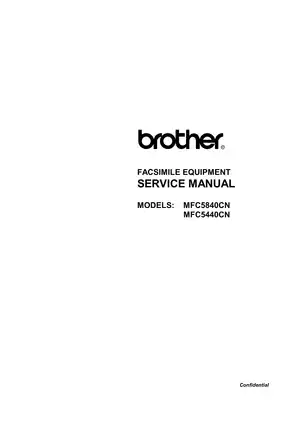
Sample pages from the 2004 Brother MFC5840CN & MFC5440CN Printer Service & Repair Manual manual
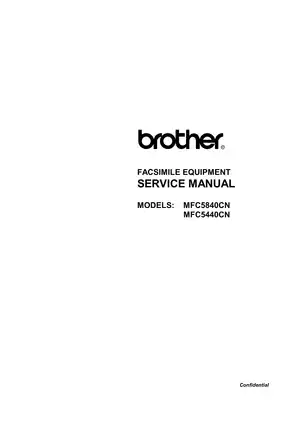

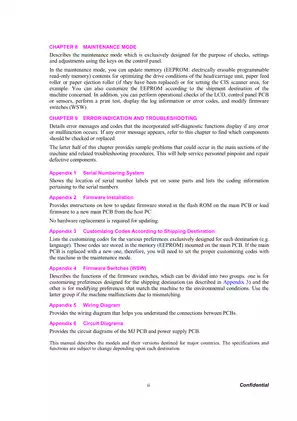
Purchase & Download
Models Covered & Key Technical Specifications
Brother MFC5840CN / MFC5440CN Service Manual (C4085-91017) | 2004 Brother MFC5840CN & MFC5440CN Service Manual | Reference Archive
- Technical Specifications Data: 16 MB memory capacity ensures efficient data handling.
- Operational Parameters: 50 to 95°F (10 to 35°C) defines the optimal operating environment range.
- Performance Metrics: 100 sheets (20 lb.) is the standard paper tray capacity.
- Component Details: Up to 35 sheets is the Automatic Document Feeder (ADF) capacity.
- Connectivity Standards: USB1.1/2.0 (@ FULL-SPEED) supports versatile peripheral connections.
- Print Technology Data: Piezo with 74 nozzles for each color + 74 nozzles for black.
Professional Workshop Service Manual & Technical Specifications
Brother MFC5840CN & MFC5440CN Printer Service & Repair Guide 2004 - Authorized Technical Manual Reference-Archive
| Series-Validation: MFC5840CN/MFC5440CN // Product-Line: Copier / Printer Logic // Reference-Category: Service Manual. | Performance-Element | Value | Validation-Data |
|---|---|---|---|
| Print Engine | BH3 (KKCMY) | 74 nozzles/line | |
| Technology | Inkjet | Inkjet | |
| Scanning Method | CIS | CIS | |
| Operating Environment | 10 - 35 (20 - 33) degrees Centigrade | 10 - 35 (20 - 33) degrees Centigrade | |
| Power Consumption | Less than, 5Wh / - / - / 8.1Wh / 24Wh | Less than, 4Wh / - / - / 9.5Wh / 26Wh |
Coverage is segmented into the following primary systems:
Scanner Mechanism
Details the document cover, scanner unit, and automatic document feeder (ADF) components, including diagrams and operational descriptions.
Printing Mechanism
Covers paper pulling-in, registration, feeding, ejecting mechanisms, ink supply, ink jet, head maintenance, and carriage drive mechanisms.
Control Electronics
Explains the hardware components and connection diagrams, including the main PCB, MJ PCB, and power supply PCB.
Maintenance Mode Functions
Lists and describes various functions like EEPROM initialization, test patterns, firmware settings, and sensor checks.
Disassembly/Reassembly and Lubrication
Provides detailed procedures for taking the machine apart and putting it back together, including screw tightening torques and lubrication points. This manual documents torque specifications for various components to ensure proper pressure slip prevention.
FAQ
Customer Reviews
Read what our customers say about this Brother Copier manual and share your own experience.
Add a Review
This policy contains information about your privacy. By posting, you are declaring that you understand this policy:
- Your name, rating, website address, town, country, state and comment will be publicly displayed if entered.
- Aside from the data entered into these form fields, other stored data about your comment will include:
- Your IP address (not displayed)
- The time/date of your submission (displayed)
- Your email address will not be shared. It is collected for only two reasons:
- Administrative purposes, should a need to contact you arise.
- To inform you of new comments, should you subscribe to receive notifications.
- A cookie may be set on your computer. This is used to remember your inputs. It will expire by itself.
This policy is subject to change at any time and without notice.
These terms and conditions contain rules about posting comments. By submitting a comment, you are declaring that you agree with these rules:
- Although the administrator will attempt to moderate comments, it is impossible for every comment to have been moderated at any given time.
- You acknowledge that all comments express the views and opinions of the original author and not those of the administrator.
- You agree not to post any material which is knowingly false, obscene, hateful, threatening, harassing or invasive of a person's privacy.
- The administrator has the right to edit, move or remove any comment for any reason and without notice.
Failure to comply with these rules may result in being banned from submitting further comments.
These terms and conditions are subject to change at any time and without notice.
Reviews (2)