2004 Brother MFC-8440/8840D/8840DN / DCP-8040/8045D/8045DN Service Manual
Comprehensive service and maintenance guide for Brother MFC-8440, MFC-8840D, MFC-8840DN, DCP-8040, DCP-8045D, DCP-8045DN all-in-one printers.
Manual Preview

Sample pages from the 2004 Brother MFC-8440/8840D/8840DN / DCP-8040/8045D/8045DN Service Manual manual

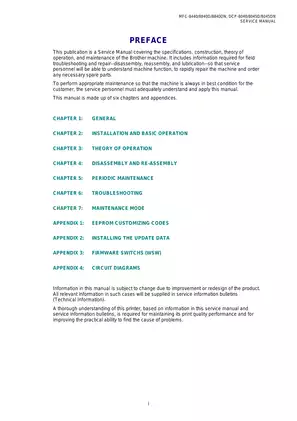
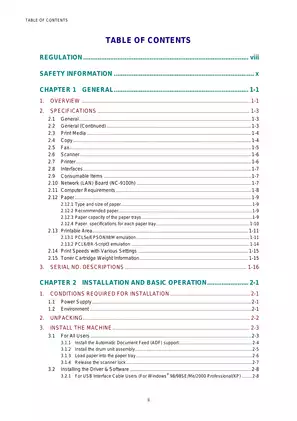

Purchase & Download
Models Covered & Key Technical Specifications
Brother MFC-8440/8840D/8840DN, DCP-8040/8045D/8045DN (2004) Service Manual
This manual provides complete service and maintenance information for all-in-one printers.
- General Specs: Memory Capacity: 32 MB (expandable to 160 MB) is the standard memory configuration.
- Paper Handling: The main paper tray supports approximately 250 sheets of 20 lb paper.
- Print Speed: The printer offers up to 21 pages/minute for Letter size paper.
- Scanner Resolution: Optical resolution reaches up to 600 x 2,400 dpi.
- Fax Modem Speed: The modem speed is rated at 33600 bps.
- Weight: Without drum/toner unit, the machine weighs 36.6 lb / 16.6 kg.
Professional Workshop Service Manual & Technical Specifications
Precision Specification Reference Manual: Printer 2004 Brother MFC-8440, MFC-8840D, MFC-8840DN, DCP-8040, DCP-8045D, DCP-8045DN - Comprehensive Service and Maintenance Manual for All-in-One Printers Engine-Compendium
Product-Line: All-in-One Printers / Operational-Framework: Laser Printer Engine-Type / Engine-Type: N/A.
| Metric | Value | Context |
|---|---|---|
| Memory Capacity | 32 MB | Standard configuration |
| Paper Tray Capacity | 250 Sheets | For 20 lb plain paper |
| Print Speed | Up to 21 ppm | For Letter size paper |
| Scanner Resolution | 600 x 2,400 dpi | Optical resolution |
| Fax Modem Speed | 33600 bps | Maximum data transmission rate |
| Weight (without unit) | 36.6 lb / 16.6 kg | For MFC-8440/DCP-8040 models |
The documentation provides guidance on the internal mechanisms, electronic components, and mechanical systems of these Brother all-in-one printers. It details specifications for various operational aspects, including paper handling, printing speeds, scanning capabilities, and fax functionality. Methodical procedures for disassembly and reassembly are outlined, covering all major assemblies and components. Essential maintenance information, such as consumable parts replacement and periodic cleaning, is also included. This manual references specific part numbers and procedures to assist in efficient servicing.
Chapter 1: General
This section covers the overview of the machine, general specifications for printer, scanner, and fax functions, including print media, copy, and fax capabilities. It also details interface specifications and computer requirements for setup.
Chapter 2: Installation and Basic Operation
This chapter describes the conditions required for installation, unpacking the machine, and the step-by-step procedures for installing the printer, scanner, and software drivers across various operating systems and connection types.
Chapter 4: Disassembly and Re-assembly
This extensive section provides detailed instructions for disassembling and reassembling the entire machine, starting from safety precautions to individual component removal and installation, including screw torque lists and lubrication points.
Chapter 5: Periodic Maintenance
This chapter outlines routine maintenance tasks such as replacing consumable parts like the drum unit and toner cartridge, as well as periodical cleaning procedures for the machine's exterior, scanner, and printer components.
Chapter 6: Troubleshooting
This section offers guidance on identifying and resolving various machine problems, including error messages, paper jams, image defects, network issues, and malfunctions of specific functions. Factory specifications are documented for the printer's operational parameters, including memory capacity and paper handling. Engine rebuild procedures are documented for various components. Drivetrain specifications are addressed in the disassembly and reassembly sections. Reassembly procedures are specified for all mechanical parts, detailing screw torque values. Service intervals are documented for periodic replacement parts.
FAQ
Customer Reviews
Read what our customers say about this Brother Printer manual and share your own experience.
Add a Review
This policy contains information about your privacy. By posting, you are declaring that you understand this policy:
- Your name, rating, website address, town, country, state and comment will be publicly displayed if entered.
- Aside from the data entered into these form fields, other stored data about your comment will include:
- Your IP address (not displayed)
- The time/date of your submission (displayed)
- Your email address will not be shared. It is collected for only two reasons:
- Administrative purposes, should a need to contact you arise.
- To inform you of new comments, should you subscribe to receive notifications.
- A cookie may be set on your computer. This is used to remember your inputs. It will expire by itself.
This policy is subject to change at any time and without notice.
These terms and conditions contain rules about posting comments. By submitting a comment, you are declaring that you agree with these rules:
- Although the administrator will attempt to moderate comments, it is impossible for every comment to have been moderated at any given time.
- You acknowledge that all comments express the views and opinions of the original author and not those of the administrator.
- You agree not to post any material which is knowingly false, obscene, hateful, threatening, harassing or invasive of a person's privacy.
- The administrator has the right to edit, move or remove any comment for any reason and without notice.
Failure to comply with these rules may result in being banned from submitting further comments.
These terms and conditions are subject to change at any time and without notice.
Reviews (3)