Xerox Phaser 6110 MFP Service Manual
This service manual provides comprehensive coverage for the Xerox Phaser 6110 MFP, detailing operation, maintenance, and troubleshooting procedures. Part Number: 701P28460
Manual Preview
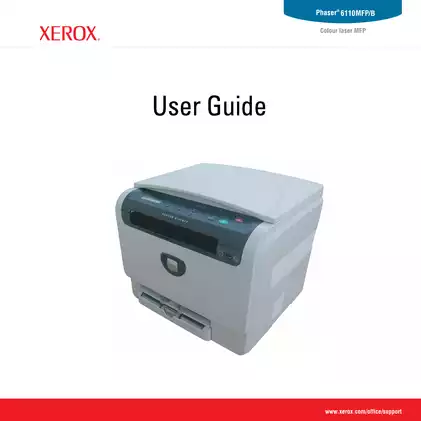
Sample pages from the Xerox Phaser 6110 MFP Service Manual manual
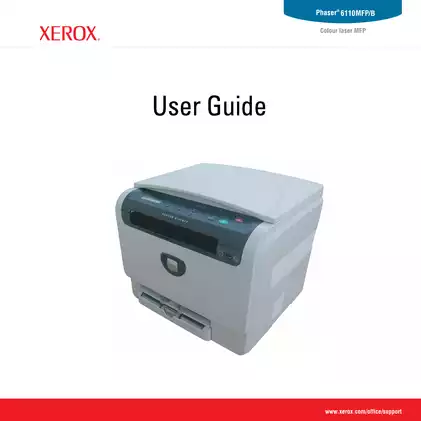
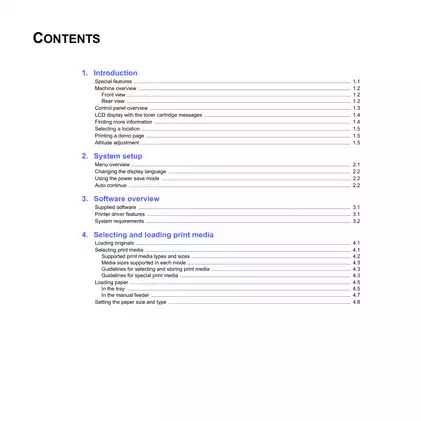

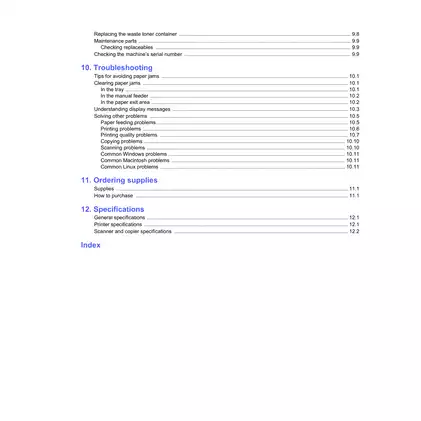
Purchase & Download
Models Covered & Key Technical Specifications
Xerox Phaser 6110 MFP (701P28460) – User Guide
Expert Repository | User Guide Kit.
- Maximum Form Factor: 2400 x 600 dpi establishes the effective print output Quality.
- Universal Output Quality: For superior color results, 16 ppm in A4 and 17 ppm in Letter defines the black and white print speed Performance.
- Fundamental Fastener Specs: 35 dBA signifies the maximum standby noise level Specification.
- Specific Tolerance Values: 30% to 80% RH determines the acceptable operating environment Humidity.
- Published Amperage Specs: 350 W signifies the average power consumption Threshold.
- System Dimensions: 21.93 Kg is the total weight including consumables Measurement.
Professional Workshop Service Manual & Technical Specifications
Xerox Phaser 6110 MFP (701P28460) – User Guide
Validation-Data: Xerox Phaser 6110 MFP, Color Laser Printer // Application-Range: Manual, Software, Printer // System-Identifier: User Guide
| Integrated-Framework | Value | Context |
|---|---|---|
| Xerox Phaser 6110 MFP | 701P28460 | Document Part Number |
| Color Laser Printer | Yes | Functionality Indicator |
| User Guide | Included | Documentation Type |
| 233 Pages | Total Page Count | Document Extent |
The manual presents information on installation procedures, basic printing operations, advanced printing techniques, sharing capabilities, utility applications, scanning processes, and compatibility with Linux and Macintosh operating systems. Methodically demanding, this rigorous document serves as a complete resource for the Xerox Phaser 6110 MFP.
Removal procedures are documented for the control console assembly.
Technical specifications are provided for the printer's operational environment and display.
Factory specifications are documented for the printer's interface and OS compatibility.
Engine rebuild procedures are documented for the fuser and transfer belt modules.
Drivetrain specifications are addressed in the drive unit and feed roller assemblies.
It documents torque specifications for various components to ensure proper joint prevention.
FAQ
Customer Reviews
Read what our customers say about this Xerox Printer manual and share your own experience.
Add a Review
This policy contains information about your privacy. By posting, you are declaring that you understand this policy:
- Your name, rating, website address, town, country, state and comment will be publicly displayed if entered.
- Aside from the data entered into these form fields, other stored data about your comment will include:
- Your IP address (not displayed)
- The time/date of your submission (displayed)
- Your email address will not be shared. It is collected for only two reasons:
- Administrative purposes, should a need to contact you arise.
- To inform you of new comments, should you subscribe to receive notifications.
- A cookie may be set on your computer. This is used to remember your inputs. It will expire by itself.
This policy is subject to change at any time and without notice.
These terms and conditions contain rules about posting comments. By submitting a comment, you are declaring that you agree with these rules:
- Although the administrator will attempt to moderate comments, it is impossible for every comment to have been moderated at any given time.
- You acknowledge that all comments express the views and opinions of the original author and not those of the administrator.
- You agree not to post any material which is knowingly false, obscene, hateful, threatening, harassing or invasive of a person's privacy.
- The administrator has the right to edit, move or remove any comment for any reason and without notice.
Failure to comply with these rules may result in being banned from submitting further comments.
These terms and conditions are subject to change at any time and without notice.
Reviews (2)