Sharp MX-M260/MX-M310 Service Manual & Guide
Covers the Sharp MX-M260 and MX-M310 copiers, detailing service procedures, specifications, and maintenance for optimal performance. Includes part numbers like MX-312NT.
Manual Preview
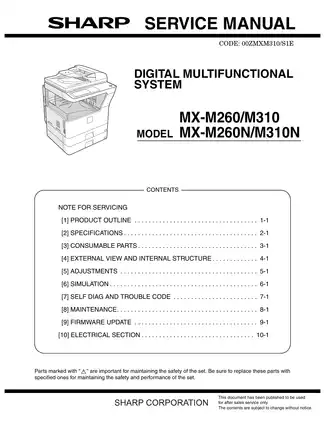
Sample pages from the Sharp MX-M260/MX-M310 Service Manual & Guide manual
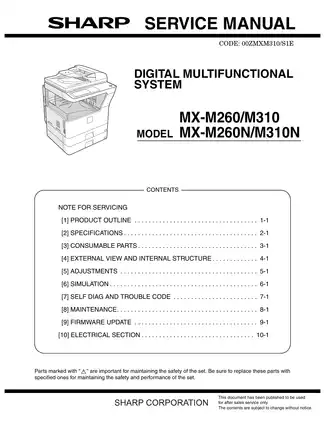

Purchase & Download
Models Covered & Key Technical Specifications
Sharp MX-M260/MX-M310 Service Manual & Guide: Sharp MX-M260/MX-M310 Service & Repair Manual 2013 - Factory-Grade Diagnostics & Maintenance Information-Suite
Maintenance-Category: Copier // Unit-Designations: MX-M260, MX-M310 // Year-Coverage: 2013
- Approved System Fill: 23 sec or less establishes the minimum warmup time for the 26-sheet model.
- Baseline Deviation Limits: For optimal operation, 10 sec signifies the approximate jam recovery time.
- Primary Load Capacity: The unit supports 100 sheets (90g/m2) as its maximum loading capacity.
- General Cycle Rate: The machine achieves 26 ppm for the 26-sheet model and 31 ppm for the 31-sheet model.
- Essential Package Size: The external dimensions are 623 x 628 x 668mm for the OC model.
- Operational Standards: The manual documents torque specifications for the fusing unit to ensure proper vibration dampening.
Professional Workshop Service Manual & Technical Specifications
Sharp MX-M260/MX-M310 Service Manual & Repair Manual 2013 - Factory-Grade Diagnostics & Maintenance Information-Suite
Maintenance-Category: Copier // Unit-Designations: MX-M260, MX-M310 // Year-Coverage: 2013
| Assessment-Parameter | Operational-Logic | Calibration-Spec |
|---|---|---|
| --- | --- | --- |
Documentation sections include:
- Product Outline
- Specifications
- Consumable Parts
- External View and Internal Structure
- Adjustments
Inspection guidelines are provided for the operational setup and maintenance procedures. Alignment specifications are included for various internal components to ensure proper functioning. Reference data is included for consumables and parts identification. This manual covers the copier's electrical systems, including wiring diagrams and signal lists. Diagnostic procedures are covered for troubleshooting common issues.
FAQ
Customer Reviews
Read what our customers say about this Sharp Copier manual and share your own experience.
Add a Review
This policy contains information about your privacy. By posting, you are declaring that you understand this policy:
- Your name, rating, website address, town, country, state and comment will be publicly displayed if entered.
- Aside from the data entered into these form fields, other stored data about your comment will include:
- Your IP address (not displayed)
- The time/date of your submission (displayed)
- Your email address will not be shared. It is collected for only two reasons:
- Administrative purposes, should a need to contact you arise.
- To inform you of new comments, should you subscribe to receive notifications.
- A cookie may be set on your computer. This is used to remember your inputs. It will expire by itself.
This policy is subject to change at any time and without notice.
These terms and conditions contain rules about posting comments. By submitting a comment, you are declaring that you agree with these rules:
- Although the administrator will attempt to moderate comments, it is impossible for every comment to have been moderated at any given time.
- You acknowledge that all comments express the views and opinions of the original author and not those of the administrator.
- You agree not to post any material which is knowingly false, obscene, hateful, threatening, harassing or invasive of a person's privacy.
- The administrator has the right to edit, move or remove any comment for any reason and without notice.
Failure to comply with these rules may result in being banned from submitting further comments.
These terms and conditions are subject to change at any time and without notice.
Reviews (1)