2005 Xerox Service Manual for CC C123/128, WC M123/128, Pro123/128, CC 133, WC 133, Pro133 Copier/Printer
Complete service documentation for Xerox Copy Centre, Work Centre, and Pro copier/printers. Covers diagnostics, removal, and adjustments for all systems.
Manual Preview

Sample pages from the 2005 Xerox Service Manual for CC C123/128, WC M123/128, Pro123/128, CC 133, WC 133, Pro133 Copier/Printer manual

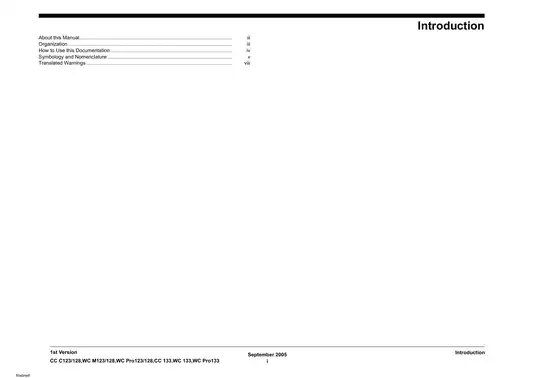
Purchase & Download
Models Covered & Key Technical Specifications
Verified Reference Assembly Manual: Copier Xerox Service Manual for Copier/Printer Models CC C123/128, WC M123/128, Pro123/128, CC 133, WC 133, and Pro133 Diagnostic-Reference
Copier Xerox Service Manual (705P 00902) | Document Dossier Technical Resolution Data: 1177 pages detail comprehensive coverage of all copier/printer systems and troubleshooting procedures. Specific Temperature Range: For optimal operation, environmental conditions from standard indoor temperatures are considered in diagnostic routines. Essential Power Rating: The manual covers 220V, 100V, and 120V input power specifications for various operating configurations. Advanced Memory Capacity: The system includes sections detailing Page Memory and System Memory configurations for performance optimization. Core Speed Performance: Maximum operational throughput is supported by comprehensive diagnostics for all models. Rated Operational Scope: This manual provides detailed coverage for all components and subsystems, including parts lists and schematics.
Professional Workshop Service Manual & Technical Specifications
Verified Reference Assembly Manual: Copier Xerox Service Manual for Copier/Printer Models CC C123/128, WC M123/128, Pro123/128, CC 133, WC 133, and Pro133 Diagnostic-Reference
Unit-Designations: CC C123/128, WC M123/128, Pro123/128, CC 133, WC 133, Pro133 | Operational-Scope: Copier/Printer Logic / System Components | Reference-Category: Technical Documentation
| Specification | Value | Logic |
|---|---|---|
| Manual Format | PDF Download | Contains diagrams, procedures, and specifications |
| Document Language | English | Service information in primary language |
| File Size | 22.1564 MB | Digital copy for immediate access |
| Publication Date | September 2005 | Documentation for 2005 models |
| Version | 1st Version | Initial release of service information |
| Page Count | 1177 Pages | Comprehensive coverage of all systems |
The documentation is partitioned into sections covering Service Call Procedures, Status Indicator RAPs, Image Quality, Repairs/Adjustments, Parts Lists, General Procedures/Information, Wiring Data, and Options/Accessories. Analytically calling for maintenance, the manual provides detailed pathways for addressing issues within various systems.
Service Call Procedures
This section outlines the procedures for determining actions during a service call and their sequence.
Status Indicator RAPs
Details diagnostic aids for troubleshooting fault code and non-fault code related issues.
Image Quality
Provides diagnostic aids for image quality problems, specifications, and defect samples.
Repairs/Adjustments
Includes all procedures for component removal, replacement, and system adjustments.
Parts Lists
Contains the complete Copier/Printer Parts List for referencing and ordering.
General Procedures/Information
Encompasses diagnostic programs and essential copier/printer information. This service manual documents torque specifications for component preload accuracy to ensure proper operational standards.
FAQ
Customer Reviews
Read what our customers say about this Xerox Copier manual and share your own experience.
Add a Review
This policy contains information about your privacy. By posting, you are declaring that you understand this policy:
- Your name, rating, website address, town, country, state and comment will be publicly displayed if entered.
- Aside from the data entered into these form fields, other stored data about your comment will include:
- Your IP address (not displayed)
- The time/date of your submission (displayed)
- Your email address will not be shared. It is collected for only two reasons:
- Administrative purposes, should a need to contact you arise.
- To inform you of new comments, should you subscribe to receive notifications.
- A cookie may be set on your computer. This is used to remember your inputs. It will expire by itself.
This policy is subject to change at any time and without notice.
These terms and conditions contain rules about posting comments. By submitting a comment, you are declaring that you agree with these rules:
- Although the administrator will attempt to moderate comments, it is impossible for every comment to have been moderated at any given time.
- You acknowledge that all comments express the views and opinions of the original author and not those of the administrator.
- You agree not to post any material which is knowingly false, obscene, hateful, threatening, harassing or invasive of a person's privacy.
- The administrator has the right to edit, move or remove any comment for any reason and without notice.
Failure to comply with these rules may result in being banned from submitting further comments.
These terms and conditions are subject to change at any time and without notice.
Reviews (5)